Kyocera FS-9100DN Support Question
Find answers below for this question about Kyocera FS-9100DN - B/W Laser Printer.Need a Kyocera FS-9100DN manual? We have 17 online manuals for this item!
Question posted by info63837 on November 26th, 2011
F030:0019827 How Can I Fix This Error. What Means This Code. After New Start It
After new start all seams to be fine again.
Is this a bad error or can i hope that it never come again
Current Answers
There are currently no answers that have been posted for this question.
Be the first to post an answer! Remember that you can earn up to 1,100 points for every answer you submit. The better the quality of your answer, the better chance it has to be accepted.
Be the first to post an answer! Remember that you can earn up to 1,100 points for every answer you submit. The better the quality of your answer, the better chance it has to be accepted.
Related Kyocera FS-9100DN Manual Pages
KM-NET ADMIN Operation Guide for Ver 2.0 - Page 41


...wizard contains cautionary statements and requires an acknowledgement of the risks before any upgrade options can start the upgrade wizard:
In Device Manager, in List View or Map View, select a ...then click Next.
Most of devices. Upgrade Error Recovery System The DIMM in the device must be replaced. IB-2x There is set to load a new firmware file.
In the Device Manager toolbar...
KM-NET ADMIN Operation Guide for Ver 2.0 - Page 50


...for full color or monochrome printing. Monitoring Lets you fix the problem in a printing device, the Troubleshooting tab displays the error and helps you manage a printing device by setting ...the check box to trace the error. Counters Updates the device's counter totals in a new window. Duplexer Devices with hard disks. Troubleshooting When an error occurs in the printing device.
...
KM-NET ADMIN Operation Guide for Ver 2.0 - Page 71


If an error occurs, a status report window ... in the navigation area.
The selected time period is scheduled to include in a new window. Other available formats are updated to display the selected time frame.
7 Click... click the date 29 days ago. A device report can create reports of data to start at a later time, the job cannot be displayed. Reports can be created when All...
KM-NET ADMIN Operation Guide for Ver 2.0 - Page 99


...upgrade. Diagram View A view that provides a quick and easy means of installing the most current firmware on a schedule.
Dynamic Group ...the container hierarchy by which a device in place of errors committed by a particular device.
Firmware Upgrade A wizard available...than the numbers in a computer
file for locating any new devices that are added automatically as each computer or ...
KM-NET Viewer Operation Guide Rev-5.2-2010.10 - Page 11


...
Quick Start
Green icon with white "X". Error
Red icon... sort the information in the view. This icon means the device is operational, but is approaching error status. This icon means the application is also displayed, such as the ...device is ready to print, or is to the left or right until you want a new column to it that column as model, status, IP address, and print speed.
1-5...
KM-NET Viewer Operation Guide Rev-5.2-2010.10 - Page 61


... warning or an action to ensure whether the upgrade has completed for the new firmware version in Firmware View to be performed only on models that you ... Risks and Recovery Options
The following sections describe different states of the system when errors can differ depending on the type of installing the most current firmware on the ... provides a quick and easy means of upgrade.
KM-NET Viewer Operation Guide Rev-5.2-2010.10 - Page 62


...: Check the log file. Upgrade error recovery System The DIMM in the device must be replaced. On the menu that appears, click Advanced > Upgrade Firmware. To go back to the Device, click Cancel.
7-2
User Guide Look for the IB-2x called Boot Loader mode. If the new firmware version appears, the upgrade...
KM-NET Viewer Operation Guide Rev-5.2-2010.10 - Page 71


...),
KMnet Viewer
9-2 The trap sends an error message to start of the screen, click Edit > Options. A message will appear if the start the trap server. See the log file under... Options dialog box, click Default Account Polling Settings.
3 Select the Default account counter polling for new devices check box.
4 For the Account counter polling interval, select Daily, Weekly or Monthly from...
PRESCRIBE Commands Command Reference Manual Rev 4.8 - Page 30


...sequence is replaced with the new character table.
20 The characters to define the combination of characters by number from 1 to 65535
code:
character code for which the combination character... represented by specifying the region and coordinates. PRESCRIBE Command Reference
ALTB S - [ALlocate TaBle] Start to 65533, or in this region are registered using the ALTB T command (page 21). ...
PRESCRIBE Commands Command Reference Manual Rev 4.8 - Page 139


...) 13 = IBM PC-865 (Norwegian) 14 = Norway 15 = Denmark 2 16 = Spain 2 17 = Latin America
code-set:
0 = Epson code set 1 = HP LaserJet code set 2 = Daisywheel code set 4 = IBM/Line Printer code set
Function
The INTL command selects a symbol set of the HP LaserJet printer. Differences in symbol sets can be seen in the default emulation mode 6 (HP LaserJet...
PRESCRIBE Commands Command Reference Manual Rev 4.8 - Page 151


... in emulations other than the ending-mailbox value. Note that if parameters starting mailbox becomes valid. The starting-mailbox value must be one of the following positions depending according to the...permanent job saving mode, the printing system indicates 'harddisk error 97' meaning that the job which is directly read by JOBT as exampled in the error log. With mode 0, 1, or 2, it is...
PRESCRIBE Commands Command Reference Manual Rev 4.8 - Page 160


...Origin
X
+ direction
A command error will be deleted in the font header. PRESCRIBE Command Reference
Function
The LDFN C command defines bitmap characters for each character code defined must match the font number,... creating a new bitmap font. This command is defined as an equivalent for the downloaded font header already defined using LDFN F.
Note that each character code for the ...
PRESCRIBE Commands Command Reference Manual Rev 4.8 - Page 162


...to ANK codes (a 1-byte code), it...(1-byte code) emulation
Japanese character (2-byte code) emulation ...(linked using 2-byte characters. This command is necessary to select a font after assigning fonts using the ASFN command when using ASFN)
A command error will be discontinued in the future. After the header is recommended for the old LDFC, LDKC and CRKF commands to create a new...
PRESCRIBE Commands Command Reference Manual Rev 4.8 - Page 289


...E;
UNIT C; BLK 1, 1; BOX 1.3, 1.3, E; Parameter
character:
new command recognition character, any character from ASCII code 33 (!) to print listings of !R!.
RES;
BLK 1, 1;
SCRC...) command is to ASCII code 126 (~) except the apostrophe ('), quotation mark (") or semicolon (;). The change remains in the PRESCRIBE start sequence of files or programs...
PRESCRIBE Commands Command Reference Manual Rev 4.8 - Page 301
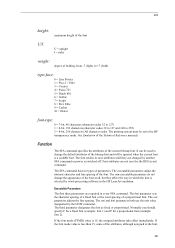
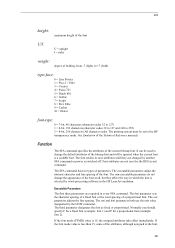
... its new attributes... by the RES (reset) command. The printing system must be set to +7 (bold)
type-face:
0 = Line Printer 1 = Pica 2 = Elite 3 = Courier 4 = Swiss 721 5 = Dutch 801 6 = Gothic 7 =...) 2 = 8-bit, 256 characters (All character codes.
The third parameter designates the font as fixed or proportional. Normally you should specify F for a fixed font (example: font 1) and P for a ...
PRESCRIBE Commands Command Reference Manual Rev 4.8 - Page 346


Items and values on a new page. The default is switched off .
not available in KPDL mode) • The current page orientation, font, and country code (not available in KPDL mode) &#... status page
Function
The STAT command instructs the printing system to print a page of status information, starting on the status page may be printed on the status page. (There are two types of status...
PRESCRIBE Commands Technical Reference Manual - Rev. 4.7 - Page 6
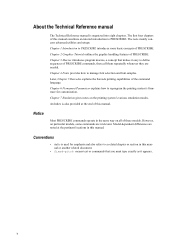
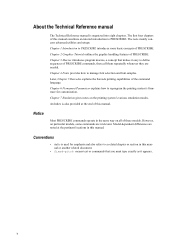
... models.
About the Technical Reference manual
The Technical Reference manual is also provided at the pertinent locations in this manual or another related document.
• fixed-pitch means text or commands that makes it appears. The first four chapters of PRESCRIBE.
The rests mainly concern advanced utilities and setups:
Chapter 1 Introduction to...
PRESCRIBE Commands Technical Reference Manual - Rev. 4.7 - Page 251


...would destroy composite object created after save
7-139 These error codes are available. KPDL Error ## ..
no new entries can be as follows. KPDL Operators
keys to the CollateDetails parameter should have the following error codes will display these error names on the computer screen. KPDL Error Messages
Code Error
Meaning
00
Cannot initiate KPDL
01 dictfull
Dictionary full; Press...
PRESCRIBE Commands Technical Reference Manual - Rev. 4.7 - Page 252


... Messages
Code Error
Meaning
12 ioerror
Input/output error
13 limitcheck
Path too complex, more than 6 files open, etc.
14 nocurrentpoint No current point is exhausted, or illegal access was attempted
27 badpassword
Bad password
28 invalidnumber Invalid number
29 nomemory
Memory unavailable
30 configurationerror Setpagedevice request cannot be satisfied
31 invalidcontext Improper...
KX Driver Operation Guide Rev. 1.3.1 - Page 39


... option specifies the language of selecting a simplified user interface for Printer Properties.
35 Simplified User Interface
For printer FS-1018 only, the user has the option of the driver tabs excluding General, Sharing, Ports, Advanced, Color Management, and Security.
To activate the new language, click OK in the User Settings and Properties dialog box...
Similar Questions
Replace The Toner And Clean Printer.
My Kyocera printer fs-3900dn, is not working. I always see the same error message which is "Replace ...
My Kyocera printer fs-3900dn, is not working. I always see the same error message which is "Replace ...
(Posted by ZAZNGU1 1 year ago)
Hi I Need Help With A Fs9100dn With The Service Codes To Reset The Fusur Unit
s
s
(Posted by quintonpletschke 10 years ago)
I Need The Codes To Set The Fuser Unit On The Fs-9100 Dn
hi there i need the codes to set the fuser unit on the fs-9100 dn its is getting to hot
hi there i need the codes to set the fuser unit on the fs-9100 dn its is getting to hot
(Posted by quintonpletschke 10 years ago)
F030:0342817 Display Message
COULD YOU HELP TO IDENTIFY THE PROBLEM RELATED WITH THIS CODE F030:0342817
COULD YOU HELP TO IDENTIFY THE PROBLEM RELATED WITH THIS CODE F030:0342817
(Posted by jgaribay 14 years ago)

