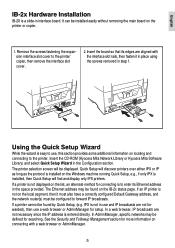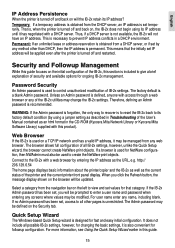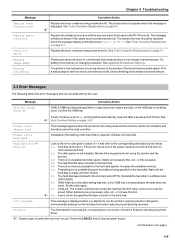Kyocera FS-9100DN Support Question
Find answers below for this question about Kyocera FS-9100DN - B/W Laser Printer.Need a Kyocera FS-9100DN manual? We have 17 online manuals for this item!
Question posted by jgaribay on April 16th, 2010
F030:0342817 Display Message
COULD YOU HELP TO IDENTIFY THE PROBLEM RELATED WITH THIS CODE F030:0342817
Current Answers
Related Kyocera FS-9100DN Manual Pages
Similar Questions
Replace The Toner And Clean Printer.
My Kyocera printer fs-3900dn, is not working. I always see the same error message which is "Replace ...
My Kyocera printer fs-3900dn, is not working. I always see the same error message which is "Replace ...
(Posted by ZAZNGU1 1 year ago)
Hello, I Have An Error On The Printer That Shows 7410:0176293. Help. Ty
Hello. thanks in advance but the error above just popped up on the printer and it won't print anymor...
Hello. thanks in advance but the error above just popped up on the printer and it won't print anymor...
(Posted by mrpappraisals 10 years ago)
Reqire assistance
During printing the error message is displayed: Require Assistance million for Kyocera Mita FS-91...
During printing the error message is displayed: Require Assistance million for Kyocera Mita FS-91...
(Posted by proiettimassimo 10 years ago)
Error Code Call Service 7400:0056760
when I switch on the printer fs 1920 the above message display, please anybody help me
when I switch on the printer fs 1920 the above message display, please anybody help me
(Posted by tumainik 12 years ago)
F030:0019827 How Can I Fix This Error. What Means This Code. After New Start It
After new start all seams to be fine again. Is this a bad error or can i hope that it never come ag...
After new start all seams to be fine again. Is this a bad error or can i hope that it never come ag...
(Posted by info63837 12 years ago)