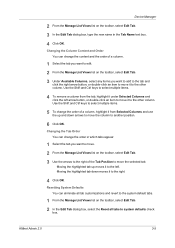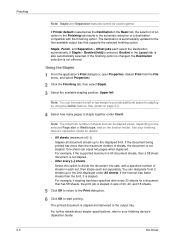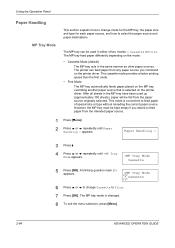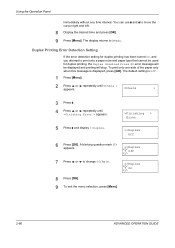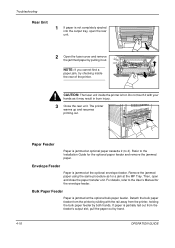Kyocera FS 4000DN Support Question
Find answers below for this question about Kyocera FS 4000DN - B/W Laser Printer.Need a Kyocera FS 4000DN manual? We have 19 online manuals for this item!
Question posted by mcarey33 on January 10th, 2011
How Do I Change A Kyocera Fs4000dn Fuser Unit?
I would like to change a fs400dn fuser unit but i can't seem to find the tabs where i need press for the unit to come out, can anyone help with a deatiled answer ot better a picture of where i need to press.
Regards
Mark
Current Answers
Related Kyocera FS 4000DN Manual Pages
Similar Questions
I Need The Codes To Set The Fuser Unit On The Fs-9100 Dn
hi there i need the codes to set the fuser unit on the fs-9100 dn its is getting to hot
hi there i need the codes to set the fuser unit on the fs-9100 dn its is getting to hot
(Posted by quintonpletschke 10 years ago)
How Configure An Ip Address On A Kyocera Fs4000dn Printer
(Posted by ethanLANG 10 years ago)
Ave A Kocera Ecosys Fs4000dn Printer With A Paper Jam Duplexer Error Message.
Follow the direction on the printer screen. There is no paper jam. Have replaced the printer ribbon,...
Follow the direction on the printer screen. There is no paper jam. Have replaced the printer ribbon,...
(Posted by deiker 12 years ago)
I Purchased A Printer Ecosys Fs-2000d.
I purchased a printer Ecosys FS-2000 D from our local school, however it didn't come with a disc to ...
I purchased a printer Ecosys FS-2000 D from our local school, however it didn't come with a disc to ...
(Posted by atnusbaum 12 years ago)
Fs4000dn Toner Doesn´t Stick To Paper
I have a Kyocera FS4000DN an in5 cm from the right of the paper the toner doesn't stick. If I pass m...
I have a Kyocera FS4000DN an in5 cm from the right of the paper the toner doesn't stick. If I pass m...
(Posted by finalmentecheguei 13 years ago)