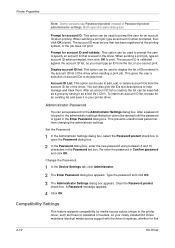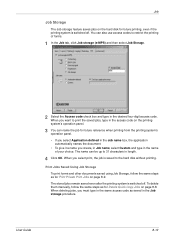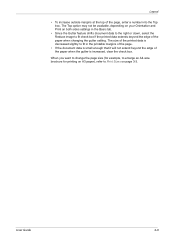Kyocera FS 3830N - B/W Laser Printer Support and Manuals
Get Help and Manuals for this Kyocera item

View All Support Options Below
Free Kyocera FS 3830N manuals!
Problems with Kyocera FS 3830N?
Ask a Question
Free Kyocera FS 3830N manuals!
Problems with Kyocera FS 3830N?
Ask a Question
Most Recent Kyocera FS 3830N Questions
Stuck In Mp Mode
All of a sudden our printer/copier will not print unless you feed paper through the MP tray. Message...
All of a sudden our printer/copier will not print unless you feed paper through the MP tray. Message...
(Posted by tross87249 8 years ago)
Kyocera Fs-3830n Not Ready Error Please Wait Adding Toner
kyocera fs-3830n not ready error please wait adding toner
kyocera fs-3830n not ready error please wait adding toner
(Posted by rashidelec 10 years ago)
Kyocera Taskalfa 180 Toner Installed But Addtoner Light Still On Any Solutions?
(Posted by siya701 11 years ago)
How Come Every Time I Try To Log Into Lookout Security I Receive A 'server Error
(Posted by Phivee 11 years ago)
Need Information On Password Reset
Need to get into the basic setup to change printer FQDN?
Need to get into the basic setup to change printer FQDN?
(Posted by ezuniga11 11 years ago)
Popular Kyocera FS 3830N Manual Pages
Kyocera FS 3830N Reviews
We have not received any reviews for Kyocera yet.