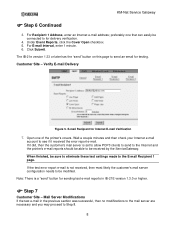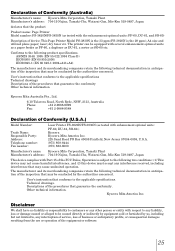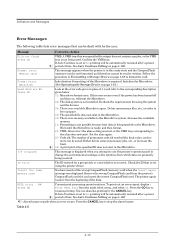Kyocera FS 3830N Support Question
Find answers below for this question about Kyocera FS 3830N - B/W Laser Printer.Need a Kyocera FS 3830N manual? We have 18 online manuals for this item!
Question posted by Phivee on March 23rd, 2013
How Come Every Time I Try To Log Into Lookout Security I Receive A 'server Error
The person who posted this question about this Kyocera product did not include a detailed explanation. Please use the "Request More Information" button to the right if more details would help you to answer this question.
Current Answers
Related Kyocera FS 3830N Manual Pages
Similar Questions
Replace The Toner And Clean Printer.
My Kyocera printer fs-3900dn, is not working. I always see the same error message which is "Replace ...
My Kyocera printer fs-3900dn, is not working. I always see the same error message which is "Replace ...
(Posted by ZAZNGU1 1 year ago)
Error Code When Scanning To Server. Code 1102
When we scan a document to the server we receive an Error message 1102. The result report shows Erro...
When we scan a document to the server we receive an Error message 1102. The result report shows Erro...
(Posted by cianfrone 10 years ago)
Can't Print In Color
Receiving an error message that says can't print in color. Toners are full.
Receiving an error message that says can't print in color. Toners are full.
(Posted by jsecoda 11 years ago)
Error C6000.
I have an FS-1118 MVP and are currently receiving an error C6000. How can I fix this error?
I have an FS-1118 MVP and are currently receiving an error C6000. How can I fix this error?
(Posted by waynelawrence 12 years ago)
I Have Fs-4020dn When It Prints Very Slowly And It Takes Time Between Printing P
I have FS-4020DN when it prints very slowly and it takes time between printing pages please if you h...
I have FS-4020DN when it prints very slowly and it takes time between printing pages please if you h...
(Posted by esolso 13 years ago)