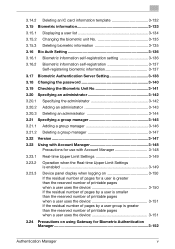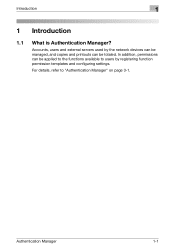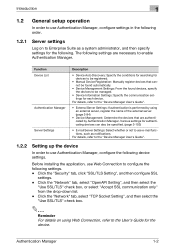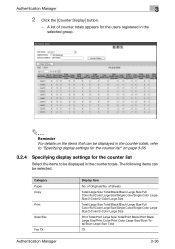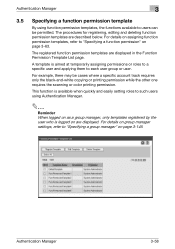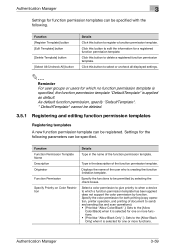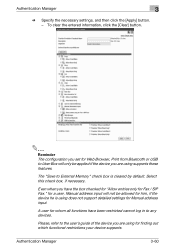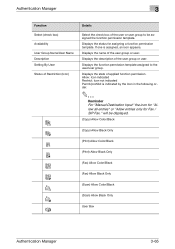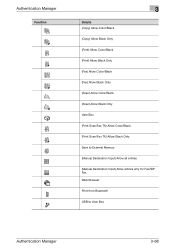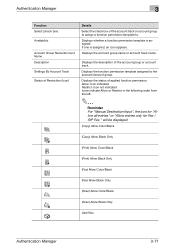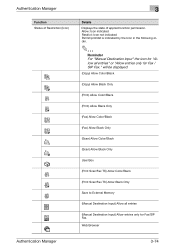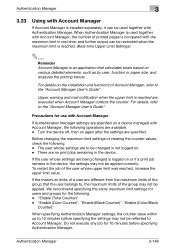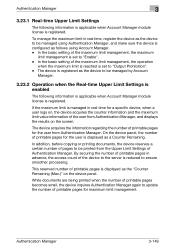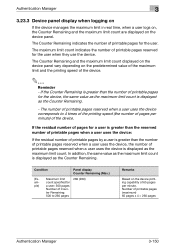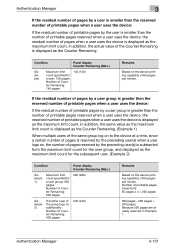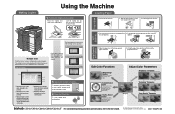Konica Minolta bizhub C284e Support Question
Find answers below for this question about Konica Minolta bizhub C284e.Need a Konica Minolta bizhub C284e manual? We have 2 online manuals for this item!
Question posted by tombe on July 16th, 2014
Can I Switch From Printing To Copying Without Having To Log In Again (bizhub C28
Can I switch from printing to copying without having to log in again (bizhub C284e)
Current Answers
Related Konica Minolta bizhub C284e Manual Pages
Similar Questions
Label Printing On Konica Bizhub C284e
Trying to create Labels (100 sheets-Maco). Speed on printing (using the Konica bizhub C284e) was ver...
Trying to create Labels (100 sheets-Maco). Speed on printing (using the Konica bizhub C284e) was ver...
(Posted by eroseman 2 years ago)
Konica Minolta Bizhub C284e
Error: scratch disk full when scanning
Error: scratch disk full when scanning
(Posted by debbiejuries 8 years ago)
How To Discontinue Print Copy Activity Reports From Bizhub Copier
How do I discontinue generating automatic daily copy activity report on a Konica Minolta bizhub copi...
How do I discontinue generating automatic daily copy activity report on a Konica Minolta bizhub copi...
(Posted by schan 9 years ago)
How To Print The Activity Log On A Bizhub 423
(Posted by mikiMrcgo 10 years ago)
Printing Problems
Ever since getting the bizhub C284 e, I can't print a Word document from my Windows 7 computer. Even...
Ever since getting the bizhub C284 e, I can't print a Word document from my Windows 7 computer. Even...
(Posted by linda76952 10 years ago)