Konica Minolta bizhub 423 Support Question
Find answers below for this question about Konica Minolta bizhub 423.Need a Konica Minolta bizhub 423 manual? We have 14 online manuals for this item!
Question posted by mikiMrcgo on November 25th, 2013
How To Print The Activity Log On A Bizhub 423
The person who posted this question about this Konica Minolta product did not include a detailed explanation. Please use the "Request More Information" button to the right if more details would help you to answer this question.
Current Answers
There are currently no answers that have been posted for this question.
Be the first to post an answer! Remember that you can earn up to 1,100 points for every answer you submit. The better the quality of your answer, the better chance it has to be accepted.
Be the first to post an answer! Remember that you can earn up to 1,100 points for every answer you submit. The better the quality of your answer, the better chance it has to be accepted.
Related Konica Minolta bizhub 423 Manual Pages
bizhub 223/283/363/423 Security Operations User Guide - Page 34


...sure first to log off from the ...Active Directory].
2.5 Setting the Authentication Method
2
2.5.2
Setting the External Server
0 If [ON (External Server)] is absolutely necessary to call the User Authentication/Account Track screen on the display, see steps 1 and 2 of page 2-17.
0 Do not leave the machine with the setting screen of Administrator Settings left shown on the display. bizhub 423...
bizhub 423/363/283/223 Box Operations User Guide - Page 42


...selected job.
bizhub 423/363/283/223
3-10 List] [Detail]
[Scanned Image]
Description
Displays the list of the job (receiving/dialing (Polling RX)/queued/printing/printing stopped/print error/saving ...selecting destinations registered in the address book or by
logged in respective list screens. You can print Activity Report, TX Report and RX Report in users cannot be viewed. -
...
bizhub 423/363/283/223 Box Operations User Guide - Page 43
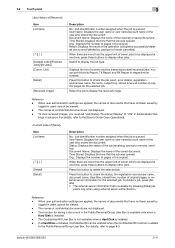
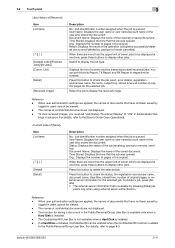
... documents are not displayed. - The names of documents that is installed, Confidential RX can print Activity Report, TX Report and RX Report in the original. tings in the original.
User Name...queued. If a Hard Disk is available by
logged in users cannot be displayed at one time, press these buttons to display other jobs. bizhub 423/363/283/223
3-11
The names of original...
bizhub 423/363/283/223 Box Operations User Guide - Page 44
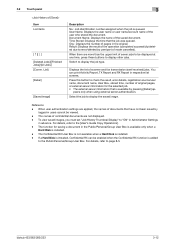
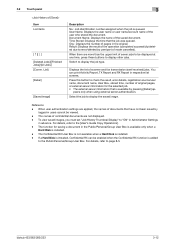
...
Reference - For details, refer to display the job type.
bizhub 423/363/283/223
3-12 Time Stored: Displays the time that ... be viewed. - Select the job to error/deleted by
logged in respective list screens. When user authentication settings are not... the Confidential RX function is installed, Confidential RX can print Activity Report, TX Report and RX Report in users cannot be...
bizhub 423/363/283/223 Copy Operations User Guide - Page 178
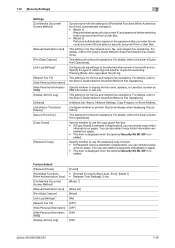
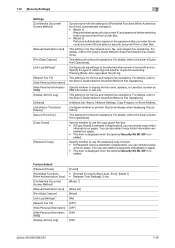
... in - 7.10 [Security Settings]
7
Settings [Confidential Document Access Method]
[Manual Destination Input]
[Print Data Capture] [Job Log Settings] *
[Restrict Fax TX] [Hide Personal Information] [Hide Personal Information (MIB)] [Display Activity Log] [Initialize] [Job History Thumbnail Display] * [Secure Print Only] [Copy Guard]
[Password Copy]
Synchronizes with the settings for the fax and...
bizhub 423/363/283/223 Copy Operations User Guide - Page 262
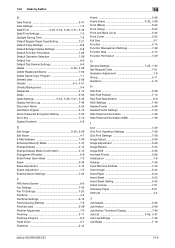
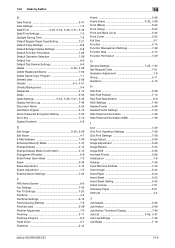
...Despeckle 5-15 Detail 5-58
Detail Settings 5-44, 5-46, 5-47, 5-48
Display Activity Log 7-46 Document Name 5-55 Dot Matrix Original 5-19 Driver Password Encryption Setting 7-50...Personal Information (MIB 7-46
I
Icon 7-29 ID & Print Operation Settings 7-28 ID & Print Settings 7-28 Image Adjust 5-36 Image Adjustment 5-30 Image...Log Settings 7-46 Job Reset 7-18
bizhub 423/363/283/223
14-6
bizhub 423/363/283/223 Network Administrator User Guide - Page 273
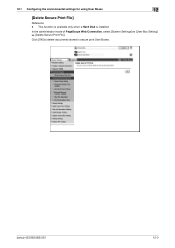
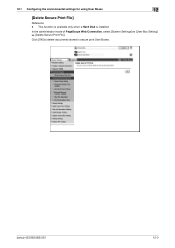
12.1 Configuring the environmental settings for using User Boxes
12
[Delete Secure Print File]
Reference - Click [OK] to delete documents stored in secure print User Boxes. bizhub 423/363/283/223
12-3 This function is available only when a Hard Disk is installed.
In the administrator mode of PageScope Web Connection, select [System Settings] &#...
bizhub 423/363/283/223 Network Administrator User Guide - Page 293
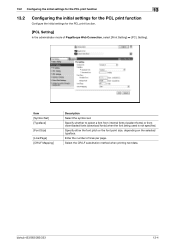
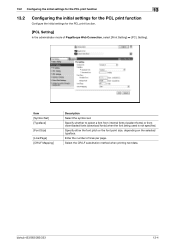
...the initial settings for the PCL print function
Configure the initial settings for the PCL print function.
[PCL Setting]
In the administrator mode of lines per page.
bizhub 423/363/283/223
13-4
Enter the number of PageScope Web Connection, select [Print Setting] ö [PCL Setting..., depending on the selected typeface. Select the CR/LF substitution method when printing text data.
bizhub 423/363/283/223 Network Scan/Fax/Network Fax Operations User Guide - Page 9


... - Advanced Preview Setting − Original direction setting display 10-12 Security Settings - Print/Fax Output Settings - Fax 10-14 System Settings - PBX Connection Setting 10-28 ......10-34 Hide Personal Information ...10-34 Display Activity Log...10-34 Initialize ...10-34 Job History Thumbnail Display ...10-34
bizhub 423/363/283/223
Contents-8 Report Settings...10-29 ...
bizhub 423/363/283/223 Network Scan/Fax/Network Fax Operations User Guide - Page 10
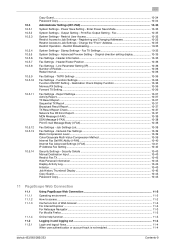
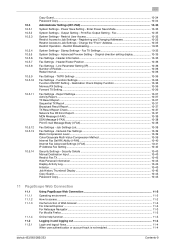
...Print E-mail Message Body (I -FAX 10-41 IP Address Fax Setting ...10-42
Security Settings - Security Details 10-43 Manual Destination Input ...10-43 Restrict Fax TX...10-43 Hide Personal Information ...10-43 Display Activity Log...function ...11-3 Logging in and logging out ...11-4 Login and logout flows...11-4 When user authentication or account track is not enabled 11-4
bizhub 423/363/283/223
...
bizhub 423/363/283/223 Network Scan/Fax/Network Fax Operations User Guide - Page 24
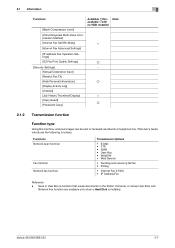
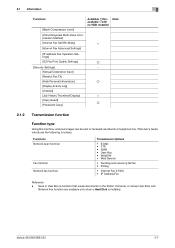
... Operation Settings]
[G3 Fax Print Quality Settings]
o
[Security Settings]
−
[Manual Destination Input]
[Restrict Fax TX]
[Hide Personal Information]
o
[Display Activity Log]
[Initialize]
[Job History ... • Polling
• Internet Fax (I-FAX) • IP Address Fax
Reference - bizhub 423/363/283/223
2-7 Save in User Box (a function that saves documents in the Public,...
bizhub 423/363/283/223 Network Scan/Fax/Network Fax Operations User Guide - Page 47


...Job identification number assigned when the job is transferred or relayed to error/deleted by logged in the Job History of seven jobs to be viewed.
- Switch to page 10...another device upon reception of scanner and fax transmission (sent/received) jobs. bizhub 423/363/283/223
3-13
Reference
-
When user authentication settings are not displayed.
-
You can print Activity Report,...
bizhub 423/363/283/223 Network Scan/Fax/Network Fax Operations User Guide - Page 49
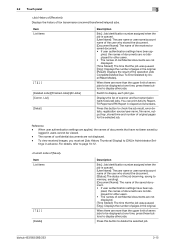
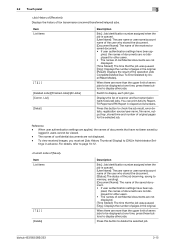
... pages for the selected job.
For details, refer to display each job type.
You can print Activity Report, TX Report and RX Report in advance. To view received images, you must set...the upper limit of the operation (Job Complete/Deleted Due To Error/Deleted by
logged in the original. When there are applied, the names of scanner and fax ... to be viewed. - bizhub 423/363/283/223
3-15
bizhub 423/363/283/223 Network Scan/Fax/Network Fax Operations User Guide - Page 50
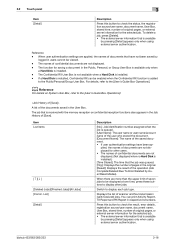
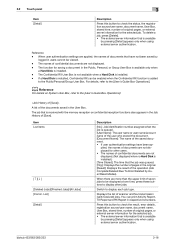
...that is available
by
logged in users cannot be... of pages in the User Box. If a Hard Disk is installed, Confidential RX can print Activity Report, TX Report and RX Report in respective list screens.
Switch to the [User's ... History of [Save]. plied, the names of documents are not displayed for other jobs. bizhub 423/363/283/223
3-16 When there are not displayed. - To delete a job, press...
bizhub 423/363/283/223 Print Operations User Guide - Page 74
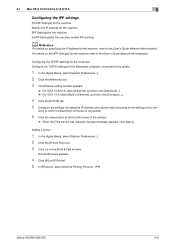
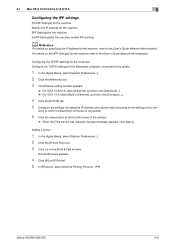
...on the [Print & Fax] window.
[Printer Browser] appears.
4 Click [IP] or [IP Printer]. 5 In [Protocol:], select [Internet Printing Protocol -
Adding a printer
1 In the [Apple Menu], select [System Preferences...]. 2 Click the [Print & Fax]... work to the [User's Guide Network Administrator]. bizhub 423/363/283/223
6-9
IPP].
d Reference
For details on specifying the IP address for the ...
bizhub 423/363/283/223 Print Operations User Guide - Page 151


... copies. KONICA MINOLTA PCL Printer Driver for Mac OS 9.2
Perform printing with the following five printer drivers support this function allows confirming the printed result before printing the remaining number of copies. KONICA MINOLTA PostScript PPD Printer Driver for Windows (PCL driver) - bizhub 423/363/283/223
12-2 KONICA MINOLTA PostScript PPD Printer Driver for...
bizhub 423/363/283/223 Print Operations User Guide - Page 152


bizhub 423/363/283/223
12-3
tions].
1 Press [Job List] on the control panel, and then press [Job Details]. For details on the functions of copies and print. The Print window appears. One copy is printed for checking. % In OS 9.2, the proof printing can be selected at [Output Method:] in [Output Method:].
3 Specify the desired number of...
bizhub 423/363/283/223 Print Operations User Guide - Page 157


If the specified ID and password match, the list of secure print documents appears. bizhub 423/363/283/223
12-8 12.2 Secure Print
12
When the [Confidential Document Access Method] is set to [Mode 1]
1 Press the User Box key on ...User Box] in [System User Box], and then press [Use/File].
3 Enter the [ID] for the secure print document, and then press [OK].
4 Enter the password for the secure...
bizhub 423/363/283/223 Print Operations User Guide - Page 172


... and the public user job is set to [ON] in the [Administrator Settings] of the machine, general print jobs are also saved in the [ID & Print User Box].
bizhub 423/363/283/223
12-23 12.6 ID & Print
12
3 Select [Recipient User], enter the [User Name] and [Password] that are registered with the machine and...
bizhub 423/363/283/223 Print Operations User Guide - Page 229


... details on an optional Authentication Unit. (Default: [Print All Jobs]) - [Print All Jobs]: Select this option to print all the documents authenticated at one setting when multiple
documents are saved in the ID & Print User Box. - [Print Each Job]: Select this option to print a document for each authentication when multiple docu- bizhub 423/363/283/223
13-45
Similar Questions
My Secong Page Is Upside Down When I Print To B Bizhub 423
(Posted by ninedor 9 years ago)
How To Darken Internet My Prints On A Bizhub 423
(Posted by robgho 10 years ago)
How To Print Configuration Page On Bizhub 423
(Posted by jfbabsbu 10 years ago)

