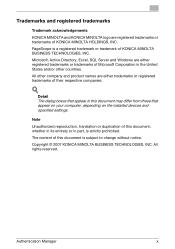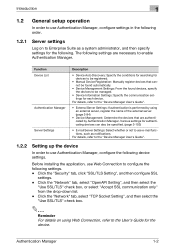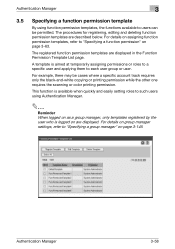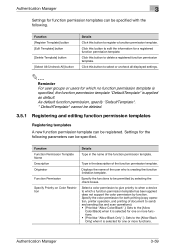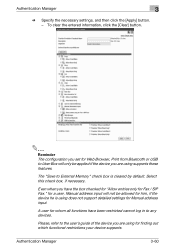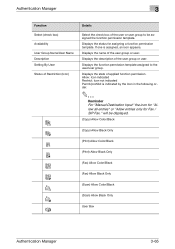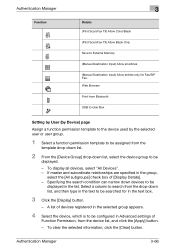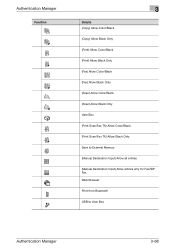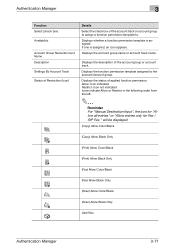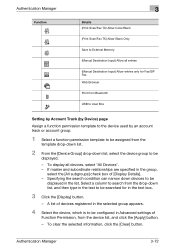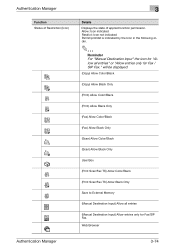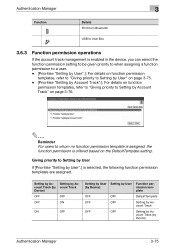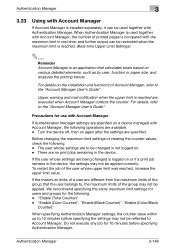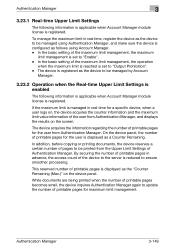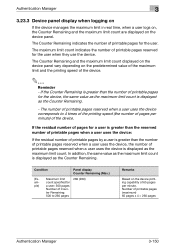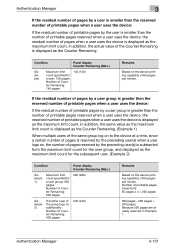Konica Minolta bizhub C284e Support Question
Find answers below for this question about Konica Minolta bizhub C284e.Need a Konica Minolta bizhub C284e manual? We have 2 online manuals for this item!
Question posted by eroseman on April 7th, 2022
Label Printing On Konica Bizhub C284e
Current Answers
Answer #1: Posted by SonuKumar on April 7th, 2022 10:06 PM
https://manuals.konicaminolta.eu/bizhub-C3851FS-C3851-C3351-UD/EN/contents/id16-_102448904.html
Please respond to my effort to provide you with the best possible solution by using the "Acceptable Solution" and/or the "Helpful" buttons when the answer has proven to be helpful.
Regards,
Sonu
Your search handyman for all e-support needs!!
Related Konica Minolta bizhub C284e Manual Pages
Similar Questions
I have an Apple computer with software version 10.11.4 and need to print from a Konica Minolta C284e...
Error: scratch disk full when scanning
Can I switch from printing to copying without having to log in again (bizhub C284e)