Konica Minolta bizhub C220 Support Question
Find answers below for this question about Konica Minolta bizhub C220.Need a Konica Minolta bizhub C220 manual? We have 22 online manuals for this item!
Question posted by chrismarshall on June 11th, 2013
I Want To Set My Printer(konica Minolta Bizhub C253) To Print Only From Tray 1
i have headed paper in tray 2 of the printer and don't want people on my network from wasting it so i would like to set up tray 1 as the defualt. if they need to use the headed paper then they could manually select tray 2
Current Answers
There are currently no answers that have been posted for this question.
Be the first to post an answer! Remember that you can earn up to 1,100 points for every answer you submit. The better the quality of your answer, the better chance it has to be accepted.
Be the first to post an answer! Remember that you can earn up to 1,100 points for every answer you submit. The better the quality of your answer, the better chance it has to be accepted.
Related Konica Minolta bizhub C220 Manual Pages
bizhub C220/C280/C360 PKI Security Operations User Guide - Page 5


... service engineer who sets up and servicing the machine so that no improper operations are protected while the machine is terminated at the end of the machine.
1 Requirements of users." Overview
This Service Manual contains the essential operating procedures and precautions for operation control
A. Overview
1. Precautions for using a dedicated printer driver and an
IC...
bizhub C220/C280/C360 Advanced Function Operations User Guide - Page 7


... and the functions that transmits faxes directly from user boxes
This manual describes details on transmitting scanned data. • E-mail TX, FTP TX, SMB TX, Save in order to enable you to read this manual before using this machine. To use each function using the network connection. • Network settings • Settings using PageScope Web Connection
bizhub C360/C280/C220
1-2
bizhub C220/C280/C360 Box Operations User Guide - Page 13


... settings of this machine. • Specifications of the enlarge display mode. • Copy function • Scanning function • G3 fax function • Network fax function
This manual describes details on printer functions. • Printer function • Setting the printer driver
This manual describes details on the boxed functions using PageScope Web Connection
bizhub C360/C280/C220...
bizhub C220/C280/C360 Print Operations User Guide - Page 70


... X 10.2/10.3/10.4/10.5
6
6 Select the desired printer driver manually.
% When OS X 10.5 is used , select [KONICA MINOLTA] from the [Print Using:], and then select the printer driver of the desired model name from the list.
7 Click [Add].
When the selected printer is used , select the [Select a driver to change the option settings as necessary. For OS X 10.4, you can also...
bizhub C220/C280/C360 Print Operations User Guide - Page 71


bizhub C360/C280/C220
6-5 The printer driver corresponding to the selected printer name is automatically selected. % After the printer driver is selected, go to Step 7. % If an incorrect printer driver is selected, go to Step 6.
6 Select the desired printer driver manually.
% When OS X 10.5 is used, select the [Select a driver to use...] from the [Print Using:], and then select the printer ...
bizhub C220/C280/C360 Print Operations User Guide - Page 73


... the desired printer driver manually.
% When OS X 10.5 is used , select [KONICA MINOLTA] from the [Print Using:], and then select the printer driver of the desired model name from the list.
% When OS X 10.4 is completed. % If the [Installable Options] window appears, proceed to change the option settings as necessary.
bizhub C360/C280/C220
6-7
When the selected printer is registered...
bizhub C220/C280/C360 Print Operations User Guide - Page 75


... is selected, go to Step 7.
7 Select the desired printer driver manually.
% When OS X 10.5 is used, select [KONICA MINOLTA] from the [Print Using:], and then select the printer driver of the desired model name from the list.
8 Click [Add]. For details, refer to use...] from the [Print Using:], and then select the printer driver of the desired model name from the list...
bizhub C220/C280/C360 Print Operations User Guide - Page 78


... for the printer Before using LPR printing, enable LPD printing in the [Printer List], the setting procedure is con- bizhub C360/C280/C220
6-12 Configuring the LPR settings
[TCP/IP Settings] for the machine Specify the IP address for the machine. [LPD Setting] for the machine, refer to Step 5.
5 Select the desired printer driver manually.
% From [Printer Model], select [KONICA MINOLTA], and...
bizhub C220/C280/C360 Print Operations User Guide - Page 149


... number of copies and print.
bizhub C360/C280/C220
12-2 KONICA MINOLTA PCL Printer Driver for Windows (XPS driver) - KONICA MINOLTA XPS Printer Driver for Windows (PCL driver) -
KONICA MINOLTA PostScript Printer Driver for Mac OS X - Output Method: [Proof Copy] - One copy is a feature used when printing out multiple copies. 12.1 Proof Print
12
12
Function Details
This...
bizhub C220/C280/C360 Print Operations User Guide - Page 152


... Windows
1 Click to configure [Custom Display Settings] -
[User Box Settings] of the machine.
KONICA MINOLTA PostScript PPD Printer Driver for Mac OS X, refer to page 13-59. For details on the machine, refer to page 10-4. KONICA MINOLTA PostScript Printer Driver for Windows (XPS driver) - When the secure printing is frequently used, it is output only by entering the ID...
bizhub C220/C280/C360 Print Operations User Guide - Page 159


... specifying the User Box from the control panel. KONICA MINOLTA PostScript Printer Driver for Windows (XPS driver) - For de-
12.3 Save in User Box
12
12.3
Save in User Box
The Save in User Box function saves print jobs in User Box/Print]. bizhub C360/C280/C220
12-12 For Windows
1 Click to display the [Basic] tab...
bizhub C220/C280/C360 Print Operations User Guide - Page 163


....4 Printing a document on the machine for which user authentication is specified
12
12.4
Printing a document on the machine, a user name and password must be entered when printing.
The following four printer drivers support this machine and the job will not be authenticated by this feature. - KONICA MINOLTA PCL Printer Driver for Windows (PCL driver) - bizhub C360/C280/C220
12...
bizhub C220/C280/C360 Print Operations User Guide - Page 185


....
12.10.1 Setting the printer driver
The following two printer drivers support this machine.
0 If connected via a USB connector, the ICC profiles available to the machine cannot be read the ICC profiles available to display the [Quality] tab. 2 Click [Quality Adjustment...]. For
details, refer to the machine using the "Download Manager(bizhub)" application. KONICA MINOLTA PostScript PPD...
bizhub C220/C280/C360 Print Operations User Guide - Page 188


... drivers support banner printing. -
KONICA MINOLTA PCL Driver for Windows XP/Server 2003) window.
2 Select [Custom Size] from the Windows' [Printers] ([Printers and Faxes] for Windows (PCL driver) -
bizhub C360/C280/C220
12-41 For Windows
1 Click the [Basic] tab.
% With the KONICA MINOLTA PCL Driver, custom size setting can also be registered in length can be used. 33-13/16...
bizhub C360/C280/C220 Pocket Guide - Page 1


... and responsibility to our devices, Konica Minolta truly shows its policy, products, programs and people.
KONICA MINOLTA BUSINESS SOLUTIONS U.S.A., INC. 100 Williams Drive, Ramsey, NJ 07446 www.CountOnKonicaMinolta.com www.kmbs.konicaminolta.us Item #: C360PG 9/09
bizhub C360/C280/C220 pocket guide
full color printer/copier/scanner/fax
Enhancements
bizhub C360/C280/C220 vs.
Scan Speed...
bizhub C360/C280/C220 Pocket Guide - Page 2


...
Multiple Bypass Unit • Supports banner paper* • Paper weights up to 33% compared to the C353/C253/C203.
Multiple bypass tray paper weight: Up to 55.88 lb. Appeal Points
This bizhub series achieves an uncompromising level of reliability, performance, and true ease-of-use of networking needs with options All trays support thick paper (Up to 3,650 sheets with...
Administration Guide - Page 10


... 5550/5570 magicolor 5650/5670 magicolor 5450 magicolor 4695MF pagepro 4650/5650 bizhub C20P bizhub C30P/C31P bizhub 40P
bizhub C353/C253/C203 bizhub C360/C280/C220. Table 2-3-1 KONICA MINOLTA products supported by each of the Universal Printer Drivers.
The devices listed in this column can be used .
6 See Table 2-3-2 Differences between Individual Child Drivers and Production Version...
Administration Guide - Page 25


... a device from the Network Search dialog box and connect to print with any device that was...KONICA MINOLTA magicolor Series • KONICA MINOLTA pagepro Series (same configurable features as magicolor
Series) • KONICA MINOLTA bizhub Series • Common PCL / PS If you have deleted the shared printer drivers from the Manual Connection dialog box.
21 Types of your UPD version, by using...
Administration Guide - Page 43
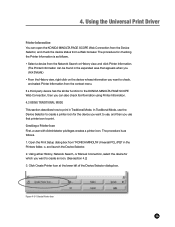
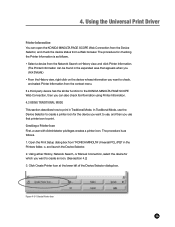
... menu.
Figure 4-3-1 Create Printer Icon
39 4. Using the Universal Print Driver
Printer Information You can also check its information using Printer Information. 4.3 Using Traditional Mode This section describes how to print. If a third-party device has the similar function to the KONICA MINOLTA PAGE SCOPE Web Connection, then you want to use, and then you use that appears when you click...
Service Manual - Page 5
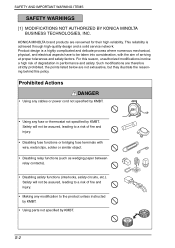
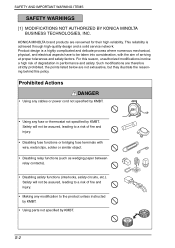
...KONICA MINOLTA BUSINESS TECHNOLOGIES, INC.
Product design is achieved through high-quality design and a solid service network... paper between...Using any cables or power cord not specified by KMBT.
• Using any modification to a risk of fire and injury.
• Disabling fuse functions or bridging fuse terminals with the aim of degradation in performance and safety.
KONICA MINOLTA...
Similar Questions
Printing On 81/2 X 14 Paper Manual Feed
When Trying To Print On Larger Paper Manual Feed,it Cuts Off Approximatley The First 4 Inches Of Pap...
When Trying To Print On Larger Paper Manual Feed,it Cuts Off Approximatley The First 4 Inches Of Pap...
(Posted by laurarichardson 7 years ago)
How To Load Banner Paper On A Bizhub C280 Bypass Tray
(Posted by debayeoh 9 years ago)
How To Print Double Sided On Konica Minolta C220
(Posted by BobGoshar 10 years ago)
How To Change Paper Tray Settings In Bizhub C220
(Posted by doneyrki 10 years ago)
How Do I Print In Sets Of 25...i Need 425 Copies, But I Want Them Offset.
(Posted by mbelechak 11 years ago)

