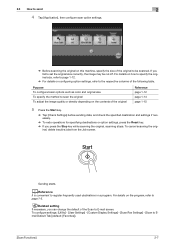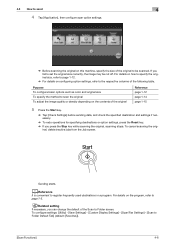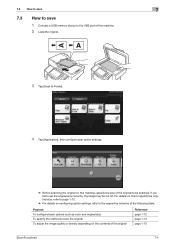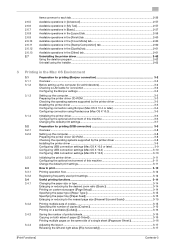Konica Minolta bizhub 4050 Support Question
Find answers below for this question about Konica Minolta bizhub 4050.Need a Konica Minolta bizhub 4050 manual? We have 11 online manuals for this item!
Question posted by laurarichardson on October 4th, 2016
Printing On 81/2 X 14 Paper Manual Feed
When Trying To Print On Larger Paper Manual Feed,it Cuts Off Approximatley The First 4 Inches Of Paper. Like The Paper Is Not Being Centered . It Prints Fine On Regular Size Paper. Please Advise On How To Adjust To Correct The Problemthank Youlaurie Richardsonwhitko Cafeteria Cashier
Current Answers
Answer #1: Posted by freginold on October 5th, 2016 2:58 AM
Hello, it sounds like the print driver settings and the printer settings aren't matching up. Make sure both the print driver (in Preferences) and the printer itself both show 8.5" x 14" for the paper size for that tray. If one of them does but the other shows a different size (such as 8.5" x 11") then you will have a mismatch and it could result in off-center printing.
Related Konica Minolta bizhub 4050 Manual Pages
Similar Questions
Image Processing Adjustment Setting Problem
(Posted by Anonymous-174754 7 months ago)
How To Select Option To Use Manual Feed Tray
In the quick start guide I cannot find how to select the manual feed tray to print from.
In the quick start guide I cannot find how to select the manual feed tray to print from.
(Posted by wards96856 4 years ago)
Front To Back Copies
I want to copy two sheets of paper and have them on one sheet front to back. How do I get this done ...
I want to copy two sheets of paper and have them on one sheet front to back. How do I get this done ...
(Posted by jbertram 8 years ago)
Cannot Select 8 X 14 Paper From Tray Bizhub C360
(Posted by lomikey 9 years ago)
How To Shrink Legal Size Paper To 8/10
(Posted by CHANCYROGERS 9 years ago)