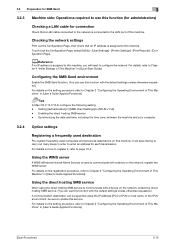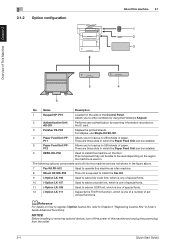Konica Minolta bizhub 4050 Support Question
Find answers below for this question about Konica Minolta bizhub 4050.Need a Konica Minolta bizhub 4050 manual? We have 11 online manuals for this item!
Question posted by wards96856 on April 16th, 2020
How To Select Option To Use Manual Feed Tray
Current Answers
Answer #1: Posted by techyagent on April 16th, 2020 6:57 PM
Please check this video tutorial as well
You can check this video tutorial to change paper tray settings
Thanks
Techygirl
Related Konica Minolta bizhub 4050 Manual Pages
Similar Questions
http://onyxweb.mykonicaminolta.com/OneStopProductSupport?productId=1711
When Trying To Print On Larger Paper Manual Feed,it Cuts Off Approximatley The First 4 Inches Of Pap...
Using / Settings to use the Bypass Tray