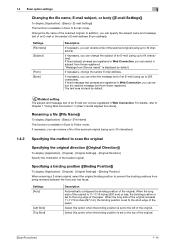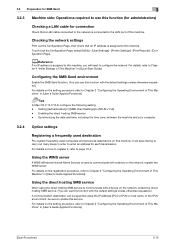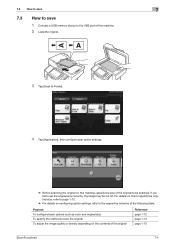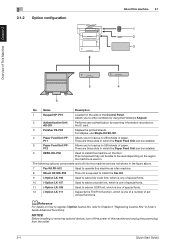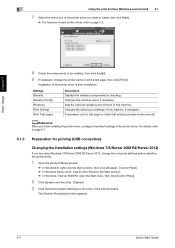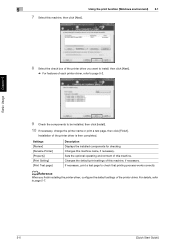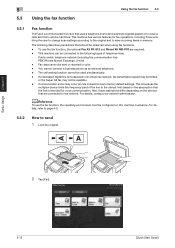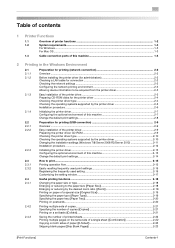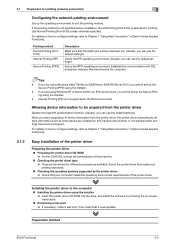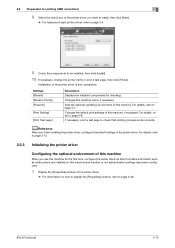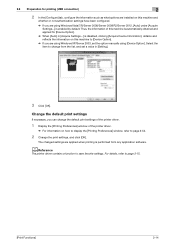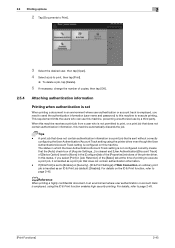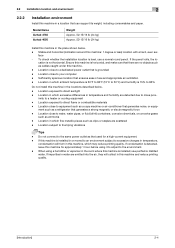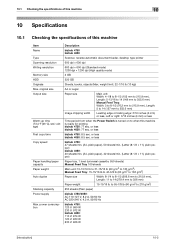Konica Minolta bizhub 4050 Support Question
Find answers below for this question about Konica Minolta bizhub 4050.Need a Konica Minolta bizhub 4050 manual? We have 11 online manuals for this item!
Question posted by chmhussain789 on October 3rd, 2021
Dwnld Option Is Not Working ?
Current Answers
Answer #1: Posted by SonuKumar on October 3rd, 2021 8:40 AM
https://www.konicaminolta.eu/eu-en/support/download-centre
https://kmbs.konicaminolta.us/kmbs/technology/predecessor-products/bizhub-4050
Please respond to my effort to provide you with the best possible solution by using the "Acceptable Solution" and/or the "Helpful" buttons when the answer has proven to be helpful.
Regards,
Sonu
Your search handyman for all e-support needs!!
Answer #2: Posted by Technoprince123 on October 3rd, 2021 4:19 AM
https://bt.konicaminolta.in/discontinued-products/bizhub-4050/
https://www.bradenonline.com/blog/how-to-install-a-konica-minolta-print-driver-for-windows-10/
Please response if this answer is acceptable and solw your problem thanks
Related Konica Minolta bizhub 4050 Manual Pages
Similar Questions
hi any body knows that konica minolta bizhub 4050 service mode method plz
In the quick start guide I cannot find how to select the manual feed tray to print from.
My scanner will not save to a USB, i have tried several different USB with the same results, just a ...
Bizhub 4050 Prompt A Trouble Code E301(000.00)