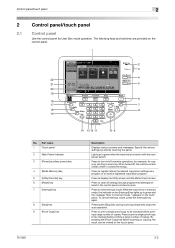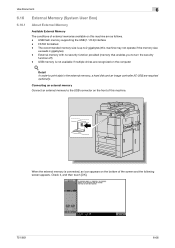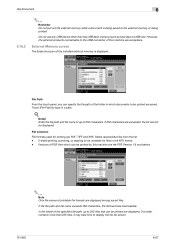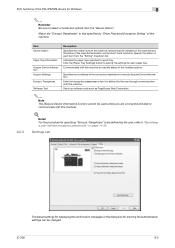Konica Minolta bizhub 601 Support Question
Find answers below for this question about Konica Minolta bizhub 601.Need a Konica Minolta bizhub 601 manual? We have 9 online manuals for this item!
Question posted by tatIf on November 23rd, 2013
How To Turn Off The Proof Option On The Minolta Bizhub 601
The person who posted this question about this Konica Minolta product did not include a detailed explanation. Please use the "Request More Information" button to the right if more details would help you to answer this question.
Current Answers
Related Konica Minolta bizhub 601 Manual Pages
Similar Questions
Konica Minolta Bizhub 601 Error Code 2801
Change the drum Atdc sensor change not solved 2801 steel warming up not ready to copy
Change the drum Atdc sensor change not solved 2801 steel warming up not ready to copy
(Posted by alirazaalirazagujjar72 1 year ago)
Support And Online Pdf Manuals For Konica Minolta Bizhub 601. . How Do You
delete a user from the scanner address list? . how do i draw paper from each drawer to create a pack...
delete a user from the scanner address list? . how do i draw paper from each drawer to create a pack...
(Posted by Marresi 9 years ago)
How To Print Fax Sent Proof Konica Minolta Bizhub 363
(Posted by gerusrenoge 10 years ago)
How To Turn On The Main Power On Konica Minolta Bizhub 601
(Posted by bobchmich 10 years ago)