Konica Minolta bizhub 501 Support Question
Find answers below for this question about Konica Minolta bizhub 501.Need a Konica Minolta bizhub 501 manual? We have 11 online manuals for this item!
Question posted by jonWilli on March 3rd, 2014
How To Turn On Konica Minolta Bizhub 501
The person who posted this question about this Konica Minolta product did not include a detailed explanation. Please use the "Request More Information" button to the right if more details would help you to answer this question.
Current Answers
There are currently no answers that have been posted for this question.
Be the first to post an answer! Remember that you can earn up to 1,100 points for every answer you submit. The better the quality of your answer, the better chance it has to be accepted.
Be the first to post an answer! Remember that you can earn up to 1,100 points for every answer you submit. The better the quality of your answer, the better chance it has to be accepted.
Related Konica Minolta bizhub 501 Manual Pages
bizhub C203/C253/C353/C451/C550/C650, bizhub 361/421/501/601/751 Enabling bizhub HDD Security Features - Page 2


... necessary to back up or enabling the HDD Security Functions of the passwords created using the Konica Minolta HDD Backup Utility application. See Section 4 • Enable User Box/Secure Box Auto Deletion... Password to a secure password, an AlphaNumeric password is intended to assist the bizhub Multi-Function Printer (MFP) Administrator with the steps and procedures necessary to change...
bizhub C203/C253/C353/C451/C550/C650, bizhub 361/421/501/601/751 Enabling bizhub HDD Security Features - Page 20


... number of times in which is to be installed in the PC of the Administrator of the machine, is application software used . Appendix B Utilizing the Konica Minolta HDD Back Up Utility
The HDD Backup Utility, which authentication fails is counted.
2.1 Backup
In Backup, neither the Administrator Password nor CE Password is backed...
bizhub C203/C253/C353/C451/C550/C650, bizhub 361/421/501/601/751 Enabling bizhub HDD Security Features - Page 28
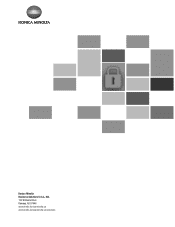
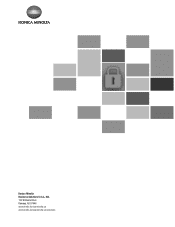
Konica Minolta Business Solutions U.S.A., INC. 100 Williams Drive Ramsey, NJ 07446 www.kmbs.konicaminolta.us www.kmbs.konicaminolta.us/solutions
bizhub 361/421/501 Network Scan/Fax/Network Fax Operations User Manual - Page 19


...- Like the G3 fax function, data transmission/reception is performed mostly between compatible devices.
Scan to WebDAV - Scan to FTP - Network Fax function
This function transmits...a network. IP Address Fax
Representation of product name
Product name bizhub 501/421/361
Representation This machine, 501/421/361
Microsoft Windows NT 4.0 Microsoft Windows 2000 Microsoft Windows ...
bizhub 361/421/501 Network Scan/Fax/Network Fax Operations User Manual - Page 25


...Enter the user name and password, and then touch [Login] or press the [Access] key.
501/421/361
1-3
For details, contact your service representative.
2
Note For details on the network conditions...This machine can be set so that a message is available only between the compatible models of Konica Minolta. The IP Address Fax function is sent to the server successfully. To use the Internet ...
bizhub 361/421/501 Network Scan/Fax/Network Fax Operations User Manual - Page 269


...who is logged on page 10-14.
9
[Refresh] button
Click to update the displayed page.
501/421/361
10-4 For details on specifying the Web page, refer to "Information" on .
8
...operating status of PageScope Web Connection are constructed as the online manual Web page. Item
Description
1
Konica Minolta logo
Click the logo to go to the Change User Password page. (Refer to "Information" ...
bizhub 361/421/501 Network Scan/Fax/Network Fax Operations User Manual - Page 309


...to the LDAP server. However, in neighboring buildings.
501/421/361
12-9 Abbreviation for storing data.
Large-capacity storage device for Local Area Network. Color differences of network authentication... applications, an operating environment called "Java Virtual Machine (Java VM)" is turned off.
Appendix
Term Ethernet File extension FTP Gateway Gradation Gray Scale GSS-SPNEGO...
bizhub 361/421/501 Network Administrator User Manual - Page 10


... the respective User's Guides. About this manual
This document is intended for enabling effective usages of product name
Product name bizhub 501/421/361 Microsoft Windows
Representation Machine, copier, or printer Windows
501/421/361
x-9 Contents
This manual consists of the following chapters: Chapter 1 Setup items by operation Chapter 2 Network Settings Chapter 3 Appendix...
bizhub 361/421/501 Network Administrator User Manual - Page 223


...data formats, addresses, and protocols according to a computer. Grouping of a device over the Internet or an intranet on the server being used as the...of an image through varying sizes of the OSI reference model.
501/421/361
3-5 A protocol that sends and receives print data... connected is made to check to see if the user is turned off. Specification for the usage of sub address of T.30*...
bizhub 361/421/501 Fax Driver Operations User Manual - Page 62


...that acquires the supported IP addresses from the server. Abbreviation for Dynamic Host Configuration Protocol. A device, such as a computer or router, used . Abbreviation for Domain Name System. The higher...receives print data and controls printers over the Internet or an intranet on BOOTP, is turned off. Hardware and software used by specifying host names, instead of the IP address...
bizhub 361/421/501 Advanced Function Operations User Manual - Page 2


... that become available by the following models. bizhub 501/421/361 In order to operate the machine safely and properly, be available depending on trademarks and copyrights, refer to [Trademarks/Copyrights]. Illustrations shown in the User's Guide may not be sure to read this terminal. KONICA MINOLTA BUISNESS TECHNOLOGIES, INC. Introduction
Thank you to...
bizhub 361/421/501 Advanced Function Operations User Manual - Page 29
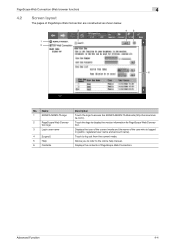
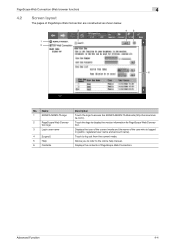
...and the name of PageScope Web Connection.
Allows you to refer to access the KONICA MINOLTA Web site (http://konicaminolta.com/). Advanced Function
4-4
tion logo
3
Login user... PageScope Web Connection are constructed as shown below.
3
4
5
1 2
6
No.
Name
1
KONICA MINOLTA logo
2
PageScope Web Connec-
Touch the logo to log out from the current mode. Touch to display the...
bizhub 361/421/501 Box Operations User Manual - Page 16


...
This manual consists of the following describes the contents of this manual and representation of bizhub 501/421/361. Chapter 5 Save Document This chapter describes items you can specify to use... User Box mode This chapter describes the procedure to display the User Box mode screen after turning the machine on using the user box function of the utility software that allows you to the...
bizhub 361/421/501 Box Operations User Manual - Page 193


...the operating status of the machine. The menu that the status can be displayed. Part Name
1
Konica Minolta logo
2
PageScope Web Connection logo
3
Logon user name
4
Status display
5
Message display
6
[...Password] button
8
Help
9
[Refresh] button
10 Tabs
11 Menu 12 Information and settings
501/421/361
Description
Click the logo to "Information" on the tab that is logged on. ...
bizhub 361/421/501 Security Function User Manual - Page 206


...the [File] menu, click [Read], and then select [KONICA MINOLTA HDD TWAIN Ver.3].
3 Select this machine to be recognized as a TWAIN device.
What steps must be performed if ON (External Server)... Server)] (Active Directory) is set for the authentication method, enter the desired external server.
501/421/361
4-28 Application Software
4
4.3
4.3.1
HDD TWAIN driver
The HDD TWAIN driver, which...
AU-211P CAC/PIV Solution User Guide - Page 24


...". Sending print data (Printer driver setting) Use the following explains how to the registration number of the application software. 2 Select the desired printer ("KONICA MINOLTA C353 Series PS" or
"KONICA MINOLTA C353 Series PCL").
3 Click [Properties] or [Preferences]. 4 The Basic tab appears. 5 Click [Authentication/Account Track].
6 Select the "Realm(Domain)" and "IC Card Reader...
bizhub 361/421/501 Trademarks/Copyrights User Manual - Page 2


... States and/or other countries. Trademarks/Copyrights
1 Copyright © 1995-2007 Adobe Macromedia Software LLC. PageScope and bizhub are either registered trademarks or trademarks of ACCESS Co., Ltd. in order to the Citrix Technology Member KONICA MINOLTA BUSINESS TECHNOLOGIES, Inc. PowerPC is a program that, in the United States and/or other countries.
The...
bizhub 361/421/501 Trademarks/Copyrights User Manual - Page 6
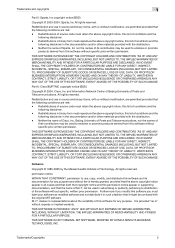
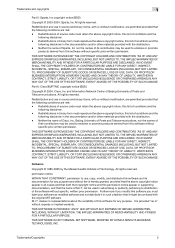
... be used to endorse or promote
products derived from this software without specific, written prior permission. THIS SOFTWARE IS NOT ORIGINAL MIT SOFTWARE, MODIFIED BY KONICA MINOLTA BUSINESS TECHNOLOGIES, INC.
All rights reserved. Trademarks and copyrights
1
Part 5: Sparta, Inc copyright notice (BSD)
Copyright © 2003-2004, Sparta, Inc All rights reserved. Redistribution...
bizhub 361/421/501 Trademarks/Copyrights User Manual - Page 8
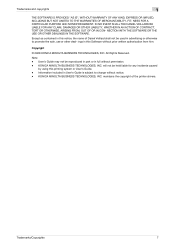
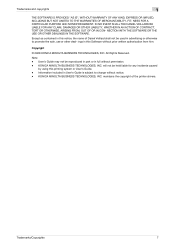
... PURPOSE AND NONINFRINGEMENT. ings in User's Guide is subject to promote the sale, use or other deal- All Rights Reserved.
Copyright
© 2008 KONICA MINOLTA BUSINESS TECHNOLOGIES, INC. KONICA MINOLTA BUSINESS TECHNOLOGIES, INC. Information included in this Software without prior written authorization from him. Trademarks/Copyrights
7
User's Guide may not be reproduced in...
bizhub 361/421/501 Trademarks/Copyrights User Manual - Page 9
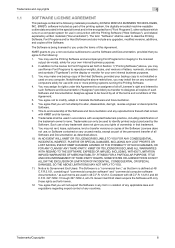
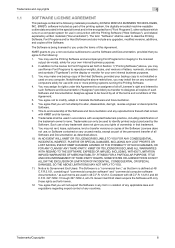
... being licensed to you under this Agreement to an assignee of all of such Software and Documentation Assignee agrees to identify printed output produced by KONICA MINOLTA BUSINESS TECHNOLOGIES, INC. (KMBT): software included as described above.
10. You may use , or Software contained on the display or monitor for your own internal...
Similar Questions
Bizhub 501/ Code D'erreur C6702
Bonjour, la photocopieur bizhub 501 s'etteint mais ne fonctionne pas; avec le démarrage elle af...
Bonjour, la photocopieur bizhub 501 s'etteint mais ne fonctionne pas; avec le démarrage elle af...
(Posted by rouaszouhair 7 years ago)
How I Can Configurate My Bizhub 501 To Print Wireless?
I need to configurate my Bizhub 501 to print wireless in my office, but I dont know how to do it. I ...
I need to configurate my Bizhub 501 to print wireless in my office, but I dont know how to do it. I ...
(Posted by euclidesgarrido95 8 years ago)
How To Turn Off The Sound On The Bizhub 501 Copier
(Posted by wavezorg 9 years ago)
How Do I Turn Off The Sound On The Konica Bizhub 501
(Posted by marblueb 10 years ago)
How Do I Turn On Secure Print Konica Minolta Bizhub 501
(Posted by eltonbl 10 years ago)

