Konica Minolta bizhub 501 Support Question
Find answers below for this question about Konica Minolta bizhub 501.Need a Konica Minolta bizhub 501 manual? We have 11 online manuals for this item!
Question posted by rouaszouhair on June 19th, 2016
Bizhub 501/ Code D'erreur C6702
Bonjour, la photocopieur bizhub 501 s'etteint mais ne fonctionne pas; avec le démarrage elle affiche un message d'erreur; code d'erreur : C67-02. comment résoudre ce probleme...merci beaucoup
Current Answers
There are currently no answers that have been posted for this question.
Be the first to post an answer! Remember that you can earn up to 1,100 points for every answer you submit. The better the quality of your answer, the better chance it has to be accepted.
Be the first to post an answer! Remember that you can earn up to 1,100 points for every answer you submit. The better the quality of your answer, the better chance it has to be accepted.
Related Konica Minolta bizhub 501 Manual Pages
bizhub C203/C253/C353/C451/C550/C650, bizhub 361/421/501/601/751 Enabling bizhub HDD Security Features - Page 1


Hard Disk Drive Security
Enabling bizhub HDD Security Features
bizhub C650/C550/C451 bizhub C353/C253/C203 bizhub 501/421/361 bizhub 751/601
bizhub 361/421/501 Network Scan/Fax/Network Fax Operations User Manual - Page 2


.../361
x-1 In order to operate the machine safely and properly, be sure to allow functionality of bizhub 501/421/361. For descriptions on trademarks and copyrights, refer to use it effectively, please read the Quick Guide [Copy/Print/Fax/Scan/Box Operations]. In ...
bizhub 361/421/501 Network Scan/Fax/Network Fax Operations User Manual - Page 9
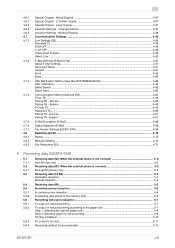
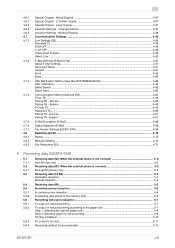
Long Original...4-57 Direction Settings - Bulletin ...4-65 F-Code TX ...4-66 Password TX...4-66 Polling TX - Normal...4-67 Polling TX - 4.6.1 4.6.2 4.6.3 4.6.4 4.6.5 4.7 4.7.1
4.7.2
4.7.3
4.7.4
4.7.5 4.7.6 4.7.7 4.8 4.8.1 4.8.2 4.8.3
Special Original -...
To output in full size...5-11 Recording method for received data...5-12
501/421/361
x-8 Original Direction ...4-57
Direction Settings -
bizhub 361/421/501 Network Scan/Fax/Network Fax Operations User Manual - Page 14


... 9-16
Fax Settings - of Redials ...9-22 Redial Interval ...9-22 Line Monitor Sound ...9-22 Line Monitor Sound Vol...9-23
Fax Settings - F-Code TX 9-27 Function ON/OFF Setting - Next Job - Power Save Settings - Enter Power Save Mode 9-14
System Settings - Restrict Broadcasting... ...9-30 Forward TX Setting ...9-31 Incomplete TX Hold ...9-31 PC-Fax RX Setting...9-32
501/421/361
x-13
bizhub 361/421/501 Network Scan/Fax/Network Fax Operations User Manual - Page 17
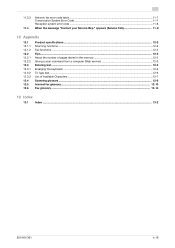
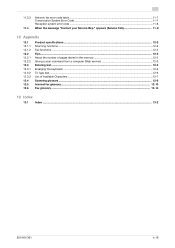
11.3.3 11.4
Network fax error code table ...11-7 Transmission System Error Code ...11-7 Reception system error code ...11-8
When the message "Contact your Service Rep." appears (Service Call 11-9
12 Appendix
12.1 12.1.1 12.1.2 12.2 12.2.1 12.2.2 12.3 12.3.1 12.3.2 ...-7 Scanning glossary ...12-8 Internet fax glossary...12-13 Fax glossary ...12-14
13 Index
13.1 Index ...13-2
501/421/361
x-16
bizhub 361/421/501 Network Scan/Fax/Network Fax Operations User Manual - Page 18


...scanned data, G3 faxes, and network faxes, as well as instructions for handling error messages and transmission failure. Chapter 4 Transmitting data This chapter describes the flow of the machine...as lists that describes the setting screen. Clicking the link described at the beginning of bizhub 501/421/361. Chapter 12 Appendix This chapter provides a glossary as well as available ...
bizhub 361/421/501 Network Scan/Fax/Network Fax Operations User Manual - Page 19


... Like the G3 fax function, data transmission/reception is performed mostly between compatible devices. Internet Fax -
Network Fax function
This function transmits image data scanned on the...telephone line. IP Address Fax
Representation of product name
Product name bizhub 501/421/361
Representation This machine, 501/421/361
Microsoft Windows NT 4.0 Microsoft Windows 2000 Microsoft Windows...
bizhub 361/421/501 Network Scan/Fax/Network Fax Operations User Manual - Page 73
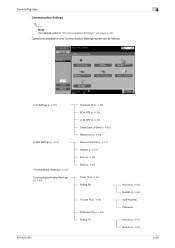
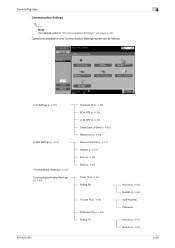
...Line Settings (p. 4-59)
E-Mail Settings (p. 4-61) URL Notification Setting (p. 4-63) Communication Method Settings (p. 4-64)
501/421/361
Overseas TX (p. 4-59) ECM OFF (p. 4-59) V. 34 OFF (p. 4-60) Check Dest. & ... 4-61) From (p. 4-62) Body (p. 4-62)
Timer TX (p. 4-64) Polling RX
F-Code TX (p. 4-66)
Password TX (p. 4-66) Polling TX
Normal (p. 4-65) Bulletin (p. 4-65) SUB Address Password
Normal (p. 4-67)...
bizhub 361/421/501 Network Scan/Fax/Network Fax Operations User Manual - Page 119
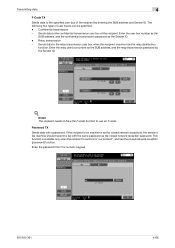
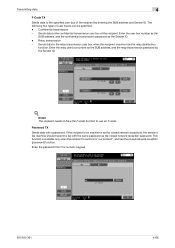
... transmission password as the Sender ID.
! Detail The recipient needs to have the F-code function to the relay transmission user box when the recipient machine has the relay distribution
...keypad.
501/421/361
4-66 Confidential transmission - Enter the relay user box number as the SUB address, and the relay transmission password as the Sender ID. - Transmitting data
4
F-Code TX
...
bizhub 361/421/501 Network Scan/Fax/Network Fax Operations User Manual - Page 121
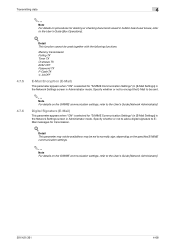
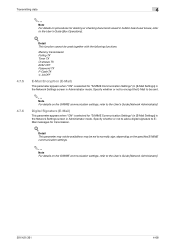
...2
Note For details on the S/MIME communication settings, refer to EMail messages for transmission.
!
Digital Signature (E-Mail)
This parameter appears when "ON... transmission Polling TX Timer TX Overseas TX ECM OFF Password TX F-Code TX V. 34 OFF
E-Mail Encryption (E-Mail)
This parameter appears...'s Guide [Network Administrator].
501/421/361
4-68 Detail This parameter may not be available ...
bizhub 361/421/501 Network Scan/Fax/Network Fax Operations User Manual - Page 144


Useful functions (G3/IP/I-FAX)
6
6.5.3
Transmitting faxes to a relay distribution station
On the Communications Settings > Communication Method Settings screen, select [F-Code TX], and then enter the following items.
SUB Address: Enter the relay user box number of the relay distribution station, using the keypad. Password: Enter the relay password.
501/421/361
6-7
bizhub 361/421/501 Network Administrator User Manual - Page 2


... this User's Guide, and then get started. Illustrations shown in the User's Guide may differ from actual machine.
501/421/361
x-1 For descriptions on trademarks and copyrights, refer to use it effectively, please read the Quick Guide [... and to the [Trademarks/Copyrights]. Introduction
Thank you for each function utilizing bizhub 501/421/361, mainly using the PageScope Web Connection.
bizhub 361/421/501 Network Administrator User Manual - Page 10


About this manual
This document is intended for enabling effective usages of product name
Product name bizhub 501/421/361 Microsoft Windows
Representation Machine, copier, or printer Windows
501/421/361
x-9 For details on the Windows or Macintosh operating systems, or software applications, refer to the respective User's Guides.
Contents
This manual consists of...
bizhub 361/421/501 Network Administrator User Manual - Page 222


...access code for sending and receiving documents to irregularities.
Some default settings can lead to be entered each time by the user when referencing the destination information from the multifunctional product...Error Correction Mode. The confidential document is saved in a confidential box in output devices such as default settings based on , or the settings first specified when the ...
bizhub 361/421/501 Fax Driver Operations User Manual - Page 5


... Chapter 2 Installing the fax driver Chapter 3 Setting up the fax driver (Windows) Chapter 4 Troubleshooting Chapter 5 Appendix Chapter 6 Index
Product notation
The Name and Product name
bizhub 501/421/361, printer main body, and this machine
Built-in network controller
Image controller, including this machine, and printing system
Microsoft Windows
Notation Machine or...
bizhub 361/421/501 Advanced Function Operations User Manual - Page 2


bizhub 501/421/361 In order to read this terminal. Illustrations shown in the User's Guide may not be sure to operate the machine safely and properly, ...
bizhub 361/421/501 Box Operations User Manual - Page 2


In order to allow functionality of bizhub 501/421/361. Refer to read this User's Guide as HDDTWAIN, and PageScope ...precautions for purchasing this product fully and to [Trademarks/Copyrights]. Illustrations shown in the user box from actual machine.
501/421/361
x-1 Available functions vary depending on trademarks and copyrights, refer to use it effectively, please read the Quick...
bizhub 361/421/501 Box Operations User Manual - Page 16


... available user boxes before using these softwares, refer to the flow chart for persons with this manual and representation of bizhub 501/421/361. The following chapters: Chapter 1 Overview of the User Box functions This chapter describes the type, function ...panel and usage of this machine. Chapter 10 Appendix This chapter includes handling error messages, entering text and a glossary.
bizhub 361/421/501 Security Function User Manual - Page 8


... the bizhub 501/421/361 machine.
This User's Guide (Ver. 1.03) describes bizhub 501/421/361/ineo 501/421/361/VarioLink 3622/4222/5022 Multi Function Peripheral Control Software (A0R50Y0-0100-G00-20, BIOS control controller: A0R50Y01D00-G00-11). Security
1
1 Security
1.1
Introduction
Thank you for ready reference. Operating Precautions
The machine gives an alarm message or...
bizhub 361/421/501 Enlarge Display Operations User Manual - Page 2


...the various operating precautions. Carefully read the Enlarge Display Mode Operations volume of the bizhub 501/421/361 and on trademarks and copyrights, refer to ensure that this type of...serious
injuries or property damage.
Introduction
Thank you for choosing this machine.
The bizhub 501/421/361 User's Guide [Enlarge Display Operations] contains details on the operation of the...
Similar Questions
How I Can Configurate My Bizhub 501 To Print Wireless?
I need to configurate my Bizhub 501 to print wireless in my office, but I dont know how to do it. I ...
I need to configurate my Bizhub 501 to print wireless in my office, but I dont know how to do it. I ...
(Posted by euclidesgarrido95 8 years ago)
Konica Minolta Bizhub Error Code C-d303 What Is The Problum This Plese Help
(Posted by muhammadalimaali 9 years ago)
Okay. I Wanted To Know If The Bizhub 501 Takes The Same Power Requirements As
the Bizhub 361?
the Bizhub 361?
(Posted by Jackmanh 10 years ago)

