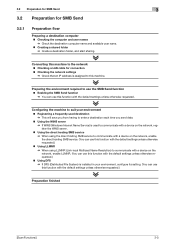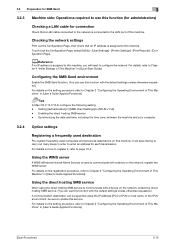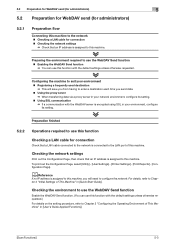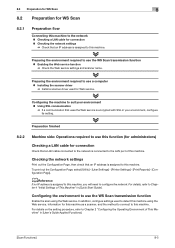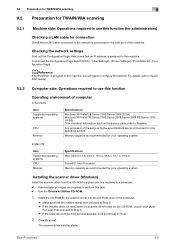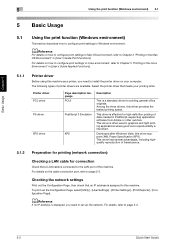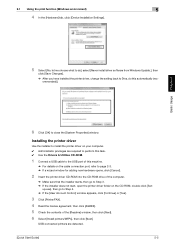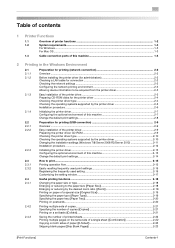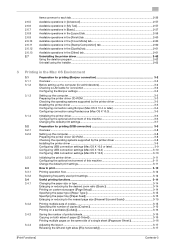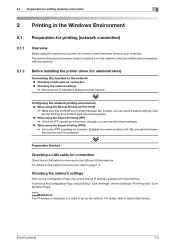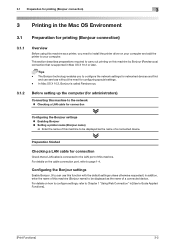Konica Minolta bizhub 4750 Support Question
Find answers below for this question about Konica Minolta bizhub 4750.Need a Konica Minolta bizhub 4750 manual? We have 12 online manuals for this item!
Question posted by euclidesgarrido95 on February 24th, 2016
How I Can Configurate My Bizhub 501 To Print Wireless?
I need to configurate my Bizhub 501 to print wireless in my office, but I dont know how to do it. I already plugged the LAN cable and installed the drivers in my computer, but I cant print yet.
Current Answers
Answer #1: Posted by waelsaidani1 on February 24th, 2016 4:51 PM
To use an AirPrint printer with your Wi-Fi network, make sure your printer is connected to the same network as your iOS device or Mac. Then select the AirPrint printer from your favorite app and you're ready to print. More information here https://support.apple.com/en-ng/HT201311
Related Konica Minolta bizhub 4750 Manual Pages
Similar Questions
Firmware Upgrade
Does anyone have a link to firmware upgrade to a Bizhub 4750?
Does anyone have a link to firmware upgrade to a Bizhub 4750?
(Posted by jarmendariz1 3 years ago)
Touch Screen Konica Minolta Bizhub 4750 Not Work Corectly
(Posted by Khaleelkasem42 3 years ago)
How To Delete An Email In 'scan To Email'
How would you delete an email address that is in the Konica Minoltla Bizhub 4750. We had an employee...
How would you delete an email address that is in the Konica Minoltla Bizhub 4750. We had an employee...
(Posted by paulgray 3 years ago)
How To Install Drivers For Bizhub 223 That Is Not Attached
(Posted by habja 10 years ago)
Can't Install Driver Konica Minolta C35 Bizhub
(Posted by allRICALV 10 years ago)