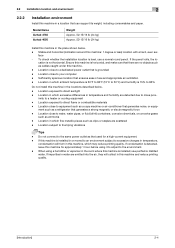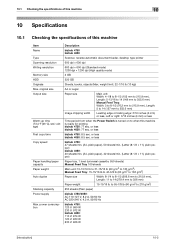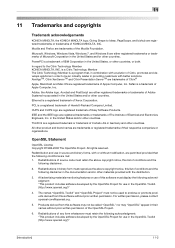Konica Minolta bizhub 4750 Support Question
Find answers below for this question about Konica Minolta bizhub 4750.Need a Konica Minolta bizhub 4750 manual? We have 12 online manuals for this item!
Question posted by Khaleelkasem42 on November 21st, 2020
Touch Screen Konica Minolta Bizhub 4750 Not Work Corectly
Current Answers
Answer #1: Posted by Odin on November 21st, 2020 11:03 AM
If the issue persists or if you require further advice--or if the instructions don't seem to apply--you'll have to consult the company; use the contact information at https://www.contacthelp.com/konica%20minolta/customer-service.
Hope this is useful. Please don't forget to click the Accept This Answer button if you do accept it. My aim is to provide reliable helpful answers, not just a lot of them. See https://www.helpowl.com/profile/Odin.
Related Konica Minolta bizhub 4750 Manual Pages
Similar Questions
touch screen problem issues in selection of options on touch screen
Does anyone have a link to firmware upgrade to a Bizhub 4750?
How would you delete an email address that is in the Konica Minoltla Bizhub 4750. We had an employee...