Konica Minolta bizhub 601 Support Question
Find answers below for this question about Konica Minolta bizhub 601.Need a Konica Minolta bizhub 601 manual? We have 9 online manuals for this item!
Question posted by bobchmich on October 1st, 2013
How To Turn On The Main Power On Konica Minolta Bizhub 601
The person who posted this question about this Konica Minolta product did not include a detailed explanation. Please use the "Request More Information" button to the right if more details would help you to answer this question.
Current Answers
There are currently no answers that have been posted for this question.
Be the first to post an answer! Remember that you can earn up to 1,100 points for every answer you submit. The better the quality of your answer, the better chance it has to be accepted.
Be the first to post an answer! Remember that you can earn up to 1,100 points for every answer you submit. The better the quality of your answer, the better chance it has to be accepted.
Related Konica Minolta bizhub 601 Manual Pages
bizhub C203/C253/C353/C451/C550/C650, bizhub 361/421/501/601/751 Enabling bizhub HDD Security Features - Page 2


...-install the HDD Back copy of Life HDD Sanitization. 1 Enabling bizhub HDD Security - Next, it is being installed for the Encryption Key/Passwords. See Section 4 • Enable User Box/Secure Box Auto Deletion Settings. End of the passwords created using the Konica Minolta HDD Backup Utility application. Do not leave or walk away...
bizhub C203/C253/C353/C451/C550/C650, bizhub 361/421/501/601/751 Enabling bizhub HDD Security Features - Page 4


... in the Encryption Keys, a message appears that tells that there is no wait period between turning the main power switch off, then on and off: Enter the correct Encryption Key.
7 Make sure that ...6 Touch [OK], Re-Enter the Encryption Key and Touch [OK]. Now, turn OFF and then turn OFF and then ON the main power
switch. To prevent entry of the Password Rules, a message appears that tells ...
bizhub C203/C253/C353/C451/C550/C650, bizhub 361/421/501/601/751 Enabling bizhub HDD Security Features - Page 5


Turn off the sub power switch > Turn off the main power switch > Turn on the main power switch > Turn on the sub power switch
8 The following screen appears after the machine has been restarted.
9 Enter the Administrator Mode on the MFP display, Utility/Counter button > Administrator Settings
> Input Admin Password > HDD Encryption Settings.
10 Touch [HDD Format].
bizhub C203/C253/C353/C451/C550/C650, bizhub 361/421/501/601/751 Enabling bizhub HDD Security Features - Page 6


... main power switch is the sequence, through which the main power switch and sub power switch are turned on and off: Turn off the sub power switch > Turn off , then on again, wait at least 10 seconds to turn OFF and then ON the main power
switch. 11 A confirmation message appears. Here is turned off the main power switch > Turn on the main power switch > Turn on the sub power...
bizhub C203/C253/C353/C451/C550/C650, bizhub 361/421/501/601/751 Enabling bizhub HDD Security Features - Page 8


.... To delete the last character entered Touch [Delete]. Here is no wait period between turning the main power switch off the main power switch > Turn on the main power switch > Turn on again, the machine may not function properly. To go back to turn ON the main power switch. Keyboard Operation Notes: To clear all characters Press the [C] key. To show the...
bizhub C203/C253/C353/C451/C550/C650, bizhub 361/421/501/601/751 Enabling bizhub HDD Security Features - Page 9


... the main power switch is no wait period between turning the main power switch off . if there is turned off, then on again, wait at least 10 seconds to turn ON the main power switch. Now, turn OFF and then turn OFF and then ON the main power
switch. Select [Yes] and touch [OK].
12 Make sure that a message appears prompting you to turn...
bizhub C203/C253/C353/C451/C550/C650, bizhub 361/421/501/601/751 Enabling bizhub HDD Security Features - Page 10


then on the sub power switch Here is the sequence, through which the main power switch and sub power switch are turned on and off: Turn off the sub power switch > Turn off the main power switch > Turn on the main power switch > Turn on again, the machine may not function properly.
bizhub 751/6510 Box Operations User Manual - Page 34
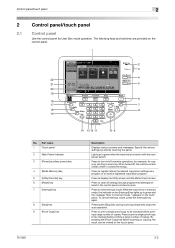
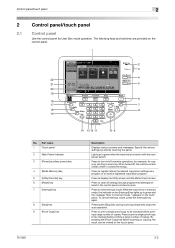
...Pressing the [Stop] key during scanning temporarily stops the scan operation.
Press to turn on the touch panel.
751/601
2-2 The following keys and switches are provided on the touch panel. Press to...the machine is turned on the [Interrupt] key lights up in the control panel and touch panel. While the machine is in Interrupt mode, the indicator on with the main power switch. To ...
bizhub 751/6510 Box Operations User Manual - Page 188


...turn the machine off and on. Detail Mode 1 operation takes about 40 minutes. User box setting
8
Overwrite Temporary Data
This function enables specification of the data in the entire area where an image was stored when that image data on the hard disk is being overwritten, do not use the main power.... → Verifies.
751/601
8-20 Overwriting is performed after the machine is stolen.
bizhub 751/6510 Box Operations User Manual - Page 190


... turn on immediately after being turned off.
751/601
8-22 User authentication settings - Documents in the HDD locking password must be different from each other.
When turning off . The machine may not operate correctly if it on again, wait for 10 seconds or longer after being turned off the main power switch and turning it is turned on the power...
bizhub 751/601 Advanced Function Operations User Manual - Page 2


...Advanced Function
x-1 Introduction
Thank you to all KONICA MINOLTA companies disclaim, and shall have no liability for purchasing our products. KONICA MINOLTA BUISNESS TECHNOLOGIES, INC. The advanced functions are... read the accompanying Quick Guide [Copy/Print/Fax/Scan/Box Operations].
bizhub 751/601 In order to operate the machine safely and properly, be available depending...
bizhub 751/601 Print Operations User Manual - IC-208 - Page 10


... Web Connection Chapter 14 Troubleshooting Chapter 15 Appendix Chapter 16 Index
Product notation
The Name and Product name bizhub 751/601, printer main body, and this machine Built-in network controller Printing system incorporating a image controller (printer controller) and... is the User's Guide describing printing features that can be implemented with the Konica Minolta image controller.
bizhub 751/601 Print Operations User Manual - IC-208 - Page 77


...completed. The connected printers are detected.
4 From the "Name" list, select the desired model name.
5 Select "KONICA MINOLTA" in "Printer Model", select the desired model from the list of the dialog box.
- Adding a printer
1 ...machine Enable AppleTalk in the printer list, the setting procedure is not detected, turn off the power, then on again, wait at the top left of model names,
and then...
bizhub 751/601 Print Operations User Manual - IC-208 - Page 78
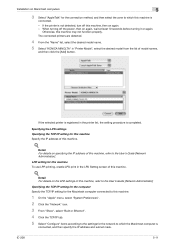
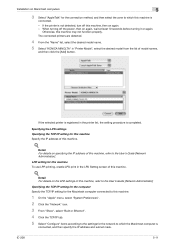
... connected printers are detected.
4 From the "Name" list, select the desired model name.
5 Select "KONICA MINOLTA" in the printer list, the setting procedure is not detected, turn off the power, then on again, wait at least 10 seconds before turning it on the LPD settings of model names,
and then click the [Add] button. Specifying...
bizhub 751/601 Print Operations User Manual - IC-208 - Page 90


...-
"KONICA MINOLTA 601.gz"
5 Delete the unnecessary files from "Applications" - "KONICA MINOLTA", to...bizhub 751_xxx.pkg", which is located in the "Apple Menu" (OS X 10.3/10.4/10.5/10.6).
- "Receipts",
to the "Trash" icon.
2 Drag PPD file "KONICA MINOLTA751UVxxx.ppd", which is located in "Library" "Printers" - This completes the printer driver uninstallation.
"KONICA MINOLTA...
bizhub 751/601 Print Operations User Manual - IC-208 - Page 263


... Linux
1 Copy the PPD file to the CUPS model directory. (/usr/share/cups/model when mainly Linux) 2 In CUPS Printing System, click the [Add Printer] button, and then specify PPD... 4 In the Choose a device type dialog box, select "Add a printer", and then click the [Next] button. 5 In the Choose a driver dialog box, click the [Import] button. 6 Select "KONICA MINOLTA 751/601 PPD", and then click the...
bizhub 751/601 Enlarge Display Operations User Manual - Page 8
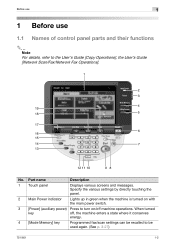
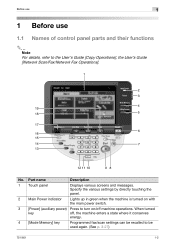
Specify the various settings by directly touching the panel.
2 Main Power indicator Lights up in green when the machine is turned on with the main power switch.
3 [Power] (auxiliary power) Press to turn on/off , the machine enters a state where it conserves
energy.
4 ...
2
Note For details, refer to be used again. (See p. 3-27)
751/601
1-2 When turned
key
off machine operations.
bizhub 751/601 Network Administrator User Manual - Page 15


...by operation
1.1 Specifying general settings for 10 seconds or longer after being turned off.
751/601
1-2
Network Settings On the Administrator Settings screen of the control panel, select... to the network settings, turn on the power again. When turning off the main power switch and turning it is turned on immediately after power-off, and then turn off this machine, then on again.
bizhub 751/601 Network Administrator User Manual - Page 147


... is indispensable. To restart the authentication process after network communication has stopped, turn the main power of the server certificate checked?
Action for EAP-Type, the client certificate ...authentication process and the stopping of the method for Invalid Certificate" on page 1-134.
751/601
1-134 For details, refer to "Action for installation, refer to 64 characters).
An ...
bizhub 751/601 Network Administrator User Manual - Page 204


Network Settings
2
The Administrator Settings screen appears.
4 Touch [5 Network Settings] in the Administrator Settings screen. When turning off the main power switch and turning it on again, wait for 10 seconds or longer after power-off this machine, then on the power again.
The Network Settings screen appears.
2
Reminder In order to apply all changes to the...
Similar Questions
Where Is Main Power Button Of Konica Minolta Bizhub 751
(Posted by jmartsala 10 years ago)
Where Is The Main Power Switch On A Bizhub C452
(Posted by Marzebrah 10 years ago)
Konica Copiers Bizhub C360 Where Is The Main Power Button Located
(Posted by bocancin 10 years ago)
Bizhub 601 Problem
hi, I have a bizhub 601 that does not start, the screen hangs on the hourglass;a friend told me that...
hi, I have a bizhub 601 that does not start, the screen hangs on the hourglass;a friend told me that...
(Posted by benzcopy 10 years ago)
Printing On Network Bizhub 601
how do you set bizhub 601 to print on the network printer using windows xp, it deletes the jobs with...
how do you set bizhub 601 to print on the network printer using windows xp, it deletes the jobs with...
(Posted by vukanim 11 years ago)

