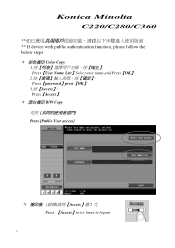Konica Minolta bizhub C220 Support Question
Find answers below for this question about Konica Minolta bizhub C220.Need a Konica Minolta bizhub C220 manual? We have 22 online manuals for this item!
Question posted by BobGoshar on December 23rd, 2013
How To Print Double Sided On Konica Minolta C220
The person who posted this question about this Konica Minolta product did not include a detailed explanation. Please use the "Request More Information" button to the right if more details would help you to answer this question.
Current Answers
There are currently no answers that have been posted for this question.
Be the first to post an answer! Remember that you can earn up to 1,100 points for every answer you submit. The better the quality of your answer, the better chance it has to be accepted.
Be the first to post an answer! Remember that you can earn up to 1,100 points for every answer you submit. The better the quality of your answer, the better chance it has to be accepted.
Related Konica Minolta bizhub C220 Manual Pages
bizhub C220/C280/C360 Security Operations User Guide - Page 173


... 8-to be recognized as a TWAIN device. Accessing from the HDD TWAIN driver.
1 Start the image processing application. 2 From the [File] menu, click [Read], and then select [KONICA MINOLTA HDD TWAIN Ver.3]. 3 Select this ... the PC of a general user, is set for allowing the HDD of the PC. bizhub C360/C280/C220
4-26 If it is absolutely necessary to leave the site, be installed in the image...
bizhub C220/C280/C360 Box Operations User Guide - Page 250


... and scanner sections of this machine.
34
5
6
7
1
8
2
9 10
11 12
No. bizhub C360/C280/C220
9-14 Reference - The contents of the PageScope Web Connection pages vary depending on the options installed in
this... the page that is configured as shown below.
Click the user name to the Konica Minolta Web site at the following URL.
http://www.konicaminolta.com/
Click this machine. ...
bizhub C220/C280/C360 Box Operations User Guide - Page 272


... setting for printing data in the administrator mode from [Tab Function Display] or [List Function Display].
er software KONICA MINOLTA TWAIN.
Specify the time to print contents configured ... URL, or online manual URL) of this information, select [Information] - [Online Assistance]. bizhub C360/C280/C220
9-36 Adds font or macro. Allows you to issue a license and enable functions. Item...
bizhub C220/C280/C360 Copy Operations User Guide - Page 65


... [1-Sided > 1-Sided] [2-Sided > 1-Sided] [1-Sided > 2-Sided] [2-Sided > 2-Sided]
bizhub C360/C280/C220
5-8 Using the [Duplex/Combine] function, you can save paper sheets for both the original and the copy can be reduced in size and printed on a single page. Multiple (2, 4 or 8) pages of original images can be specified. 5.1 [Basic]
5
5.1.4
[Duplex/Combine]
Single-sided or double-sided for...
bizhub C220/C280/C360 Network Administrator User Guide - Page 360


... kept open.
The same port cannot be reduced for a specified length of a double-sided document when it .
A function to accept only transmissions from recipient machines with the...device on the network. Some types of an original to start a fax transmission after the power is printed in memory. Two types of binding positions are automatically printed in dialing. bizhub C360/C280/C220...
bizhub C220/C280/C360 Print Operations User Guide - Page 70


... Enable AppleTalk in Ethernet], and then click [Configure...].
4 Double-click the [AppleTalk] tab to enable AppleTalk. 5 Click ...bizhub C360/C280/C220
6-4
d Reference
For details on the [AppleTalk Settings] for the machine, refer to page 10-4.
6.1 Mac OS X 10.2/10.3/10.4/10.5
6
6 Select the desired printer driver manually.
% When OS X 10.5 is used , select [KONICA MINOLTA] from the [Print...
bizhub C220/C280/C360 Print Operations User Guide - Page 77


When the selected printer is completed.
bizhub C360/C280/C220
6-11 6.1 Mac OS X 10.2/10.3/10.4/10.5
6
5 Select the desired printer driver manually.
% From [Printer Model], select [KONICA MINOLTA], and then select the desired model from the list of the window.
% When the [This service has unsaved changes or Apply configuration changes ] message appears, ...
bizhub C220/C280/C360 Print Operations User Guide - Page 79


... subnet mask ac- click [Printer Setup Utility] or [Print Center] to open it.
2 When the [You have no printers available. ] window appears, click [Add]. bizhub C360/C280/C220
6-13 Adding a printer
1 Select [Macintosh HD] - [Applications] - [Utilities] where the driver has been installed, and then double-
cording to the settings for the network to which...
bizhub C220/C280/C360 Print Operations User Guide - Page 188


... of the custom size according to 209 g/m2): Thick 2, Thick 2 (Side 2) 55-7/8 lb (210 g/m2): Thick 3, Thick 3 (Side 2))
12.11.2 Printer drivers and supported operating systems
The following sections, loading long paper and printing on it are referred to as a custom paper size. KONICA MINOLTA PostScript PPD Printer Driver for Windows (XPS driver) -
For Mac...
bizhub C220/C280/C360 Print Operations User Guide - Page 298


... for Linux
In [Configure Printer] of the CUPS printing system, specify PPD to add this machine. 2 Open the OpenOfficePrinterAdministrator tool. 3 Click [New Printer]. 4 In the [Choose a device type] window, select [add a printer], and then click [Next]. 5 In the [Choose a driver] window, click [import]. 6 Select [KONICA MINOLTA C360 OpenOffice PPD], and then click [OK]. 7 From...
bizhub C220/C280/C360 Print Operations User Guide - Page 299


... registration destination (Example: Adobe PageMaker) -
bizhub C360/C280/C220
16-11 To configure settings other than Page Size, click [Configure Printer] in CUPS.
5 Click [OK] in [Page size], and then click [OK]. 16.3 PPD driver (For Linux and applications)
16
Printing with OpenOffice
1 In OpenOffice, select File-Print. 2 Select [KONICA MINOLTA C360 OpenOffice PPD] in [Printer...
bizhub C220/C280/C360 Trademarks/Copytrights User Guide - Page 11


... device(s), solely for use the Software and Documentation, provided that you may make one or more printing systems running the Printing ...bizhub C360/C280/C220
10 You may use of any trademark does not give you any unused media, except as part of the permanent transfer of all copies of such Software and Documentation Assignee agrees to the following materials provided by KONICA MINOLTA...
bizhub C360/C280/C220 Pocket Guide - Page 1


... Graphic Art Needs
Print Needs C360/C280 Only
Our Commitment to Environmental Sustainability
Konica Minolta keeps its long-time commitment to environmental sustainability with a 360 degree perspective - KONICA MINOLTA BUSINESS SOLUTIONS U.S.A., INC. 100 Williams Drive, Ramsey, NJ 07446 www.CountOnKonicaMinolta.com www.kmbs.konicaminolta.us Item #: C360PG 9/09
bizhub C360/C280/C220 pocket guide...
bizhub C360/C280/C220 Pocket Guide - Page 2


... (first copy out time, warm-up time, scanning, printing, multi-job performance, image stabilization)
•Industry-leading ...Developing System
Energy Saving • C360/C280/C220 are industry
leading energy-saving devices • Typical Energy Consumption (TEC)
values...Konica Minolta's flagship MFP's with options All trays support thick paper (Up to 55.88 lb. Appeal Points
This bizhub...
Administration Guide - Page 10


... Individual Child Driver can print using nearly the same functionality as a normal driver. Software Description
2.3 supported models
The table below lists the KONICA MINOLTA devices supported by Universal Printer Driver
Individual Child Drivers (*1)
KONICA MINOLTA Common Child Drivers (*2)
bizhub series
magicolor & pagepro series
bizhub 350/250/200
bizhub C353P
magicolor 4650EN/DN...
Administration Guide - Page 12


...Unknown
PDL Support Yes
PDL Support NO
Printing to be sent. Information on the "Network Search" window
This page shows all the devices found on the Device Selector window. 2. Software Description
2.4 Third-Party Product Compatibility
This section describes the third-party printers and multifunctional printers supported by KONICA MINOLTA Universal Printer Drivers. The Standby Job number...
Administration Guide - Page 15
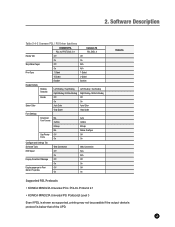
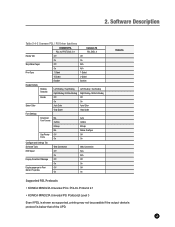
... XL Protocol 2.1
Rotate 180
Off
On
Skip Blank Pages
Off
On
Print Type
1-Sided
2-Sided
Booklet
Booklet Details
Binding Direction
Left Binding / Top Binding Right Binding... • KONICA MINOLTA Universal PCL: PCLXL Protocol 2.1 • KONICA MINOLTA Universal PS: Postscript Level 3 Even if PDL is shown as supported, printing may not be possible if the output device's protocol is...
Administration Guide - Page 19


..." wizard from the Printers folder. Use that to start the uninstaller.
• Windows Vista / Server 2008 / 7 Run [Start] menu -> [All Programs] -> [KONICA MINOLTA] -> [Universal PCL(PS)] -> [Uninstall Printer Driver] Select [Control Panel] -> [Programs and Features] and double click [KONICA MINOLTA Universal PCL(PS)]
• Windows 2000 / XP / Server 2003 Run [Start] menu -> [All Programs...
Administration Guide - Page 51
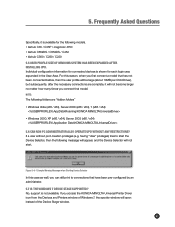
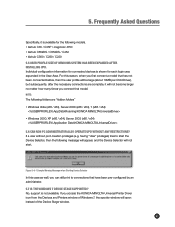
... Area. If you access the KONICA MINOLTA Universal Printer Driver icon from the Devices and Printers window of Windows 7, the spooler window will not start the Device Selector, then the following models. • bizhub C35 / C35P / magicolor 4750 • bizhub C652DS / C552DS / C452 • bizhub C360 / C280 / C220 5.5 User Profile Size of the Device Stage window.
47 No, support...
Similar Questions
Konica Minolta C220 Wont Print Double Sided
(Posted by owlsobe 10 years ago)
How To Print Double Sided On Konica Minolta Bizhub C552
(Posted by dlangfr 10 years ago)
How To Print Double Sided On Bizhub C552
(Posted by Dassndlreib 10 years ago)
Konica Minolta Bizhub 25 How To Print Double-sided
(Posted by cdtusamuj 10 years ago)