Konica Minolta bizhub C552 Support Question
Find answers below for this question about Konica Minolta bizhub C552.Need a Konica Minolta bizhub C552 manual? We have 18 online manuals for this item!
Question posted by dlangfr on February 7th, 2014
How To Print Double Sided On Konica Minolta Bizhub C552
The person who posted this question about this Konica Minolta product did not include a detailed explanation. Please use the "Request More Information" button to the right if more details would help you to answer this question.
Current Answers
There are currently no answers that have been posted for this question.
Be the first to post an answer! Remember that you can earn up to 1,100 points for every answer you submit. The better the quality of your answer, the better chance it has to be accepted.
Be the first to post an answer! Remember that you can earn up to 1,100 points for every answer you submit. The better the quality of your answer, the better chance it has to be accepted.
Related Konica Minolta bizhub C552 Manual Pages
bizhub C452/C552/C552DS/C652/C652DS Enlarge Display Operations User Guide - Page 25


...print the copy in full color, regardless of whether the scanned original is in color or in black and white. Press this button to select the zoom ratio of copies.
Reference p. 3-4 p. 3-6
p. 3-8
p. 3-9
p. 3-10
p. 3-13
3.2.1
Color
Press this button to configure the double-sided... the print color for making copies.
% Press [Basic] ö [Color].
bizhub C652/C652DS/C552/C552DS/C452...
bizhub C452/C552/C552DS/C652/C652DS Enlarge Display Operations User Guide - Page 30


No bizhub C652/C652DS/C552/C552DS/C452
Select this setting to make no combined copy. 3-9
Settings Original > Copy
Combine
1 > 1 1 > 2 2 > 1 2 > 2 2in1
Select this setting to print two original images on a single page. Using these functions helps to reduce the number of sheets of paper. 3.2 Configuring the basic settings
3
3.2.4
Duplex/Combine
Single-sided or double-sided for ...
bizhub C452/C552/C552DS/C652/C652DS Enlarge Display Operations User Guide - Page 35


...the original condition.
bizhub C652/C652DS/C552/C552DS/C452
3-14
3.3 Original/Density
3
3.3 Original/Density
Overview Binding Position
Original Type Original Direction
Density Background Removal Mixed Original Z-Folded Original
When scanning a double-sided original, the original binding position (page margin) can be loaded into the ADF to prevent the copy from being printed upside-down...
bizhub C452/C552/C552DS/C652/C652DS Enlarge Display Operations User Guide - Page 37


... the original toward the left side of this setting when copying printed originals containing both text and photos and those photos are printed on photographic papers.
Select this machine. Settings
Select this setting for an original loaded with the top toward the back of this machine. bizhub C652/C652DS/C552/C552DS/C452
3-16 Select this...
bizhub C452/C552/C552DS/C652/C652DS Enlarge Display Operations User Guide - Page 51


... on the originals are printed on the direction of the original, refer to page 4-17.
4.3.2
Original Type
The image quality of the original can be specified according to the content of the original for scanning originals containing text only.
bizhub C652/C652DS/C552/C552DS/C452
4-11 4.3 Scan Settings
4
Settings 2-Sided Cover + 2-Sided
Main Screen
Select...
bizhub C452/C552/C552DS/C652/C652DS Trademarks/Copyrights User Guide - Page 10


.... Any feedback is subject to endorse or promote products derived from this printing system or User's Guide.
Note
User's Guide may not be reproduced...IMPLIED WARRANTIES OF MERCHANTABILITY AND FITNESS FOR A PARTICULAR PURPOSE ARE DISCLAIMED.
KONICA MINOLTA BUSINESS TECHNOLOGIES, INC. bizhub C652/C652DS/C552/C552DS/C452
9 The names of conditions and the
following conditions are ...
bizhub C452/C552/C552DS/C652/C652DS Trademarks/Copyrights User Guide - Page 11


... above restrictions, you will not attempt to the licensed output device(s), solely for use of any rights of this Agreement.
5....rights set forth in 48 C.F.R. 12.212. bizhub C652/C652DS/C552/C552DS/C452
10 The term "Software" shall be... the trademark owner's name. KMBT grants to identify printed output produced by KONICA MINOLTA BUSINESS TECHNOLOGIES, INC. (KMBT): software included as ...
bizhub C452/C552/C552DS/C652/C652DS Network Scan/Network Fax Operations User Guide - Page 94


...Removal
Paper Discoloration Adj
Description
When scanning a double-sided original, the print on colored paper, the background may be ...Paper Discoloration Adj], and adjust the density with "Background
Removal Level". -
bizhub C652/C652DS/C552/C552DS/C452
5-44 When scanning originals printed on the back side may become black. 5.10 Scan Settings
5
Photo Size
Select the size ...
bizhub C452/C552/C552DS/C652/C652DS Network Scan/Network Fax Operations User Guide - Page 102


... originals to staple the printed sheets. Stamping TX Stamp
Select [TX Stamp] in the diagram. - bizhub C652/C652DS/C552/C552DS/C452
5-52 Item Position Setting
Description If you can specify the position.
5.10.15 Application - TX Stamp is consumables.
Original face
Original feeding direction
Stamp Position
- The ink used for double-sided originals.
If mixed...
bizhub C452/C552/C552DS/C652/C652DS Print Operations User Guide - Page 71


...the AppleTalk settings for the machine Enable AppleTalk in the "Print & Fax", the setting procedure is completed. % If the... manually.
% When OS X 10.5 is used , select "KONICA MINOLTA" from the "Print Using", and then select the printer driver of the desired model ...", and then click [Configure].
4 Double-click the "AppleTalk" tab to use" from the "Print Using", and then select the printer driver...
bizhub C452/C552/C552DS/C652/C652DS Print Operations User Guide - Page 78


... the driver was been installed, and then
double-click [Printer Setup Utility] or [Print Center] to open it.
2 When the... Setting", and then enter the printer name.
bizhub C652/C652DS/C552/C552DS/C452
6-11 window appears, click [Add...5 Select the desired printer driver manually.
% From "Printer Model", select "KONICA MINOLTA", and then select the desired model from the list of the window.
%...
bizhub C452/C552/C552DS/C652/C652DS Print Operations User Guide - Page 80


... setting for the machine Specify the IP address for the machine, enable IPP printing. bizhub C652/C652DS/C552/C552DS/C452
6-13 Adding a printer
1 Select "Macintosh HD" - "Utilities" where the driver was been installed, and then
double-click [Printer Setup Utility] or [Print Center] to which the Macintosh computer is completed. When the printer list appears...
bizhub C452/C552/C552DS/C652/C652DS Print Operations User Guide - Page 81


..." blank.
6 From "Printer Model", select "KONICA MINOLTA", select the desired model from the list of the window.
% When the "Apply configuration changes" message appears, click [Apply].
For details on specifying the IP address for the machine, refer to the "User's Guide [Network Administrator]". "Applications" - bizhub C652/C652DS/C552/C552DS/C452
6-14
When the selected...
bizhub C452/C552/C552DS/C652/C652DS Print Operations User Guide - Page 190


...as a custom paper size. KONICA MINOLTA PCL Driver for Windows (XPS driver) - In the following drivers support banner printing. - bizhub C652/C652DS/C552/C552DS/C452
12-41 KONICA MINOLTA PostScript PPD Printer Driver for Mac... printer driver. 33-13/16 to 41-3/4 lb (127 to 157 g/m2): Thick 1+, Thick 1+ (Side 2) 42 to 55-5/8 lb (158 to the unit you cannot specify a
paper length of more than ...
bizhub C452/C552/C552DS/C652/C652DS Print Operations User Guide - Page 299


.... - OS:Red Hat Enterprise Linux 4-CupsVersion:1.1 -
Configuring the PPD driver for major Linux). 2 In [Add Printer] of the CUPS printing system, configure the functions. bizhub C652/C652DS/C552/C552DS/C452
16-10 list, select "KONICA MINOLTA C652 OpenOffice PPD", and
then click [Next].
8 In the "Choose a command line" window, select the printer registered to the...
bizhub C652/C552/C452 Pocket Guide - Page 1


... Series/ C360 Series Fax Kit FK‑502 Required
bizhub C652 vs. to high-volume office environments
• Users of recyclable plastics from packaging materials to our devices, Konica Minolta truly shows its long-time commitment to environmental sustainability with light production needs (high-speed printing users and graphic arts users)
Our Commitment to Environmental...
bizhub C652/C552/C452 Pocket Guide - Page 2


...bizhub design
•8.5" Touch-Screen Control ...and Windows
Vista support • Bluetooth printing
B/W Machine Features • Non-Image... C652/C552 needs. index
Single Finisher to 100 lb. Product Concept
Segment 4 Konica Minolta's first...8226; IH Fixing Unit Lifetime
nearly doubled
Second Fax Board • Housed ...Quiet operation High energy-saving device Increased consumable life
Major ...
Product Guide - Page 21
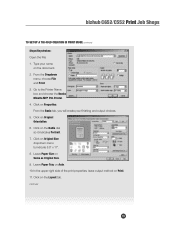
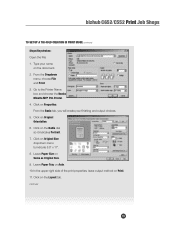
... Printer Name box and choose the Konica Minolta MFP PCL Printer. 4. leave output method on the Layout tab. Click on Print. 11. Go to indicate 8.5" x 11". 8. Leave Paper Tray on Same as Original Size. 9. Leave Paper Size on Auto. 10.In the upper right side of the print properties; bizhub C652/C552 Print Job Shops
TO SET UP...
Product Guide - Page 24
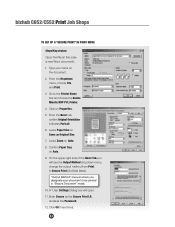
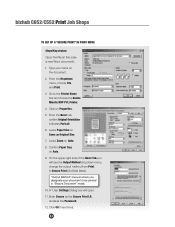
.... 5. change the output method from Print to the Printer Name box and choose the Konica Minolta MFP PCL Printer. 4.
Click OK...side of the Basic Tab you designate your name on Auto. 8. and x as the Secure Print I.D. From the Dropdown
menu, choose File, and Print. 3. Leave Paper Size on Same as Original Size. 7.
bizhub C652/C552 Print Job Shops
TO SET UP A "SECURE PRINT" IN PRINT...
Product Guide - Page 49


... Size.
47
Press OK. Remember your banner original.
Choose Custom Size from the drop down menu. Choose the Konica Minolta MFP PS printer. Click Properties.
Printing Properties.
Press YES.
Enter the Banner dimensions: Width 11.69 Length 47.24
Press OK. bizhub C652/C552 Print Job Shops
On the Printing Preferences screen go to Original Size tab.
Similar Questions
I Can't Get My Mac To Print On My Bizhub C552
(Posted by crsk p 9 years ago)
How To Print Double Sided On Bizhub C550
(Posted by bluedmeglit 10 years ago)
How To Print Double Sided On Bizhub C552
(Posted by Dassndlreib 10 years ago)
Konica Minolta Bizhub 25 How To Print Double-sided
(Posted by cdtusamuj 10 years ago)

