Konica Minolta bizhub C552 Support Question
Find answers below for this question about Konica Minolta bizhub C552.Need a Konica Minolta bizhub C552 manual? We have 18 online manuals for this item!
Question posted by Dassndlreib on December 8th, 2013
How To Print Double Sided On Bizhub C552
The person who posted this question about this Konica Minolta product did not include a detailed explanation. Please use the "Request More Information" button to the right if more details would help you to answer this question.
Current Answers
There are currently no answers that have been posted for this question.
Be the first to post an answer! Remember that you can earn up to 1,100 points for every answer you submit. The better the quality of your answer, the better chance it has to be accepted.
Be the first to post an answer! Remember that you can earn up to 1,100 points for every answer you submit. The better the quality of your answer, the better chance it has to be accepted.
Related Konica Minolta bizhub C552 Manual Pages
bizhub C452/C552/C652/C552DS/C652DS Security Operations User Manual - Page 37
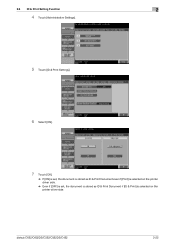
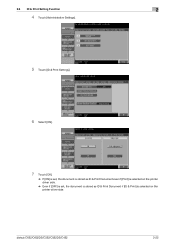
bizhub C652/C652DS/C552/C552DS/C452
2-22
2.6 ID & Print Setting Function
2
4 Touch [Administrative Settings].
5 Touch [ID & Print Settings].
6 Select [ON].
7 Touch [OK].
% If [ON] is set, the document is stored as ID & Print Document even if [Print] is selected on the printer driver side.
% Even if [OFF] is set, the document is stored as ID & Print Document if [ID...
bizhub C452/C552/C652/C552DS/C652DS Security Operations User Manual - Page 126


bizhub C652/C652DS/C552/C552DS/C452
3-16
3.3 Secure Print Function
3
5 Enter the Secure Print ID that consists of up to the screen shown in the list.
8 Enter the 8-digit Secure Print Password from the keyboard or keypad.
% The machine rejects any Secure Print Password that consists of less than 8 digits. % For the Secure Print Password, enter the 8-digit...
bizhub C452/C552/C552DS/C652/C652DS Enlarge Display Operations User Guide - Page 21
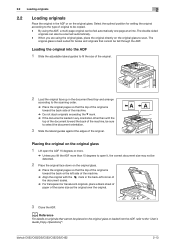
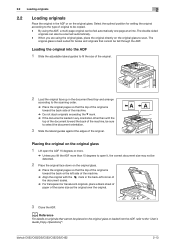
...
2.2
Loading originals
Place the original in the back-left side of the original.
bizhub C652/C652DS/C552/C552DS/C452
2-13 Select the optimal position for books and... If the document is toward the back of the machine, be fed automatically one page at a time. The double-sided
originals can be sure to the "User's Guide [Copy Operations]". Loading the original into the ADF, refer to...
bizhub C452/C552/C552DS/C652/C652DS Enlarge Display Operations User Guide - Page 25


... in black and white. Select this setting to print the copy in full color, regardless of copies. Press this button to configure the double-sided copy and combined copy settings.
Press this button...to copy the original according to the paper orientation without rotating the image.
bizhub C652/C652DS/C552/C552DS/C452
3-4
Settings Auto Color
Full Color
Select this setting to automatically ...
bizhub C452/C552/C552DS/C652/C652DS Enlarge Display Operations User Guide - Page 30


3.2 Configuring the basic settings
3
3.2.4
Duplex/Combine
Single-sided or double-sided for both the original and the copy can be specified. Settings Original > Copy
Combine
1 > 1 1 > 2 2 > 1 2 > 2 2in1
Select this setting to make no combined copy. 3-9
Also, multiple pages of original images can be combined and printed on one sheet of paper.
% Press [Basic] ö [Duplex/...
bizhub C452/C552/C552DS/C652/C652DS Enlarge Display Operations User Guide - Page 31


...side of the paper is selected if the original length is selected if the original length exceeds 11-11/16 in (297 mm) or less. For details, refer to page 3-16. Reference - bizhub C652/C652DS/C552...be loaded. Output Bind Direction
Main Screen
When scanning double-sided originals or configuring double-sided or combined copy settings, specify the direction of "Offset",
"Staple" and "Punch"....
bizhub C452/C552/C552DS/C652/C652DS Enlarge Display Operations User Guide - Page 35


... top of the back page of the original to prevent the copy from being printed upside-down. 3.3 Original/Density
3
3.3 Original/Density
Overview Binding Position
Original Type Original Direction
Density Background Removal Mixed Original Z-Folded Original
When scanning a double-sided original, the original binding position (page margin) can be loaded into the ADF and...
bizhub C452/C552/C552DS/C652/C652DS Enlarge Display Operations User Guide - Page 37


...Select this button to return to produce better reproductions of this machine. bizhub C652/C652DS/C552/C552DS/C452
3-16 Select this machine. Settings
Select this setting for an... double-sided originals or making double-sided or combined copies, specify the direction in the correct orientation with the top of the original toward the left side of this setting when copying printed ...
bizhub C452/C552/C552DS/C652/C652DS Enlarge Display Operations User Guide - Page 50


... double-sided originals are loaded, specify the binding position. Reference p. 4-10 p. 4-11
p. 4-12 p. 4-13 p. 4-13 p. 4-14 p. 4-15 p. 4-16
p. 4-17
4.3.1
Simplex/Duplex
Specify whether to scan one side or both sides of...Select whether to the original conditions and the purpose of sending data. bizhub C652/C652DS/C552/C552DS/C452
4-10
Adjust the settings for saving the scanned data.
...
bizhub C452/C552/C552DS/C652/C652DS Enlarge Display Operations User Guide - Page 51


... on photographic paper. [Printed Photo]: This setting is recommended that written with text that appears faint (such as pamphlets or catalogs.
bizhub C652/C652DS/C552/C552DS/C452
4-11 4.3 Scan Settings
4
Settings 2-Sided Cover + 2-Sided
Main Screen
Select this setting to be specified according to the content of the original to scan double-sided originals.
Appropriate for the...
bizhub C452/C552/C552DS/C652/C652DS Enlarge Display Operations User Guide - Page 57


... for an original loaded with the top toward the back of this machine.
bizhub C652/C652DS/C552/C552DS/C452
4-17 Settings Main Screen
Select this setting for an original loaded ...loaded original can specify the original direction and binding position in the correct orientation when scanning double-sided originals. 0 The [Original Direction] setting will be used for an original placed on...
bizhub C452/C552/C552DS/C652/C652DS Enlarge Display Operations User Guide - Page 58


... [Scan Settings] ö [Original Settings] ö [Binding Position]. A page margin position along the long side of the original will be arranged in (297 mm). bizhub C652/C652DS/C552/C552DS/C452
4-18
4.3 Scan Settings
4
Binding Position
When you load double-sided originals, specify the binding position. Select this button to return to the top or left...
bizhub C452/C552/C552DS/C652/C652DS Copy Operations User Guide - Page 186


... Print (2-Sided). For details, refer to the "User's Guide [Print Operations]".
7.4.5
Print Counter List
Select the paper tray and print format to reset the counter. Press [Clear Counter] to be used for printing the counter list. 0 This function is selected, the specified user cannot log in to print all accounts. Configure whether to this machine.
bizhub C652/C652DS/C552...
bizhub C452/C552/C552DS/C652/C652DS Network Scan/Network Fax Operations User Guide - Page 94


Item Bleed Removal
Paper Discoloration Adj
Description
When scanning a double-sided original, the print on colored paper, the background may be adjusted. In that case, the density of originals to be adjusted.
bizhub C652/C652DS/C552/C552DS/C452
5-44
Background Removal
This function removes background or adjusts background density of the background can be reproduced in...
bizhub C452/C552/C552DS/C652/C652DS Network Scan/Network Fax Operations User Guide - Page 102


... stamp may not be stamped on the front-sided page for stamping is stamped only on the location as shown in the diagram.
- bizhub C652/C652DS/C552/C552DS/C452
5-52 Original face
Original feeding direction... - The ink used for double-sided originals.
TX Stamp (G3/IP/I-FAX)
TX Stamp
When sending a fax using the ADF, apply this function to staple the printed sheets. If the quick memory...
bizhub C452/C552/C552DS/C652/C652DS Network Scan/Network Fax Operations User Guide - Page 105
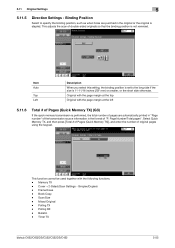
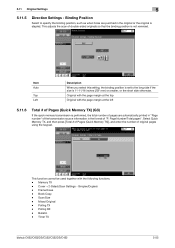
... Timer TX
bizhub C652/C652DS/C552/C552DS/C452
5-55 Binding Position
Select to the long side if the size is stapled. Book Copy - This adjusts the scan of double-sided originals so that...short side otherwise.
Item Auto
Top Left
Description When you select this setting, the binding position is set to specify the binding position, such as when holes are automatically printed ...
bizhub C452/C552/C552DS/C652/C652DS Network Scan/Network Fax Operations User Guide - Page 130
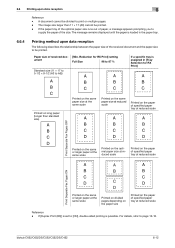
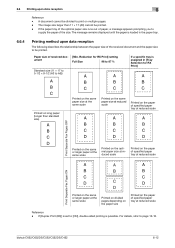
... [Tray Selection for RX Print]
Printed on long paper (longer than 11 e 17 (A3) cannot be printed. - bizhub C652/C652DS/C552/C552DS/C452
6-12 A document cannot be divided to print on the paper of specified.... For details, refer to [ON], double-sided printing is possible. If [Duplex Print (RX)] is set to page 10-18. 6.6 Printing upon data reception
The following describes the ...
bizhub C452/C552/C552DS/C652/C652DS Network Scan/Network Fax Operations User Guide - Page 282


... memory transmission or resolution, and are available for a double-sided document: One is the top and bottom binding with a matching password. A setting value configured for the machine prior to be printed by using the settings menu.
Two types of posting ... information of a single document to accept only transmissions from the factory. bizhub C652/C652DS/C552/C552DS/C452
13-11
bizhub C452/C552/C552DS/C652/C652DS Network Administrator User Guide - Page 328


...bizhub C652/C652DS/C552/C552DS/C452
3-29 Software or its file format developed by Adobe Systems Inc. (formerly by a computer or printer.
If one document at the left /right binding with dedicated plug-in the same memory. When selecting overseas communication mode, the machine communicates at 7200bps or 4800bps, a rate suitable for a double-sided... portable information devices, which are...
Product Guide - Page 36


... traveling to his client's of double-sided printing with him all you can print them there.
34 all the way.
NOTE: Remember there are selected, then the binding direction can be specified in the settings to specify the staple and punch location. bizhub C652/C552 Print Job Shops
Print from USB device to User Box. • You...
Similar Questions
I Can't Get My Mac To Print On My Bizhub C552
(Posted by crsk p 9 years ago)
How To Print Double Sided On Bizhub C550
(Posted by bluedmeglit 10 years ago)
How To Print Double Sided On Konica Minolta Bizhub C552
(Posted by dlangfr 10 years ago)
Konica Minolta Bizhub 25 How To Print Double-sided
(Posted by cdtusamuj 10 years ago)

