Konica Minolta bizhub C220 Support Question
Find answers below for this question about Konica Minolta bizhub C220.Need a Konica Minolta bizhub C220 manual? We have 22 online manuals for this item!
Question posted by vicfraser on June 9th, 2012
How Do I Print Double Sided
The person who posted this question about this Konica Minolta product did not include a detailed explanation. Please use the "Request More Information" button to the right if more details would help you to answer this question.
Current Answers
There are currently no answers that have been posted for this question.
Be the first to post an answer! Remember that you can earn up to 1,100 points for every answer you submit. The better the quality of your answer, the better chance it has to be accepted.
Be the first to post an answer! Remember that you can earn up to 1,100 points for every answer you submit. The better the quality of your answer, the better chance it has to be accepted.
Related Konica Minolta bizhub C220 Manual Pages
bizhub C220/C280/C360 Box Operations User Guide - Page 92


... page of the original. The amount of data increases depending on the selected resolution, and you cannot save
data in the double-sided mode.
6.2.3
Basic - Scans both sides of the original. bizhub C360/C280/C220
6-6 Resolution
Select the resolution for scanning.
Simplex/Duplex
Select whether to save data, reduce the resolution and retry saving it...
bizhub C220/C280/C360 Box Operations User Guide - Page 103


Press [Separate Scan] to highlight the display.
6.2 Scan Settings
6
6.2.11
Separate Scan
The scan operation can be divided into several sessions by types of originals, for example, when all pages of originals cannot be loaded into the ADF, when the originals are placed on the original glass, or when singlesided originals and double-sided originals are mixed. bizhub C360/C280/C220
6-17
bizhub C220/C280/C360 Box Operations User Guide - Page 112


... the setting to 1, press the [C] key on the control panel.
7.3.2
1-Sided/2-Sided
Select whether to enter the number of paper. 7.3 Print - Basic (Public, Personal, or Group User Box)
7.3.1
Copies
Use the keypad to print one side or both sides of sheets of copies.
Reference - bizhub C360/C280/C220
7-7 The allowable range is 1 to 9999. Basic (Public, Personal, or...
bizhub C220/C280/C360 Box Operations User Guide - Page 173


When a double-sided original has been scanned, the top and bottom may be reversed page by page or the orientation may ... page key to the Edit Document screen.
If you can rotate the specified pages in advance. For details on the original orientation.
bizhub C360/C280/C220
7-68 To delete the pages, select [Save].
% To cancel the deletion, press [Do Not Save] to return to select ...
bizhub C220/C280/C360 Box Operations User Guide - Page 200


... document to be printed, and press [Print]. Reference - 2-sided printing, punching, or stapling are displayed in the External Memory screen and print the data. When the print command is issued, the encrypted PDF data in the list. -
bizhub C360/C280/C220
7-95
7.17 External Memory (System User Box)
7
7.17.2
External memory screen
When the external memory device is displayed...
bizhub C220/C280/C360 Copy Operations User Guide - Page 65


Settings [1-Sided > 1-Sided] [2-Sided > 1-Sided] [1-Sided > 2-Sided] [2-Sided > 2-Sided]
bizhub C360/C280/C220
5-8 5.1 [Basic]
5
5.1.4
[Duplex/Combine]
Single-sided or double-sided for copying.
% Press [Basic] ö [Duplex/Combine]. Multiple (2, 4 or 8) pages of original images can save paper sheets for both the original and the copy can be reduced in size and printed on a single...
bizhub C220/C280/C360 Copy Operations User Guide - Page 72


.... When copying double-sided originals or making double-sided or combined copies, press this button to detect the size of the original is not automatically detected, select the original size.
[Custom Size]
Enter the original size.
[Photo Size]
Select the photo size. Select [Auto] to specify the direction in the ADF.
bizhub C360/C280/C220
5-15...
bizhub C220/C280/C360 Enlarge Display Operations User Guide - Page 27


... to configure the double-sided copy and combined copy settings. Settings [Auto Color] [Full Color]
bizhub C360/C280/C220
Select this setting to...and white.
3-4
Reference p. 3-4 p. 3-5
p. 3-7
p. 3-8
p. 3-9
p. 3-12
3.2.1
[Color]
Press this button to select the print color for sorting and the finishing state of copies. 3.2 [Basic]
3
3.2 [Basic]
Overview [Color] [Paper] [Zoom] [Duplex/ ...
bizhub C220/C280/C360 Enlarge Display Operations User Guide - Page 31
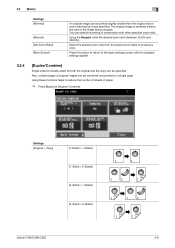
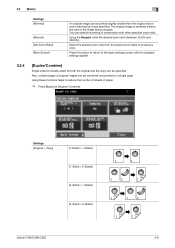
... settings applied.
3.2.4
[Duplex/Combine]
Single-sided or double-sided for both the original and the copy can be printed slightly smaller than the original size or zoom...ö [Duplex/ Combine].
Settings [Original > Copy]
[1-Sided > 1-Sided]
[1-Sided > 2-Sided]
[2-Sided > 1-Sided]
[2-Sided > 2-Sided]
bizhub C360/C280/C220
3-8 Using these functions helps to produce a copy. The original...
bizhub C220/C280/C360 Enlarge Display Operations User Guide - Page 32


...Sided > 1-Sided] or [2-Sided > 2-Sided], enter the original binding position. bizhub C360/C280/C220
3-9 For details, refer to page 3-15.
3.2 [Basic]
Settings [Combine]
[2in1]
3
Select this setting to print ...binding position along the short side of the original to make no combined copy. When scanning double-sided originals or configuring double-sided or combined copy settings, specify...
bizhub C220/C280/C360 Enlarge Display Operations User Guide - Page 36


...printed upside-down. Select the setting for the image type of different sizes can be correctly detected. Adjust the copy density according to the original condition.
bizhub C360/C280/C220
3-13
When copying double-sided originals or making double-sided...Removal] [Mixed Original] [Z-Folded Original]
When scanning a double-sided original, the original binding position (page margin) can be...
bizhub C220/C280/C360 Enlarge Display Operations User Guide - Page 38


... (originals) printed with the top toward the front of this machine. A smooth copy image is suitable for originals containing both text and images, such as pamphlets or catalogs. Press this button to return to the basic settings screen with the changed settings applied.
3.3.3
[Original Direction]
When copying double-sided originals or making double-sided or...
bizhub C220/C280/C360 Enlarge Display Operations User Guide - Page 51


... the originals are printed on photographic papers. [Printed Photo]: This setting is suitable for scanning printed originals containing both sides of the original for the subsequent pages.
inal is recommended that you also specify the direction in which the orig-
Appropriate for the first page as pamphlets or catalogs.
bizhub C360/C280/C220
4-10 Press this...
bizhub C220/C280/C360 Network Administrator User Guide - Page 360


...binding position of a double-sided document when it via...pages.
A storage device used to each ...printing purposes. A function to transmit it. If you can check the attribute information about the file. Both manual redial and automatic redial functions are saved. A printer connected to a parallel or USB port of an original to specify the scanning size of a computer. bizhub C360/C280/C220...
bizhub C220/C280/C360 Network Scan/Fax/Network Fax Operations User Guide - Page 96


... of originals to be reproduced in the copy. bizhub C360/C280/C220
5-45 Item [Bleed Removal]
[Paper Discoloration Adj]
Description
When scanning a double-sided original, the print on colored paper, the background may be scanned. - When scanning originals printed on the back side may become black. Such background prints can be adjusted.
To adjust the density automatically...
bizhub C220/C280/C360 Network Scan/Fax/Network Fax Operations User Guide - Page 107


This adjusts the scan of double-sided originals so that the binding position is performed, the total number of pages are automatically printed in the format of original pages using the keypad. ...[Top] [Left]
Description Sets the binding position to the long side if the size is stapled. Timer TX
bizhub C360/C280/C220
5-56 Scan Size - Simplex/Duplex) -
Memory TX - Frame Erase -
bizhub C220/C280/C360 Network Scan/Fax/Network Fax Operations User Guide - Page 133
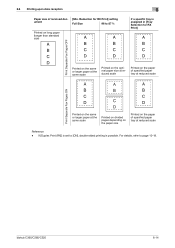
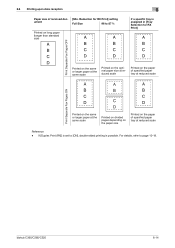
bizhub C360/C280/C220
6-14 For details, refer to [ON], double-sided printing is assigned in [Tray Selection for RX Print] setting
ument
Full Size
96 to 87 %
Printed on the paper of specified paper tray at reduced scale
Reference -
6.6 Printing upon data reception
Paper size of specified paper tray at reduced scale
Print Separate Fax Pages ON
Printed on the...
bizhub C220/C280/C360 Network Scan/Fax/Network Fax Operations User Guide - Page 287


...error occurs.Therefore, this machine uses the ECM-based communication with a matching password. bizhub C360/C280/C220
13-11 A function to send documents as one operation.
If the numbers are ... printed by using ADF. Two types of binding positions are not included in a confidential box of functions that you want them to select. A setting value configured for a double-sided...
bizhub C220/C280/C360 Print Operations User Guide - Page 306


..., 11-7
Gray background text correction 13-12
H Header/footer 9-18, 10-19, 10-22
I
ICC profile 12-36 ICC profile settings 13-26 ID & print deletion time 13-45 ID & print operation settings 13-49 ID & print settings 13-48 ID & print settings for deletion after printing ...........13-46 Image compression 9-25
bizhub C360/C280/C220
17-2
bizhub C360/C280/C220 Pocket Guide - Page 1


...Side Panel Kit)
bizhub C360/C280/C220... (8.5" x 14") paper.
Double gate-fold as a strong ...Printing Yes
No
Outline PDF
Yes
No
Searchable PDF (with Optional LK-105 i-Option Kit)
Scanning feature to our devices, Konica Minolta truly shows its policy, products, programs and people. through our recycling centers.
How to : NONE. bizhub C353/C253/C203 Series
Enhancements C360/C280/C220...
Similar Questions
Konica Minolta C220 Wont Print Double Sided
(Posted by owlsobe 10 years ago)
How To Print Double Sided On Bizhub C550
(Posted by bluedmeglit 10 years ago)
How To Print Double Sided On Konica Minolta C220
(Posted by BobGoshar 10 years ago)
How To Print Double Sided On Bizhub C552
(Posted by Dassndlreib 10 years ago)
Konica Minolta Bizhub 25 How To Print Double-sided
(Posted by cdtusamuj 10 years ago)

