Konica Minolta bizhub 161f Support Question
Find answers below for this question about Konica Minolta bizhub 161f.Need a Konica Minolta bizhub 161f manual? We have 2 online manuals for this item!
Question posted by huikyong66 on January 15th, 2013
How To Connect My Laptop To The Printer
Do I need to install cd in order to get connection to the printer? Can I downlaod cd from your website?
Current Answers
There are currently no answers that have been posted for this question.
Be the first to post an answer! Remember that you can earn up to 1,100 points for every answer you submit. The better the quality of your answer, the better chance it has to be accepted.
Be the first to post an answer! Remember that you can earn up to 1,100 points for every answer you submit. The better the quality of your answer, the better chance it has to be accepted.
Related Konica Minolta bizhub 161f Manual Pages
bizhub 161f User Guide - Page 5


... to Class B regulations ........ 1-10 47 CFR - Telecommunication Devices 1-11 Warning For Setting Of Header And Footer 1-12 IC CS-03-Telecommunication Devices 1-12 For New Zealand Users 1-14 Laser Safety 1-14 ...Paper Feeding 1-22 "Width" and "Length 1-23
2 Precaution
2.1 Installation Precautions 2-2 Installation Site 2-2 Power Source 2-2 Space Requirements 2-3
iv
bizhub 161f
bizhub 161f User Guide - Page 15


...manual in a handy place near the machine.
Warning and Precaution Symbols
The following section before connecting the machine to user safety and preventing equipment problems.
Please keep this caution could cause serious .... Make sure you must unplug the device.
1-2
bizhub 161f
Please read and follow the instructions in each section of this manual. To achieve optimum utility ...
bizhub 161f User Guide - Page 17


... plug when an emergency occurs.
1-4
bizhub 161f If proper wall outlet is required.
• Consult your authorized service representative before connecting other equipment on the same wall outlet. Contact your authorized service representative if an extension cord is not available, the customer shall ask qualified electrician for the installation.
• Do not use a multiple...
bizhub 161f User Guide - Page 18


Introduction Chapter 1
1.1 Safety Information
1
Power plug
WARNING
• Do not unplug and plug in the power cord with a grounding terminal.
bizhub 161f
1-5 Grounding
WARNING
• Connect the power cord to do this could damage the cord, resulting in a fire or electrical shock.
CAUTION
• Do not tug the power cord when ...
bizhub 161f User Guide - Page 22
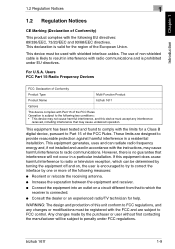
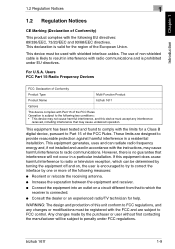
...are designed to provide reasonable protection against harmful interference in a particular installation.
Any changes made by turning the equipment off and on a circuit different... 15-Radio Frequency Devices
FCC: Declaration of Conformity
Product Type
Multi Function Product
Product Name
bizhub 161f
Options
This device complies with shielded interface cables. G Connect the equipment into ...
bizhub 161f User Guide - Page 23
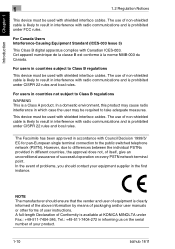
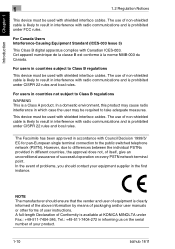
...interference with shielded interface cables.
NOTE The manufacturer should contact your product.
1-10
bizhub 161f This device must be used with shielded interface cables. In the event of successful operation ...result in interference with Council Decision 1999/5/ EC for pan-European single terminal connection to take adequate measures. In a domestic environment, this product may cause ...
bizhub 161f User Guide - Page 24
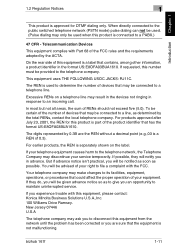
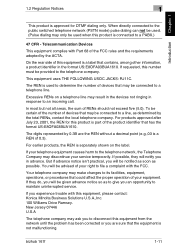
... ringing in the format US:E8OFA03BUA1610. If you in advance. bizhub 161f
1-11 Excessive RENs on the label.
If they will be certain of the number of devices that could affect the proper operation of 0.3).
To be advised of devices that may be connected to a PABX.)
47 CFR - If possible, they do, you are the...
bizhub 161f User Guide - Page 25
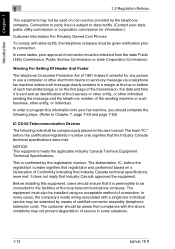
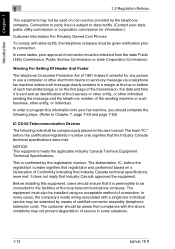
...connection must also be installed using an acceptable method of connection. Before installing this information into your state public utility commission or corporation commission for any person to use a computer or other electronic device to the facilities of the local telecommunications company. In some situations.
1-12
bizhub 161f... were met.
In order to connection. It does not ...
bizhub 161f User Guide - Page 26
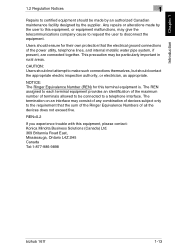
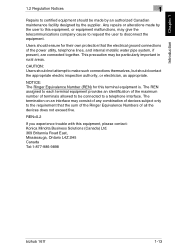
.... 369 Britannia Road East, Mississauga, Ontario L4Z 2H5 Canada Tel:1-877-986-9898
bizhub 161f
1-13
NOTICE: The Ringer Equivalence Number (REN) for their own protection that the sum of the Ringer Equivalence Numbers of devices subject only to make such connections themselves, but should be particularly important in rural areas. CAUTION: Users should...
bizhub 161f User Guide - Page 27


... not record all of Telecom's network services. This device is equipped with the Telecom account which may not ...laser beam cannot escape from the laser provided the machine is connected to the same line as a Class 1 laser product.
... the machine does not produce hazardous laser radiation.
1-14
bizhub 161f It indicates no responsibility should difficulties arise in all operating ...
bizhub 161f User Guide - Page 29


... højeste styrke er 15 mW og bølgelængden er 770-800 nm.
1-16
bizhub 161f Introduction Chapter 1
1
1.2 Regulation Notices
CDRH Regulation
This machine is certified as a Class 1 Laser ...;ling. This means that the device does not produce hazardous laser radiation.
The maximum power of the U.S.
Undgå udsættelse for Devices and Radiological Health (CDRH) of...
bizhub 161f User Guide - Page 39


... condition.
2.1 Installation Precautions
Installation Site
To ensure utmost safety and prevent possible malfunctions, install the machine in the direct airflow of heating devices
Power Source
The...other organic gases are as possible.
2-2
bizhub 161f
Precaution Chapter 2
2
2.1 Installation Precautions
Observe the following requirements:
- that is not exposed to high ...
bizhub 161f User Guide - Page 48


...and off can be used . (p. 3-23)
8 Control Panel
Use to scan it is installed, open this glass to allow the machine to start a print cycle and make necessary settings. ... jack for Used for connecting to the User's Guide for the printer controller.
15 Parallel Port
For details, refer to a standard telephone line. Holds up to different paper sizes.
bizhub 161f
3-5 For details on...
bizhub 161f User Guide - Page 54


... [ ] key for tone transmission (with pulse
dialing) and use the [#] key for the printer controller. For details, refer to the User's Guide for accessing an outside line.
The indicator lights up in orange if an error or malfunction occurs.
bizhub 161f
3-11
3.4 Control Panel
3.4 Control Panel
Names of copies to be made, the...
bizhub 161f User Guide - Page 67


... already been fed through the
machine Even if the transparency is still blank, do not reuse it. attached
3-24
bizhub 161f G Paper that has been printed on by a heat-transfer printer or an inkjet printer G Paper that is either extremely thick or extremely thin G Folded, curled, wrinkled, or torn paper G Paper that has been...
bizhub 161f User Guide - Page 85


... date, time, and number of fonts can be printed in order to be checked.
3-42
bizhub 161f SP-NO. Machine Status The current machine settings are printed in numerical order.
PCL Font List The list of document pages are printed. ... programmed in the one -touch dial keys are printed in numerical order of the keys. Configuration Page The list of the printer settings is printed.
bizhub 161f User Guide - Page 86


... full size) C: 1/4 (at full size) on using the machine to print from the trailing edge of the paper (B) G A margin 1/4 (at full size)
Paper output direction
bizhub 161f
3-43
G A margin 1/4 (at full size) from the leading edge of the paper (A) G A margin 1/4 (at full size) from a computer, refer to the User's Guide for the...
bizhub 161f User Guide - Page 105


...line access number automatically.
5-2
bizhub 161f
To fax by entering the fax number directly using the Automatic Document Feeder.
✎
Using Direct Dialing to connect the call, perform manual transmission...the [No/C] key, and then enter the correct number.
➜ If the machine is connected to a PBX line and the outside line access number has been specified in the communication settings...
bizhub 161f User Guide - Page 123


... telephone, use the Automatic Document Feeder. 6
6.1 Transmission Methods
Manual Transmission
If the machine is connected to a telephone and the same line is used for tone dialing. however, at that you ...after talking with the recipient over the phone. Fax Transmission/Reception Methods Chapter 6
6-4
bizhub 161f This is sounded without the recipient answering the phone; If the fax is to ...
bizhub 161f User Guide - Page 140
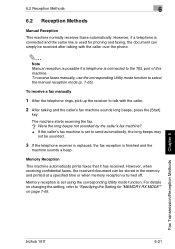
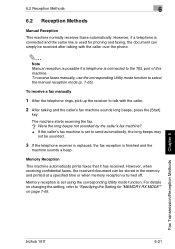
... faxes that it has received. 6.2 Reception Methods
6
6.2 Reception Methods
Manual Reception
This machine normally receives faxes automatically. Fax Transmission/Reception Methods Chapter 6
bizhub 161f
6-21 However, if a telephone is connected and the same line is finished and the
machine sounds a beep.
Memory reception is set to select the manual reception mode (p. 7-65). To...
Similar Questions
How To Scan Usb With A Konica Minolta Bizhub 161f
(Posted by mjSYAMS 9 years ago)
Bizhub 423 Need Step By Step On How To Fax More Than One Person At A Time
(Posted by mokelefan 9 years ago)
Konica Minolta Bizhub 363 Cannot Install X86 Driver
(Posted by lemapascar 10 years ago)
How Do I Change The Name At The Top Of Page On A Bizhub 161f.
(Posted by dougthomas 12 years ago)

