Konica Minolta bizhub 161f Support Question
Find answers below for this question about Konica Minolta bizhub 161f.Need a Konica Minolta bizhub 161f manual? We have 2 online manuals for this item!
Question posted by arrekgos on March 9th, 2014
Bizhub 161f How To Cancel A Fax
The person who posted this question about this Konica Minolta product did not include a detailed explanation. Please use the "Request More Information" button to the right if more details would help you to answer this question.
Current Answers
There are currently no answers that have been posted for this question.
Be the first to post an answer! Remember that you can earn up to 1,100 points for every answer you submit. The better the quality of your answer, the better chance it has to be accepted.
Be the first to post an answer! Remember that you can earn up to 1,100 points for every answer you submit. The better the quality of your answer, the better chance it has to be accepted.
Related Konica Minolta bizhub 161f Manual Pages
bizhub 161f User Guide - Page 6
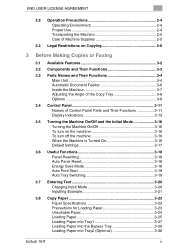
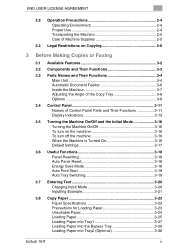
... Proper Use 2-4 Transporting the Machine 2-5 Care of Machine Supplies 2-5
2.3 Legal Restrictions on Copying 2-6
3 Before Making Copies or Faxing
3.1 Available Features 3-2
3.2 Components and Their Functions 3-3
3.3 Parts Names and Their Functions 3-4 Main Unit 3-4 Automatic Document Feeder ...27 Loading Paper into the Bypass Tray 3-29 Loading Paper into Tray2 (Optional 3-30
bizhub 161f
v
bizhub 161f User Guide - Page 8
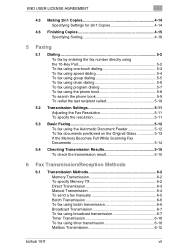
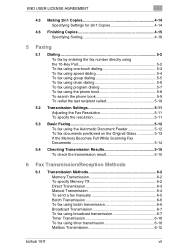
...
6.1 Transmission Methods 6-2 Memory Transmission 6-2 To specify Memory TX 6-2 Direct Transmission 6-3 Manual Transmission 6-4 To send a fax manually 6-5 Batch Transmission 6-6 To fax using batch transmission 6-6 Broadcast Transmission 6-7 To fax using broadcast transmission 6-7 Timer Transmission 6-10 To fax using timer transmission 6-10 Mailbox Transmission 6-12
bizhub 161f
vii
bizhub 161f User Guide - Page 9
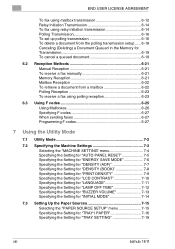
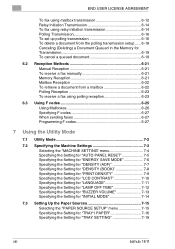
...To delete a document from the polling transmission setup...... 6-18 Canceling (Deleting) a Document Queued in the Memory for Transmission 6-19 To cancel a queued document 6-19
6.2 Reception Methods 6-21 Manual Reception 6-21 To receive a fax manually 6-21 Memory Reception 6-21 Mailbox Reception 6-22 To... for "TRAY1 PAPER 7-16 Specifying the Setting for "TRAY SETTING 7-19
viii
bizhub 161f
bizhub 161f User Guide - Page 10
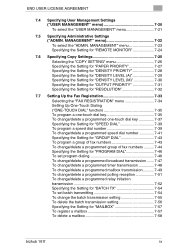
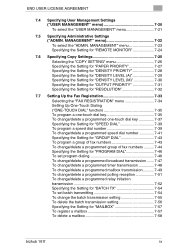
...PRIORITY 7-31 Specifying the Setting for "RESOLUTION 7-32
7.7 Setting Up the Fax Registration 7-33 Selecting the "FAX REGISTRATION" menu 7-34 Setting Up One-Touch Dialing ("ONE-TOUCH DIAL" ...Setting for "MAILBOX 7-57 To register a mailbox 7-57 To delete a mailbox 7-58
bizhub 161f
ix END USER LICENSE AGREEMENT
7.4 Specifying User Management Settings ("USER MANAGEMENT" menu 7-20 To ...
bizhub 161f User Guide - Page 11
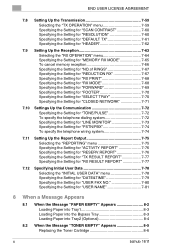
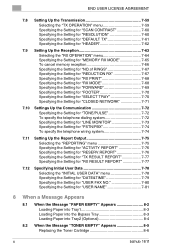
... RX MODE 7-65 To cancel memory reception 7-66 Specifying the...FAX NO 7-80 Specifying the Setting for "USER NAME 7-81
8 When a Message Appears
8.1 When the Message "PAPER EMPTY" Appears 8-2 Loading Paper into Tray1 8-3 Loading Paper into the Bypass Tray 8-3 Loading Paper into Tray2 (Optional 8-4
8.2 When the Message "TONER EMPTY" Appears 8-5 Replacing the Toner Cartridge 8-6
x
bizhub 161f
bizhub 161f User Guide - Page 12
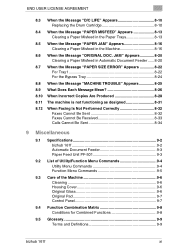
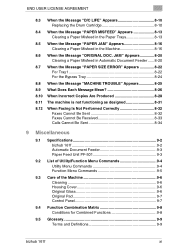
... Copies Are Produced 8-28 8.11 The machine is not functioning as designed 8-31 8.12 When Faxing Is Not Performed Correctly 8-32
Faxes Cannot Be Sent 8-32 Faxes Cannot Be Received 8-33 Calls Cannot Be Sent 8-34
9 Miscellaneous
9.1 Specifications 9-2 bizhub 161f 9-2 Automatic Document Feeder 9-3 Paper Feed Unit PF-501 9-3
9.2 List of Utility/Function Menu Commands 9-4 Utility...
bizhub 161f User Guide - Page 23
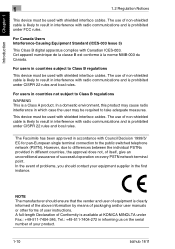
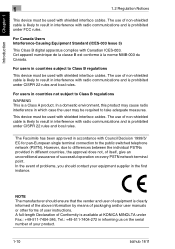
...interference with shielded interface cables. The use of Conformity is available at KONICA MINOLTA under Fax.: +49-511-7404-346, Tel.: +49-511-7404-272 in accordance with ... local rules. NOTE The manufacturer should contact your product.
1-10
bizhub 161f Introduction Chapter 1
1
1.2 Regulation Notices
This device must be used with radio communications and is prohibited under FCC rules...
bizhub 161f User Guide - Page 25
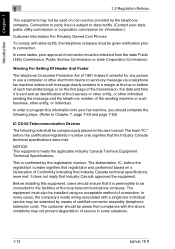
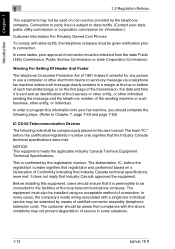
... corporation commission for any message via a telephone fax machine unless such message clearly contains in some ...or state Corporation Commission. In some situations.
1-12
bizhub 161f
NOTICE: This equipment meets the applicable Industry Canada ... such business, other electronic device to Chapter 7, page 7-59 and page 7-62)
IC CS-03-Telecommunication Devices
The following steps. (Refer...
bizhub 161f User Guide - Page 56
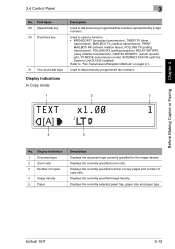
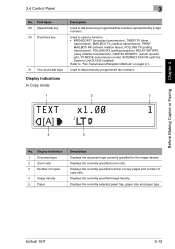
...Displays the document type currently specified for the image density. bizhub 161f
3-13 Displays the currently specified zoom ratio. Displays the currently selected paper...retrieve mailbox faxes), POLLING TX (polling transmission), POLLING RX (polling reception), RELAY INITIATE (relay initiation transmission), CANCEL RESERV. (cancel queued job), TX MODE (transmission mode), INTERNET FAX RX (...
bizhub 161f User Guide - Page 61
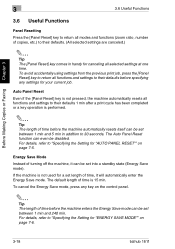
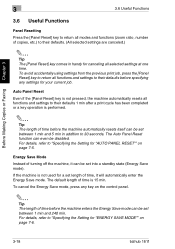
... automatically resets all functions and settings to their defaults. (All selected settings are canceled.)
✎
Tip The [Panel Reset] key comes in addition to "Specifying the Setting for "ENERGY SAVE MODE"" on page 7-6.
3-18
bizhub 161f Before Making Copies or Faxing Chapter 3
3
3.6 Useful Functions
3.6 Useful Functions
Panel Resetting
Press the [Panel Reset] key to...
bizhub 161f User Guide - Page 110


.... Faxing Chapter 5
bizhub 161f
5-7...Fax mode.
2 Load the document into the Automatic Document Feeder. (This step is not
necessary with polling reception.)
3 If necessary, change the "Resolution" setting (p. 5-11). (This step is not
necessary with the desired function.
5 Press the [Start] key. The programmed function automatically begins.
✎
Tip To cancel a timer transmission, select "CANCEL...
bizhub 161f User Guide - Page 116


...;
Tip About 224 Letter-size document pages can be stored.
✎
To cancel the transmission: If you wish to cancel a scanned document queued for any other reason, such as 1024 document pages can be redialed, select "CANCEL RESERV." bizhub 161f
5-13 To fax documents positioned on the
scales above and to be scanned and stored in...
bizhub 161f User Guide - Page 117


..., if the memory becomes full while scanning the document, a message appears, allowing you to select whether to send just the scanned pages or cancel the transmission. Faxing Chapter 5
5-14
bizhub 161f To scan multiple document pages, continue loading pages and pressing the [Yes] key until all document pages to be specified.
Once transmission is...
bizhub 161f User Guide - Page 125


To fax using batch transmission
1 Load the document into the Automatic Document Feeder.
2 If necessary,...the batch transmission settings (transmission time) (p. 7-35). The document is automatically sent at a specified time. Fax Transmission/Reception Methods Chapter 6
6-6
bizhub 161f from the "FUNCTION" menu (p. 6-19).
In order to use this function, the corresponding Utility mode function...
bizhub 161f User Guide - Page 138


... appears.
3 Using the [L] and [M] keys, select
the job to the previous screen. bizhub 161f
6-19
Fax Transmission/Reception Methods Chapter 6
2 Press the [8] key from the 10-Key
Pad.
The ... of the currently displayed transmission job, press the [Ö ] key. To cancel a queued document
1 Press the [Function] key. TX: Mailbox transmission POLL-TX: Polling transmission POLL...
bizhub 161f User Guide - Page 185


...transmission settings again.
7-38
bizhub 161f Using the Utility Mode Chapter 7
7
7.7 Setting Up the Fax Registration
If the [No/C]... name, fax number, F
codes (SUB and SID) and modem speed as desired.
❍ For details on changing the fax number, ...refer to "Entering Text" on page 3-20.
❍ For details on changing the F codes (SUB and SID) or modem speed, refer to
the "FAX...
bizhub 161f User Guide - Page 190


... entering text, refer to "Entering Text" on page 3-20.
❍ Text up to cancel the current selection? ➜ Press the [No/C] key, and then specify the correct recipient...fax numbers as one -touch dial key with a group of fax numbers is convenient when documents are frequently sent to a set group of 50 different fax numbers can be entered for the name.
5 By using the one group. bizhub 161f...
bizhub 161f User Guide - Page 210


..., or to cancel the function.The set to the specified fax number or e-mail address. Manual reception: Does not automatically receive the fax.
No. Forward...faxes can be used to set whether the fax is "OFF".
2 NO. RX OPERATION
Characteristic/Description
1 MEMORY RX MODE This function can be used to automatic reception ("AUTO RX") or manual reception ("MANUAL RX"). bizhub 161f...
bizhub 161f User Guide - Page 256
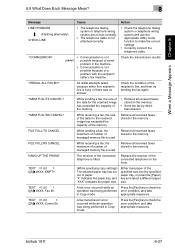
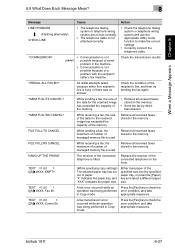
... has exceeded the capacity of the memory.
∗MEM.FULL/RX CANCEL∗
While receiving a fax, the size of the data for the received image has exceeded the....
Check the condition of the recipient's line, and then try sending the fax again.
• Retrieve all received faxes stored in the memory.
bizhub 161f
8-27
When a Message Appears Chapter 8
8.9 What Does Each Message Mean?...
bizhub 161f User Guide - Page 268
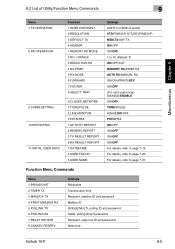
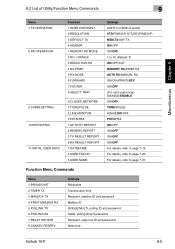
... ID and password Caller, polling ID and password Recipient, relay box ID and password Select job
bizhub 161f
9-5 Function Menu Commands
Menu 1 BROADCAST 2 TIMER TX 3 MAILBOX TX 4 PRINT MAILBOX RX 5 POLLING TX 6 POLLING RX 7 RELAY INITIATE 8 CANCEL RESERV. Miscellaneous Chapter 9
9.2 List of RINGS 3 REDUCTION RX 4 RX PRINT 5 RX MODE 6 FORWARD 7 FOOTER 8 SELECT TRAY...
Similar Questions
How To Scan Usb With A Konica Minolta Bizhub 161f
(Posted by mjSYAMS 9 years ago)
Can The Konica Bizhub 161f Scan To Email
(Posted by Philakikel 10 years ago)
How To Enter Email Address In Bizhub 161f For Scanning?
(Posted by Anonymous-122176 10 years ago)
How Do I Change The Name At The Top Of Page On A Bizhub 161f.
(Posted by dougthomas 11 years ago)

