Konica Minolta bizhub 161f Support Question
Find answers below for this question about Konica Minolta bizhub 161f.Need a Konica Minolta bizhub 161f manual? We have 2 online manuals for this item!
Question posted by Ryso on February 3rd, 2014
How Do I Reset Konica Bizhub 161f
The person who posted this question about this Konica Minolta product did not include a detailed explanation. Please use the "Request More Information" button to the right if more details would help you to answer this question.
Current Answers
There are currently no answers that have been posted for this question.
Be the first to post an answer! Remember that you can earn up to 1,100 points for every answer you submit. The better the quality of your answer, the better chance it has to be accepted.
Be the first to post an answer! Remember that you can earn up to 1,100 points for every answer you submit. The better the quality of your answer, the better chance it has to be accepted.
Related Konica Minolta bizhub 161f Manual Pages
bizhub 161f User Guide - Page 2


... Software to patents, copyrights, trade names, trademarks (whether registered or unregistered), or any copy made from other owners ("KONICA MINOLTA's Licensor"), copyrights in support of the normal and intended use of the Software. bizhub 161f
i KONICA MINOLTA BUSINESS TECHNOLOGIES, INC. Title to the Software and any other party shall accept and be bound by...
bizhub 161f User Guide - Page 3
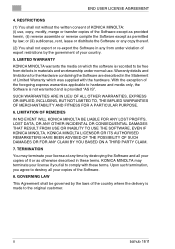
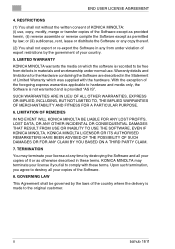
...in the Statement of the Software.
8. ii
bizhub 161f LIMITED WARRANTY
KONICA MINOLTA warrants the media on which was supplied with these terms. KONICA MINOLTA may terminate your copies of Limited Warranty...DAMAGES THAT RESULT FROM USE OR INABLITY TO USE THE SOFTWARE, EVEN IF KONICA MINOLTA, KONICA MINOLTA LICENSOR OR ITS AUTHORISED REMARKETERS HAVE BEEN ADVISED OF THE POSSIBILITY OF SUCH...
bizhub 161f User Guide - Page 6
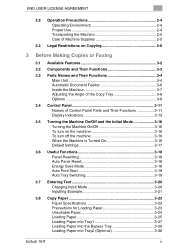
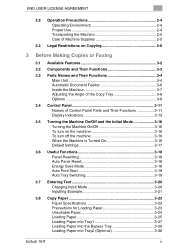
...To turn off the machine 3-16 When the Machine is Turned On 3-16 Default Settings 3-17
3.6 Useful Functions 3-18 Panel Resetting 3-18 Auto Panel Reset 3-18 Energy Save Mode 3-18 Auto Print Start 3-19 Auto Tray Switching 3-19
3.7 Entering Text 3-20 Charging Input Mode ... Paper into Tray1 3-27 Loading Paper into the Bypass Tray 3-29 Loading Paper into Tray2 (Optional 3-30
bizhub 161f
v
bizhub 161f User Guide - Page 9
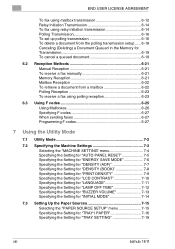
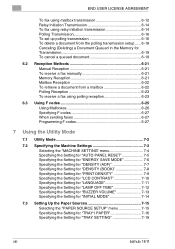
...Utility Mode
7.1 Utility Mode 7-2
7.2 Specifying the Machine Settings 7-3 Selecting the "MACHINE SETTING" menu 7-4 Specifying the Setting for "AUTO PANEL RESET 7-5 Specifying the Setting for "ENERGY SAVE MODE 7-6 Specifying the Setting for "DENSITY (ADF 7-7 Specifying the Setting for "DENSITY (BOOK 7-8 ... for "TRAY1 PAPER 7-16 Specifying the Setting for "TRAY SETTING 7-19
viii
bizhub 161f
bizhub 161f User Guide - Page 23
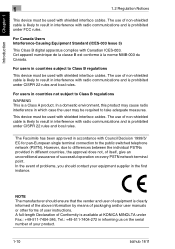
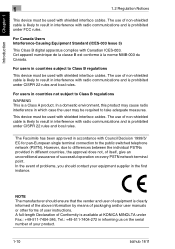
... la classe B est conforme à la norme NMB-003 du Canada.
This device must be required to take adequate measures. In the event of successful operation on... your product.
1-10
bizhub 161f For users in interference with radio communications and is available at KONICA MINOLTA under FCC rules. The use of non-shielded cable is likely to Class B regulations
This device must be used with...
bizhub 161f User Guide - Page 24
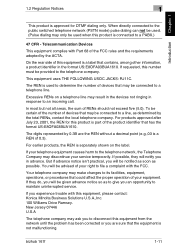
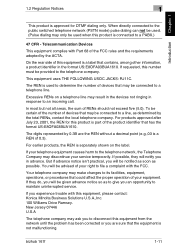
...determined by 0.3B are sure that the equipment is a REN of 0.3).
To be certain of the number of devices that may be connected to a telephone line. Your telephone company may only be advised of your telephone equipment causes...corrected or you experience trouble with this equipment, please contact: Konica Minolta Business Solutions U.S.A.,Inc. 100 Williams Drive Ramsey. bizhub 161f
1-11
bizhub 161f User Guide - Page 26
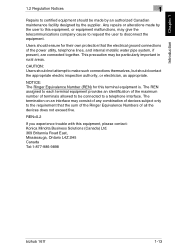
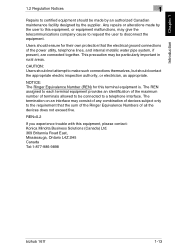
...devices does not exceed five.
Users should ensure for this equipment, please contact: Konica Minolta Business Solutions (Canada) Ltd. 369 Britannia Road East, Mississauga, Ontario L4Z 2H5 Canada Tel:1-877-986-9898
bizhub 161f... this equipment, or equipment malfunctions, may consist of any combination of devices subject only to the requirement that the electrical ground connections of the ...
bizhub 161f User Guide - Page 33
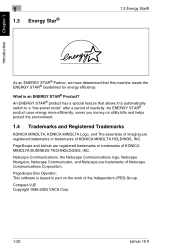
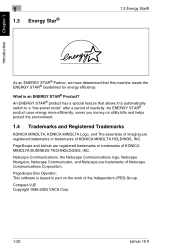
...
bizhub 161f Introduction Chapter 1
1
1.3 Energy Star®
1.3 Energy Star®
As an ENERGY STAR® Partner, we have determined that allows it to automatically switch to a "low-power mode" after a period of inactivity.
Netscape Communications, the Netscape Communications logo, Netscape Navigator, Netscape Communicator, and Netscape are registered trademarks or trademarks of KONICA...
bizhub 161f User Guide - Page 54


For details, refer to enter Utility mode.
bizhub 161f
3-11
For details, refer to "When a Message Appears" on page 7-2. Part Name 1 [Utility] key 2 [Printer] key 3 Error...to enter Printer mode. Shows the number of copies to be made and any other setting date.
• Press to reset the number of copies to "1". • Press to clear the various settings. • Press to return to the ...
bizhub 161f User Guide - Page 55


...automatic reception function is installed.)
Press to specify the various settings. Press to reset all print functions and settings to view the counters and transmission results. Press ...× 0.01 increments.
• Press to an external line or receiving information services.
3-12
bizhub 161f
Before Making Copies or Faxing Chapter 3
3
3.4 Control Panel
Ö
No.
Press again to ...
bizhub 161f User Guide - Page 61
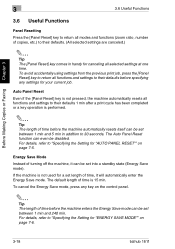
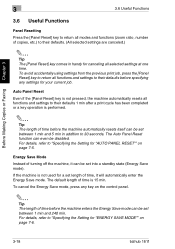
... default length of time before specifying any key on the control panel.
✎
Tip The length of time is not used for "AUTO PANEL RESET"" on page 7-6.
3-18
bizhub 161f Energy Save Mode
Instead of turning off the machine, it can be disabled.
If the machine is 15 min.
For details, refer to...
bizhub 161f User Guide - Page 65


...Text
Ö Ö
Correcting text and input precautions
G To erase all entered text, press the [Panel Reset] key. Next, enter the new character. (The character at the cursor's position is replaced with the new....)
G To enter a space, press 10-Key Pad [0]. Before Making Copies or Faxing Chapter 3
3-22
bizhub 161f G To delete only part of the entered text, use the [ ] and [Ö ] keys to...
bizhub 161f User Guide - Page 90
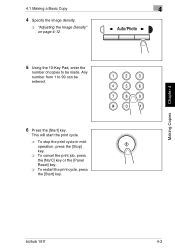
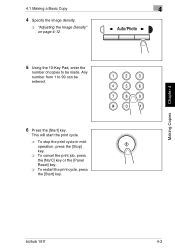
bizhub 161f
4-3 Making Copies Chapter 4
4.1 Making a Basic Copy
4
4 Specify the image density.
❍ "Adjusting the Image Density" on page 4-12
5 Using the 10-Key Pad, enter the
...
❍ To stop the print cycle in midoperation, press the [Stop] key.
❍ To cancel the print job, press the [No/C] key or the [Panel Reset] key.
❍ To restart the print cycle, press the [Start] key.
bizhub 161f User Guide - Page 150
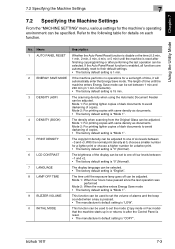
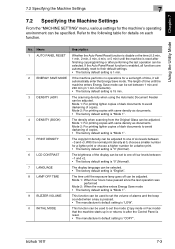
...for a darker print. • The factory default setting is "Mode 1".
If the Auto Panel Reset function is 1 min. Mode 1: For printing lighter copies of dark documents to set the volume ...lighter copies of six levels between -1 and +2. • The factory default setting is "Mode 1".
bizhub 161f
7-3 The density when scanning from the Original Glass can be set the mode (Copy mode or ...
bizhub 161f User Guide - Page 151


... the [Yes] key to set.
❍ The MACHINE SETTING functions are as follows: 1 AUTO PANEL RESET 2 ENERGY SAVE MODE 3 DENSITY (ADF) 4 DENSITY (BOOK) 5 PRINT DENSITY 6 LCD CONTRAST 7 ...the MACHINE SETTING
function that you wish to quit changing the settings.
7-4
bizhub 161f
Using the Utility Mode Chapter 7
7
7.2 Specifying the Machine Settings
Selecting the "MACHINE SETTING" menu
1 Press the ...
bizhub 161f User Guide - Page 152


... the [ ] and [Ö ] keys to
select either "ON" or "OFF", and then press the [Yes] key. bizhub 161f
7-5 If "OFF" was selected, "MACHINE SETTING" appears again.
✎
Note If "OFF" was selected, the Auto Panel Reset function is disabled. Using the Utility Mode Chapter 7
Ö Ö
7.2 Specifying the Machine Settings
7
Specifying the Setting...
bizhub 161f User Guide - Page 172


...reset to "NON" or "SORT". • The factory default setting is "NORMAL (0)". Refer to "AUTO", "MANUAL" or "PHOTO". • The factory default setting is "NORMAL (0)".
The default manual density level setting can be set to its initial mode. bizhub 161f... tray that is selected when the machine is turned on or the [Panel Reset] key is pressed can be set to either "TRAY1" or "TRAY2". ...
bizhub 161f User Guide - Page 205


... you to enter the mailbox ID.
5 Using the 10-Key Pad, enter the 4- The specified mailbox is deleted.
6 Press the [Panel Reset] key. The main screen appears again.
7-58
bizhub 161f A screen appears, allowing you wish to change the ID,
press the [No/C] key, and then enter the new number.
digit mailbox ID...
bizhub 161f User Guide - Page 211
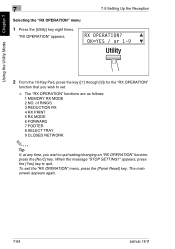
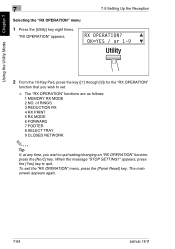
... to set.
❍ The "RX OPERATION" functions are as follows: 1 MEMORY RX MODE 2 NO. The main screen appears again.
7-64
bizhub 161f To exit the "RX OPERATION" menu, press the [Panel Reset] key. appears, press the [Yes] key to quit setting/changing an "RX OPERATION" function, press the [No/C] key. Using the Utility...
bizhub 161f User Guide - Page 223


..., press the [Panel Reset] key.
Specifying the Setting for "ACTIVITY REPORT"
1 Select the "REPORTING".
❍ Refer to "Selecting the "REPORTING" menu" on page 7-75.
2 Press the [2] key from the 10-Key
Pad to quit setting/changing a "REPORTING" function, press the [No/C] key. The "REPORTING" menu appears again.
7-76
bizhub 161f Specifying the Setting...
Similar Questions
How To Scan Usb With A Konica Minolta Bizhub 161f
(Posted by mjSYAMS 9 years ago)
Konica Minolta Bizhub 161f How To Enter Email Address
(Posted by umha 9 years ago)
Can The Konica Bizhub 161f Scan To Email
(Posted by Philakikel 10 years ago)
How To Reset Konica Bizhub 501 Admin Password
(Posted by tikayl 10 years ago)

