Konica Minolta bizhub 283 Support Question
Find answers below for this question about Konica Minolta bizhub 283.Need a Konica Minolta bizhub 283 manual? We have 15 online manuals for this item!
Question posted by mokelefan on July 2nd, 2014
Bizhub 423 Need Step By Step On How To Fax More Than One Person At A Time
The person who posted this question about this Konica Minolta product did not include a detailed explanation. Please use the "Request More Information" button to the right if more details would help you to answer this question.
Current Answers
There are currently no answers that have been posted for this question.
Be the first to post an answer! Remember that you can earn up to 1,100 points for every answer you submit. The better the quality of your answer, the better chance it has to be accepted.
Be the first to post an answer! Remember that you can earn up to 1,100 points for every answer you submit. The better the quality of your answer, the better chance it has to be accepted.
Related Konica Minolta bizhub 283 Manual Pages
bizhub 223/283/363/423 PKI Security Operations User Guide - Page 6


... should make each checked item to be check by the Administrator of this machine. Check that the Encryption Key has been set up properly, if fax functions are to be used properly, make a copy of this page and give the original of the machine. bizhub 423/363/283/223
1-3
bizhub 223/283/363/423 PKI Security Operations User Guide - Page 15


... does not match appears. The machine is then set to [Mode 2], entry of time set by the Service Engineer; Here is the sequence, through which the main power ...step 2.
4 Touch [OK].
% If a wrong Administrator Password is set into an access lock state. If there is canceled after turning it off , and then turn it on again, the machine may not function properly.
bizhub 423/363/283...
bizhub 223/283/363/423 PKI Security Operations User Guide - Page 26


...wrong Administrator Password is entered a predetermined number of times (once to five times) or more set by the Administrator of the machine...The machine is then set into an access lock state. bizhub 423/363/283/223
2-14 To cancel the access lock state, settings must...
When access to call the Security Settings screen on the display, see steps 1 and 2 of page 2-6. 0 Do not leave the machine with...
bizhub 223/283/363/423 PKI Security Operations User Guide - Page 43


...bizhub 423/363/283/223
2-31 2.10 TSI User Box Setting Function
2
2.10
TSI User Box Setting Function
When access to the machine by the Administrator of the machine through 3 of page 2-29. 0 Do not leave the machine with fax IDs (TSIs) of the transmitters into other devices... make box save via FAX.
1 Call the Function Settings screen on the display, see step 1 through the Administrator ...
bizhub 223/283/363/423 PKI Security Operations User Guide - Page 51


...machine is locked, a message appears that tells that the IC card cannot be used. bizhub 423/363/283/223
3-3 If the IC card is put into a locked state and becomes no longer...step 1. % Go to the screen shown in step 2.
4 Touch [OK].
% The PKI Encrypted Document is automatically deleted as soon as the printing is normally terminated.
% If a wrong PIN code is entered two or more consecutive times...
bizhub 223/283/363/423 Security Operations User Guide - Page 7
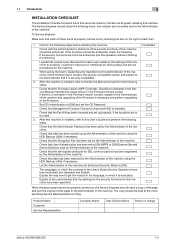
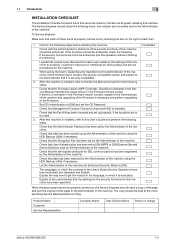
...fax functions are not to the Administrator of the machine.
Check that the Encryption Key has been set the CE Password. Let the Administrator of the machine set to the Administrator that it is evaluated.
bizhub 423/363/283/223
1-3 Perform the following steps... Customer Service Representative
Company Name User Division Name Person in the Firmware Version screen. To Service Engineer...
bizhub 223/283/363/423 Security Operations User Guide - Page 17


...There is a reserved job (timer TX, fax redial waiting, etc.) in which authentication fails is counted. This machine implements authentication of the user of times in the machine. -
There is absolutely ...left shown on the PC. -
A remote operation is set again by the machine. - bizhub 423/363/283/223
2-2
Immediately after the main power switch has been turned ON. - If it must ...
bizhub 223/283/363/423 Security Operations User Guide - Page 18


bizhub 423/363/283/223
2-3 If a wrong Administrator Password is entered a predetermined number of times (once to three times) or more set for any subsequent entry of the ...Touch [Shift] to show the upper case/symbol screen. % Touch [Cancel] to go back to the screen shown in step 2.
4 Touch [OK].
% If a wrong Administrator Password is then set to log off .
To cancel the access...
bizhub 223/283/363/423 Security Operations User Guide - Page 43


.... Note that, if a previously registered user is deleted, the Personal User Box owned by that particular account is changed . bizhub 423/363/283/223
2-28 It should be noted that meets the requirements of ...% To delete a previously registered user, touch [Delete] in step 5. 2.8 User Setting Function
2
9 Touch [Account Name].
% If Account Name is , however, necessary only for the...
bizhub 223/283/363/423 Security Operations User Guide - Page 157


...User Name is a job being executed or a reserved job (timer TX, fax redial waiting, etc.) in step 4, the Personal User Box owned by that the write operation has not been successful because ... details of the Password Rules, see steps 1 through 5 of page 4-2. 0 Do not leave the site while you to confirm the execution
of a device lock error. bizhub 423/363/283/223
4-10
trator.
If it is...
bizhub 223/283/363/423 Security Operations User Guide - Page 171


...times) or more set by the Administrator of the machine, a message appears that meets the requirements of the Password Rules.
% To set the User Box Password, perform steps 7 through 9.
5 Click [OK].
% If a User Box Password has been set a User Box Password that tells
bizhub 423/363/283... been registered with this machine as a user for a Personal User Box and that the User Box Password is then ...
bizhub 423/363/283/223 Box Operations User Guide - Page 179


...end of the document in advance. bizhub 423/363/283/223
7-71 This is displayed.
2...need the unchanged version of the document, make a backup copy of the document, press [Last Page].
% To move page 6 to between pages, press
between pages 2 and 3. If you want the selected page move two or more pages, repeat the above steps...you will be moved at a time. 7.8 Application
7
Edit Document ...
bizhub 423/363/283/223 Network Administrator User Guide - Page 196
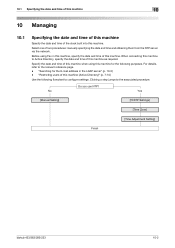
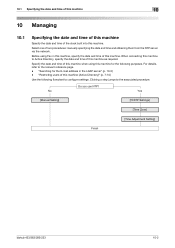
... Specify the date and time of two procedures: manually specifying the date and time and obtaining them from the NTP server via the network. Clicking a step jumps to the relevant ...]
[Time Zone]
[Time Adjustment Setting]
Finish
bizhub 423/363/283/223
10-2 Before using this machine for the E-mail address in this machine, specify the date and time of this machine when using Fax in the...
bizhub 423/363/283/223 Network Administrator User Guide - Page 199
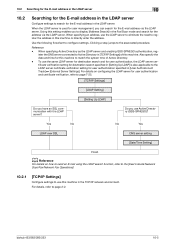
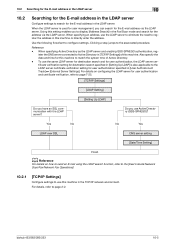
...refer to configure settings. bizhub 423/363/283/223
10-5 Using this machine in the TCP/IP network environment. Yes
No
No
Yes
LDAP over SSL
DNS server setting
[Date/Time Setting]
Finish
d Reference...Clicking a step jumps to the associated procedure. For details on how to send an E-mail using the LDAP search function, refer to the [User's Guide Network Scan/Fax/Network Fax Operations]....
bizhub 423/363/283/223 Network Administrator User Guide - Page 266


... bold type for copy protect text. To export data, click [OK] in 1degree steps. If there is copy protect data currently edited, it will be displayed as copy ...person from a time the user paused operations to a time the Auto Protect page appears. Reads copy protect data backed up to 32 characters). Exits the application. Specify the desired font for copy protect text. bizhub 423/363/283...
bizhub 423/363/283/223 Network Administrator User Guide - Page 268
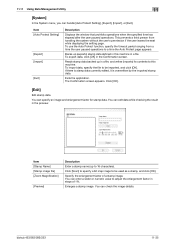
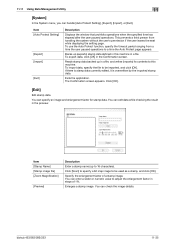
This prevents a third person from a time the user paused operations to this machine in a file, and writes (imports) its contents to a time the Auto Protect page appears.
The ...].
Specify the enlargement factor of 1%.
bizhub 423/363/283/223
11-35
You can check the image details. You can edit data while checking the result in steps of a stamp image. Click [OK...
bizhub 423/363/283/223 Network Administrator User Guide - Page 363


... multifunctional product is responsible for Raster Image Processor. The relay distribution function is not available in the recipient's fax machine is smaller than that of time ...bizhub 423/363/283/223
15-38 A TCP port number used when the RAW protocol is selected for encryption and decryption.
A function to select and resend a document that was not send but stored in the recipient's fax...
bizhub 423/363/283/223 Network Scan/Fax/Network Fax Operations User Guide - Page 139


...that the document is divided and printed on multiple pages. At this time, if [Print Separate Fax Pages] in the descending order. - Optimal paper size
Paper selection ...6
Step 2: Select actual print paper size
Checks whether the paper size determined in Step 1... A3 w B4 w A4 w
bizhub 423/363/283/223
6-10 ceived in high resolution, the document may be divided and printed on multiple pages. -
bizhub 423/363/283/223 Print Operations User Guide - Page 68
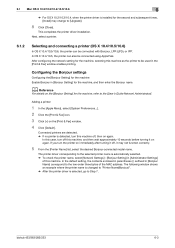
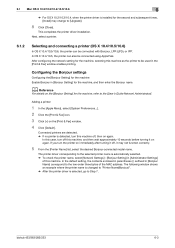
...default setting, the contents enclosed in parentheses ( ) suffixed in the [Print & Fax] window enables printing. bizhub 423/363/283/223
6-3
After configuring the network setting for the machine, selecting this machine off ,... of this machine, and then wait approximately 10 seconds before turning it may change to Step 7. 6.1 Mac OS X 10.2/10.3/10.4/10.5/10.6
6
% For OS X 10.2/10.3/...
bizhub 423/363/283/223 Print Operations User Guide - Page 163


...bizhub 423/363/283/223
12-14 The default setting for the User Box, go to the [User's Guide Copy Operations]. For details on the User Box functions of the keys on the control panel, refer to Step... automatically deleted after a certain length of time has elapsed since their reg- istration. ...] jobs are classified as [Public] User Boxes, [Personal] User Boxes, or [Group] User Boxes. To ...
Similar Questions
How To Set Fax Confirmation Page On A Konica 283 As Admin
(Posted by ARLadrian 9 years ago)
How Do I Print A Fax Confirmation Page On A Bizhub 423
(Posted by wlholfudze 10 years ago)
Bizhub 423 How To Put Fax Numbers In Favorits
(Posted by prunmarlo2 10 years ago)
Konica Minolta Bizhub 423
Our Konica Minolta bizhub 423 do not scan, or delete scanned documents, after faxing documents. It d...
Our Konica Minolta bizhub 423 do not scan, or delete scanned documents, after faxing documents. It d...
(Posted by marchila 11 years ago)

