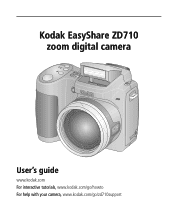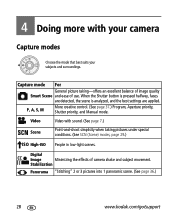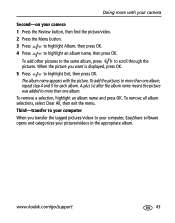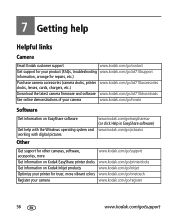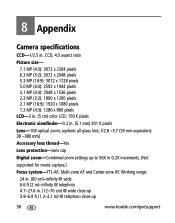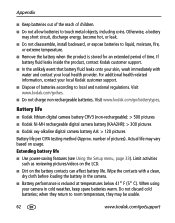Kodak ZD710 Support Question
Find answers below for this question about Kodak ZD710 - EASYSHARE Digital Camera.Need a Kodak ZD710 manual? We have 1 online manual for this item!
Question posted by nobby08 on April 14th, 2012
Missing Cd
can i download cd that i have mislaid for kodakzd710 camera.
Current Answers
Related Kodak ZD710 Manual Pages
Similar Questions
Kodak Easyshare V1253 Camera Clock Reset
Kodak EasyShare V1253 camera date and time reset when battery removed. Why?Here is the accurate answ...
Kodak EasyShare V1253 camera date and time reset when battery removed. Why?Here is the accurate answ...
(Posted by dbarcon 5 years ago)
Do You Do Support On Kodak Easyshare Digital Camera
my kodak digital camera won't come on after being charged.
my kodak digital camera won't come on after being charged.
(Posted by cfulkerson1 9 years ago)
Camera Will Not Stay Turned On And Lens Will Not Come Out?
Camer will turn on and shuts right back off!!! Lens will not come out and makes a awful noise!!!
Camer will turn on and shuts right back off!!! Lens will not come out and makes a awful noise!!!
(Posted by Parkskimberly30 11 years ago)
Why Does The Camera Turn Off When Sd Card Installed?
(Posted by Anonymous-68722 11 years ago)
How Can I Get My Kodak Easyshare Zd710 Camera To Take Continous Pictures
(Posted by brianwarren 12 years ago)