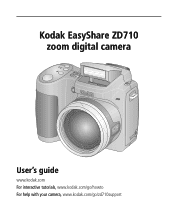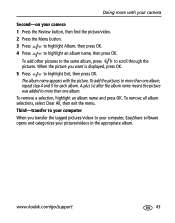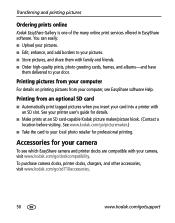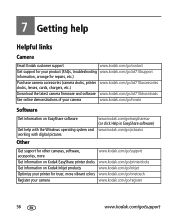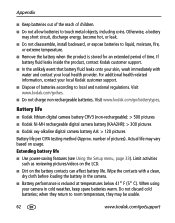Kodak ZD710 Support Question
Find answers below for this question about Kodak ZD710 - EASYSHARE Digital Camera.Need a Kodak ZD710 manual? We have 1 online manual for this item!
Question posted by brianwarren on January 22nd, 2012
How Can I Get My Kodak Easyshare Zd710 Camera To Take Continous Pictures
The person who posted this question about this Kodak product did not include a detailed explanation. Please use the "Request More Information" button to the right if more details would help you to answer this question.
Current Answers
Related Kodak ZD710 Manual Pages
Similar Questions
Zd710 Refuses To Turn On
Took one picture OK. Five minutes later, would not come back on for a second shot.Fresh batteries - ...
Took one picture OK. Five minutes later, would not come back on for a second shot.Fresh batteries - ...
(Posted by martinandcarol2 3 years ago)
Do You Do Support On Kodak Easyshare Digital Camera
my kodak digital camera won't come on after being charged.
my kodak digital camera won't come on after being charged.
(Posted by cfulkerson1 9 years ago)
Can I Use Aa Batteries On A Kodak Easyshare Zd710
(Posted by thete 9 years ago)
How To Set The Settings For A Kodak Easyshare Zd710
(Posted by MOwetiki11 9 years ago)
Where Can I Obtain The Software For Kodak Easyshare Digital Camera C663
My husband has mislaid the CD for installing the C663 camera. I would like to buy another one, Is t...
My husband has mislaid the CD for installing the C663 camera. I would like to buy another one, Is t...
(Posted by ddone 12 years ago)