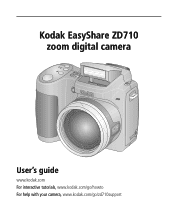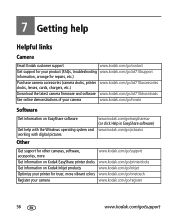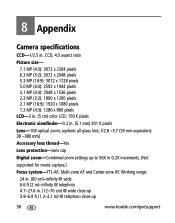Kodak ZD710 Support Question
Find answers below for this question about Kodak ZD710 - EASYSHARE Digital Camera.Need a Kodak ZD710 manual? We have 1 online manual for this item!
Question posted by Parkskimberly30 on August 16th, 2012
Camera Will Not Stay Turned On And Lens Will Not Come Out?
Camer will turn on and shuts right back off!!! Lens will not come out and makes a awful noise!!!
Current Answers
Related Kodak ZD710 Manual Pages
Similar Questions
Display Wont Turn On Or Even Stay Turned On
I Have Had This Camera For Some Time Now And Have Never Had Anything Wrong With It As I Have This Pa...
I Have Had This Camera For Some Time Now And Have Never Had Anything Wrong With It As I Have This Pa...
(Posted by jwwarren 9 years ago)
Why Does The Camera Turn Off When Sd Card Installed?
(Posted by Anonymous-68722 11 years ago)
Problems
When I open the camera thelens get out,few second later he renter .The 2 battery are full. Thanks ...
When I open the camera thelens get out,few second later he renter .The 2 battery are full. Thanks ...
(Posted by marchegeorgesleroy 12 years ago)
How Can I Get My Kodak Easyshare Zd710 Camera To Take Continous Pictures
(Posted by brianwarren 12 years ago)
My V1073 Kodak Camera Will Not Stay Turned On
my kodak v1073 will not stay turned on, i press the power button & it turns right off, whats wro...
my kodak v1073 will not stay turned on, i press the power button & it turns right off, whats wro...
(Posted by brittneyboudreau112 12 years ago)