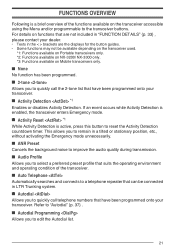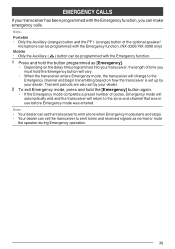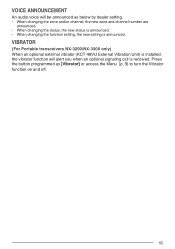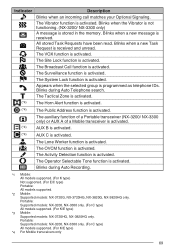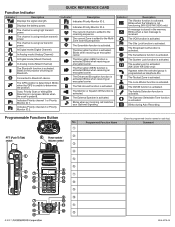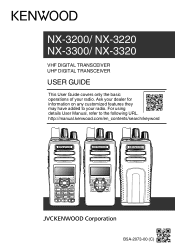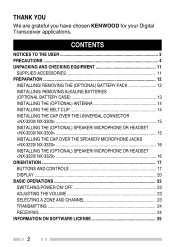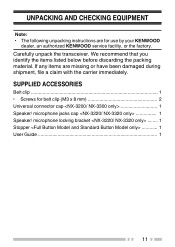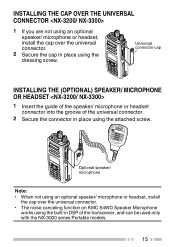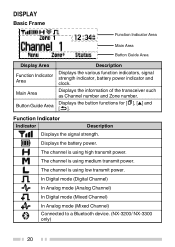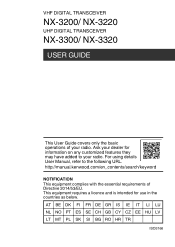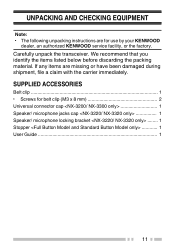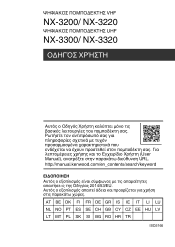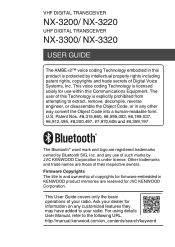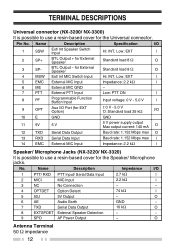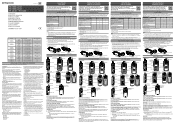Kenwood NX-3320 Support Question
Find answers below for this question about Kenwood NX-3320.Need a Kenwood NX-3320 manual? We have 9 online manuals for this item!
Question posted by adhaan on October 18th, 2022
How Do I Remove The Stored Message, Or Keep It From Beeping?
How do I remove the stored message, in a kenwood nexedge NX-3300-e2, or keep it from beeping?
Current Answers
Answer #1: Posted by SonuKumar on October 18th, 2022 7:36 AM
- Step 1: Locate the red triangular button. If you are wondering "Where is the reset button on a Kenwood radio?" look towards the top left corner of the stereo.
- Step 2: Using the pointed tool, press the button and hold it in that position for about 5 seconds.
Please try reset
Please respond to my effort to provide you with the best possible solution by using the "Acceptable Solution" and/or the "Helpful" buttons when the answer has proven to be helpful.
Regards,
Sonu
Your search handyman for all e-support needs!!
Related Kenwood NX-3320 Manual Pages
Similar Questions
Should A Tk-3710 Be Run Down To Flat Charge Ever?
does the battery of a TK-3710 be constantly kept full charge, or should it be run flat periodically ...
does the battery of a TK-3710 be constantly kept full charge, or should it be run flat periodically ...
(Posted by dculpan 9 months ago)
Tm-271a Tm-271 _ E What Is The Difference
I am interested in using TM-271A for digital operations. particularly Vara Fm. Winlink. I see in the...
I am interested in using TM-271A for digital operations. particularly Vara Fm. Winlink. I see in the...
(Posted by bfeltenb 1 year ago)
Communications Error Using Mcp-1a Software
Why am I getting communications time out error when trying to read or write to TM281A using MCP-1a s...
Why am I getting communications time out error when trying to read or write to TM281A using MCP-1a s...
(Posted by glforte50 1 year ago)
Beep Beep Significance.
While using the radio emits beep beep, beep bee. What does it mean?
While using the radio emits beep beep, beep bee. What does it mean?
(Posted by uc56ic97 1 year ago)