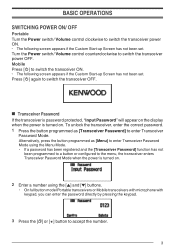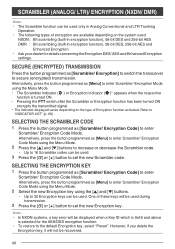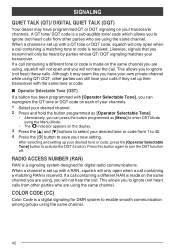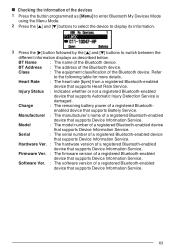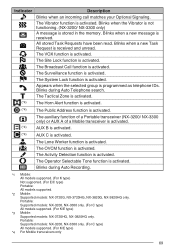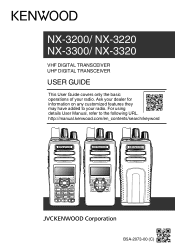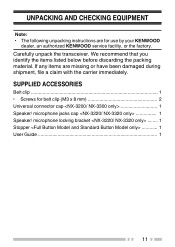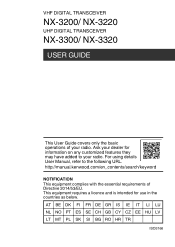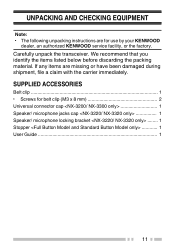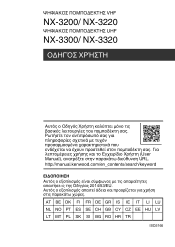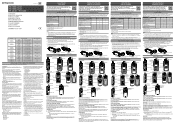Kenwood NX-3320 Support and Manuals
Get Help and Manuals for this Kenwood item

View All Support Options Below
Free Kenwood NX-3320 manuals!
Problems with Kenwood NX-3320?
Ask a Question
Free Kenwood NX-3320 manuals!
Problems with Kenwood NX-3320?
Ask a Question
Most Recent Kenwood NX-3320 Questions
How Do I Remove The Stored Message, Or Keep It From Beeping?
How do I remove the stored message, in a kenwood nexedge NX-3300-e2, or keep it from beeping?
How do I remove the stored message, in a kenwood nexedge NX-3300-e2, or keep it from beeping?
(Posted by adhaan 1 year ago)
Kenwood NX-3320 Videos
Popular Kenwood NX-3320 Manual Pages
Kenwood NX-3320 Reviews
We have not received any reviews for Kenwood yet.