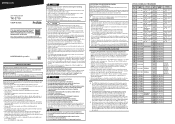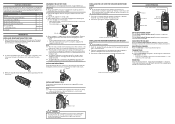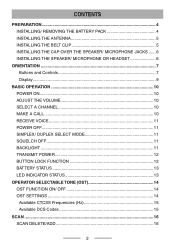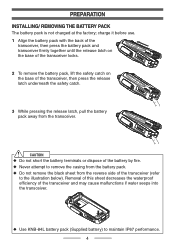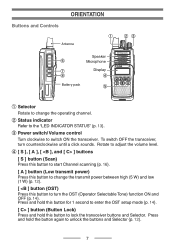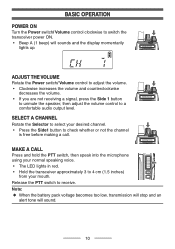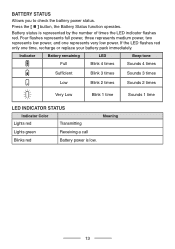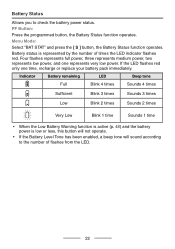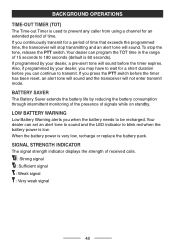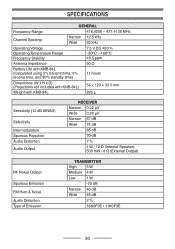Kenwood TK-3710 Support Question
Find answers below for this question about Kenwood TK-3710.Need a Kenwood TK-3710 manual? We have 2 online manuals for this item!
Question posted by dculpan on August 9th, 2023
Should A Tk-3710 Be Run Down To Flat Charge Ever?
Current Answers
Answer #1: Posted by SonuKumar on August 9th, 2023 10:08 PM
Here are some tips for extending the battery life of your Kenwood TK-3710:
Keep the battery charged between 40% and 80%.
Avoid leaving the battery in a hot or cold environment.
Do not fully discharge the battery.
Do not charge the battery for more than 24 hours.
Do not store the battery in a discharged state.
Replace the battery every 2 to 3 years.
By following these tips, you can help to extend the battery life of your Kenwood TK-3710 and keep it working for years to come.
Please respond to my effort to provide you with the best possible solution by using the "Acceptable Solution" and/or the "Helpful" buttons when the answer has proven to be helpful.
Regards,
Sonu
Your search handyman for all e-support needs!!
Answer #2: Posted by Mybookie on August 9th, 2023 7:24 PM
Instead, lithium-ion batteries have a limited number of charge cycles, and it's better to keep them between a certain charge range for optimal longevity. Charging them when they drop to around 20-30% and stopping at around 80-90% charge is considered a good practice for extending their lifespan.
So, in answer to your question, you don't need to run a TK-3710 battery down to flat charge periodically. It's generally better to keep the battery within a reasonable charge range for optimal battery life.
Related Kenwood TK-3710 Manual Pages
Similar Questions
Afternoon sir may I please have the pin configuration of the link cable I can use to build a bidirec...
While using the radio emits beep beep, beep bee. What does it mean?
Hello! the radio works but when I receive there is no sound when I press the small button it starts ...
swoped the negative and positive accidently radio no dead any advus
Security code issue