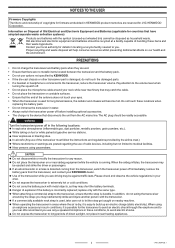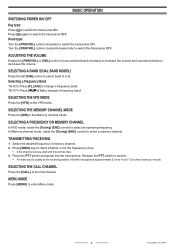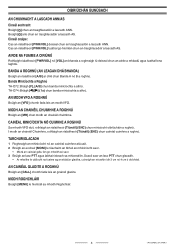Kenwood TH-K20 Support Question
Find answers below for this question about Kenwood TH-K20.Need a Kenwood TH-K20 manual? We have 2 online manuals for this item!
Question posted by uc56ic97 on October 20th, 2022
Beep Beep Significance.
While using the radio emits beep beep, beep bee. What does it mean?
Current Answers
Answer #1: Posted by HelpHero on October 20th, 2022 6:47 AM
Beeping sound coming from your radio typically indicate issue with the battery. The alert may simply mean that your battery is almost dead, so try charged it or swapping in a fully charged battery.
I hope this is helpful? PLEASE "ACCEPT" and mark it "HELPFUL" to complement my little effort. Hope to bring you more detailed answers.
Helphero
Related Kenwood TH-K20 Manual Pages
Similar Questions
How Do I Remove The Stored Message, Or Keep It From Beeping?
How do I remove the stored message, in a kenwood nexedge NX-3300-e2, or keep it from beeping?
How do I remove the stored message, in a kenwood nexedge NX-3300-e2, or keep it from beeping?
(Posted by adhaan 1 year ago)
I Can't Change The Tone Frequency In The Memory. Does The Th-255a Have An Inter
Does the the TH-255 have an internal battery? Could it be bad?
Does the the TH-255 have an internal battery? Could it be bad?
(Posted by n5avglenn 2 years ago)
My Speakers Are No Longer Working After Installing A New Battery In My Truck. Th
(Posted by aliisaksaari 3 years ago)
Dnx6180 Start Up Issues.
My deck starts up and during the startup procees screen it just shuts off and reboots continuously. ...
My deck starts up and during the startup procees screen it just shuts off and reboots continuously. ...
(Posted by bigen75 11 years ago)
My Kenwood Shows Protect What Is The Menaing As It Is Not Playing Any Songs . Th
My kenwood KDC 348 u says protect in the screen .it is not playing any songs .
My kenwood KDC 348 u says protect in the screen .it is not playing any songs .
(Posted by drsabariuma 11 years ago)