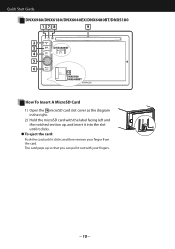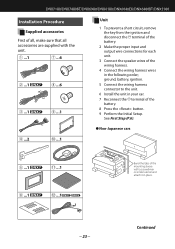Kenwood DNX6180 Support Question
Find answers below for this question about Kenwood DNX6180.Need a Kenwood DNX6180 manual? We have 4 online manuals for this item!
Question posted by bigen75 on January 25th, 2013
Dnx6180 Start Up Issues.
My deck starts up and during the startup procees screen it just shuts off and reboots continuously. I have tried reset button, unplugged overnight, and still the same result. This is the second unit I have had do the same thing. My other unit was sent to kenwood by FRY'S electronics, 6-8 week return. So i just purchased another one in the mean time. Now this one is doing the same thing.
Current Answers
Related Kenwood DNX6180 Manual Pages
Similar Questions
Where Is My Reset Button On A Kenwood Dnx6180
Where is my reset button on a Kenwood dnx6180
Where is my reset button on a Kenwood dnx6180
(Posted by Rapsreed 6 years ago)
Where Is Reset Button?
where is the reset button on Kenwood dnx6180
where is the reset button on Kenwood dnx6180
(Posted by leonelhernandez100 7 years ago)
Blinking Reset Button
My dnx6180 is installed, it worked great now the reset button just keeps blinking and that is it. Th...
My dnx6180 is installed, it worked great now the reset button just keeps blinking and that is it. Th...
(Posted by Dvldwg0481 11 years ago)