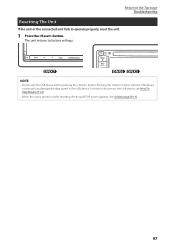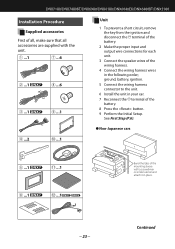Kenwood DNX6180 Support Question
Find answers below for this question about Kenwood DNX6180.Need a Kenwood DNX6180 manual? We have 4 online manuals for this item!
Question posted by Shirt1724 on January 26th, 2018
Is There A Reset Button On The Dnx6180
The person who posted this question about this Kenwood product did not include a detailed explanation. Please use the "Request More Information" button to the right if more details would help you to answer this question.
Current Answers
Answer #1: Posted by Odin on January 26th, 2018 7:12 PM
There is. To find it, see the illustrated instructions at https://www.manualslib.com/manual/393889/Kenwood-Dnx6180.html?page=4&term=reset&selected=1.
Hope this is useful. Please don't forget to click the Accept This Answer button if you do accept it. My aim is to provide reliable helpful answers, not just a lot of them. See https://www.helpowl.com/profile/Odin.
Related Kenwood DNX6180 Manual Pages
Similar Questions
Where Is My Reset Button On A Kenwood Dnx6180
Where is my reset button on a Kenwood dnx6180
Where is my reset button on a Kenwood dnx6180
(Posted by Rapsreed 6 years ago)
Where Is Reset Button?
where is the reset button on Kenwood dnx6180
where is the reset button on Kenwood dnx6180
(Posted by leonelhernandez100 7 years ago)
Blinking Reset Button
My dnx6180 is installed, it worked great now the reset button just keeps blinking and that is it. Th...
My dnx6180 is installed, it worked great now the reset button just keeps blinking and that is it. Th...
(Posted by Dvldwg0481 11 years ago)