Kenwood DNX6180 Support Question
Find answers below for this question about Kenwood DNX6180.Need a Kenwood DNX6180 manual? We have 4 online manuals for this item!
Question posted by mgracran on January 4th, 2014
Where Is Reset Button On Kenwood Dnx6180
The person who posted this question about this Kenwood product did not include a detailed explanation. Please use the "Request More Information" button to the right if more details would help you to answer this question.
Current Answers
There are currently no answers that have been posted for this question.
Be the first to post an answer! Remember that you can earn up to 1,100 points for every answer you submit. The better the quality of your answer, the better chance it has to be accepted.
Be the first to post an answer! Remember that you can earn up to 1,100 points for every answer you submit. The better the quality of your answer, the better chance it has to be accepted.
Related Kenwood DNX6180 Manual Pages
Quick Start Guide - Page 3


.... • To prevent a short circuit, never put or leave any broadcasting station.
How to reset your Kenwood dealer. Precautions on after a while, consult your unit If the unit or the connected unit fails to operate properly, press the Reset button. Wiping the faceplate with a hard cloth or using a ball point pen or similar tool...
Quick Start Guide - Page 20


... of mechanism the product is first powered on DNX9980HD, you may cause a short circuit, that in turn may be connected to several minutes. Press the reset button. 9. Acquiring GPS Signals The first time you turn on works properly, the front panel will acquire satellites quickly each unit.
3. battery. 8.
About the Front Panel When...
dnx9980hd (pdf) - Page 4


...used by NAVTEQ North America LLC and is licensed to rent out such products.
4 GPS Navigation Instruction Manual The Software and Data are provided under the following license and are subject...hand. End-User License Agreements
Software License Agreement
BY USING THE DNX9980HD / DNX7180 / DNX6980 / DNX6180 / DNX6040EX / DNX5180, YOU AGREE TO BE BOUND BY THE TERMS AND CONDITIONS OF THE FOLLOWING ...
dnx7180 (pdf) - Page 1


... manual. For your Kenwood dealer for information or service on the warranty card, and in the spaces designated on the product. Model DNX7180/ DNX7480BT/ DNX6980/ DNX6180/ DNX6040EX/ DNX6480BT/ DNX5180 Serial number
US Residence Only
Register Online
Register your new GPS Navigation System.
Refer to read through this manual, click the button below . Check the...
dnx7180 (pdf) - Page 96


...or more, the protection circuit is
connected.
Contact the Kenwood dealer if this unit. Read Error
The disc is being The Touch Sensor Tone cannot be able to iPod/ Bluetooth again.
with the button (P.97).
Connect a USB device, and change the source...the Top page Troubleshooting
Problem
The Touch Sensor Tone doesn't sound. Push the unit's Reset button. from the preout jack.
dnx7180 (pdf) - Page 98
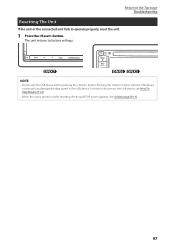
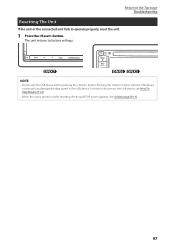
... the USB device, see How To Play Media (P.13). • When the unit is turned on after resetting, the Initial SETUP screen appears. NOTE • Disconnect the USB device before pressing the button. Pressing the button with the USB device
connected can damage the data stored in the USB device.
The unit returns...
dnx7180 (pdf) - Page 108


...section
Receiver : High-sensitivity GPS receiver
Reception Frequency : 1575.42 MHz (C/A code)
Acquisition Times Cold : DNX5180: < 38 seconds DNX7180, DNX7480BT, DNX6980, DNX6180, DNX6040EX, DNX6480BT: 38 ... -20 °C - +85 °C Weight DNX7180, DNX7480BT: 2.50 kg (5.4 lbs) DNX6980, DNX6180, DNX6040EX, DNX6480BT, DNX5180: 2.0 kg (4.4 lbs)
NOTE • Although the effective pixels for a ...
dnx7180 (pdf) - Page 110


...KENWOOD CORP. CERTIFIES THIS EQUIPMENT CONFORMS TO DHHS REGULATIONS NO.21 CFR 1040. 10, CHAPTER 1, SUBCHAPTER J. Location: Top plate
DNX7480BT/DNX6480BT:
■■The marking of products using lasers
CLASS 1 LASER PRODUCT
The label is attached to the Top page Appendix
DNX7180/DNX6980/DNX6180...that to laser product safety. DNX7180/DNX6980/DNX6180/DNX6040EX:
■■IC (Industry ...
Quick Start Guide - Page 1


... DNX7180 DNX7480BT DNX6980 DNX6180 DNX6040EX DNX6480BT DNX5180
GPS NAVIGATION SYSTEM
Quick ...Start Guide
Take the time to the model and serial numbers whenever you obtain the best performance from your Kenwood dealer for information or service on the warranty card, and in the space provided below. For your Kenwood product at www.Kenwoodusa.com
© 2010 Kenwood...
Quick Start Guide - Page 2


... 4
How To Reset Your Unit 4
Safety Precautions and
Important Information
5
2WARNINGS 5
2CAUTIONS 5
IMPORTANT INFORMATION 5
First Step
6
Basic Operations
8
Functions Of The Buttons On The Front Panel...2 For functions not covered in this unit.
DNX7180 and DNX7480BT: DNX6980, DNX6180, DNX6040EX, and DNX6480BT: DNX5180: If above icons are
examples used to the...kenwood.com/cs/ce/.
Quick Start Guide - Page 3


... the sharp tip. Lens fogging
When you purchase optional accessories, check with your Kenwood dealer to make sure that they work where the service is incorrectly replaced. Precautions... player of the unit.
This unit may not correctly play .
DNX7180/DNX7480BT/DNX6980/DNX6180/DNX6040EX/DNX6480BT/DNX5180
Precautions
2WARNING
To prevent injury or fire, take the following precautions:...
Quick Start Guide - Page 4


... such as a silicon cloth.
Quick Start Guide
Acquiring GPS signal
The first time you must wait while the system acquires satellite signals for fastest acquisition. How To Reset Your Unit
If the unit or the connected unit fails to several minutes.
Pressing the button with . Make sure your vehicle is equipped with the...
Quick Start Guide - Page 5


... of all available navigation sources, including information from failure to operate the Kenwood Car Navigation System and follow the instructions in this manual. IMPORTANT INFORMATION... injury or property damage. The Global Positioning System (GPS) is operated by professionals. DNX7180/DNX7480BT/DNX6980/DNX6180/DNX6040EX/DNX6480BT/DNX5180
Safety Precautions and Important Information
Read ...
Quick Start Guide - Page 7


...Set the parameters for the control screen and setting items. Default is "0". DNX7180/DNX7480BT/DNX6980/DNX6180/DNX6040EX/DNX6480BT/DNX5180
1 Touch the corresponding key and set the value.
2 Touch [Finish]...."iPod". Color Set the screen and button illumination color.
Default is "American English (en)". You can adjust the front panel button (ATT
button, etc.) sensitivity of
. Default is...
Quick Start Guide - Page 9


... key turns up the volume in some conditions.
9 DNX7180/DNX7480BT/DNX6980/DNX6180/DNX6040EX/DNX6480BT/DNX5180
Number Name
1 fi (Reset)
Motion
• If the unit or the connected unit fails to ...operate properly, the unit returns to 25. For more than
25, pressing the key turns up to factory settings when this button...
Quick Start Guide - Page 11


...slot
A microSD card slot for upgrading the map. DNX7180/DNX7480BT/DNX6980/DNX6180/DNX6040EX/DNX6480BT/DNX5180
Number Name
1 fi (Reset)
Motion
• If the unit or the connected unit fails to ...operate properly, the unit returns to factory settings when this button is pressed (Instruction Manual P....
Quick Start Guide - Page 13


...Help].
• For more information about using the navigation system from manual.kenwood.com/edition/im324.
3 Enter your navigation system, download the latest version ...DNX7480BT/DNX6980/DNX6180/DNX6040EX/DNX6480BT/DNX5180
How To Use The Navigation System
1 Press the button to display the navigation screen.
2 Operate the desired function from the Main Menu screen.
1
1 GPS satellite ...
Quick Start Guide - Page 15


... update the navigation system software, you insert a memory card.
1) Go to www.garmin.com/Kenwood. 2) Find your model and select [Software Updates] > [Download]. 3) Read and accept the...a traffic message is received, you can receive and use traffic information. DNX7180/DNX7480BT/DNX6980/DNX6180/DNX6040EX/DNX6480BT/DNX5180
Other Features
● Manually avoiding traffic on your route 1) From the...
Quick Start Guide - Page 23
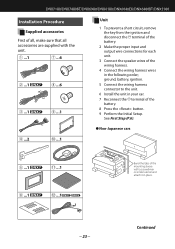
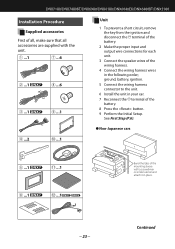
DNX7180/DNX7480BT/DNX6980/DNX6180/DNX6040EX/DNX6480BT/DNX5180
Installation Procedure
Supplied accessories
First of the
battery. 8 Press the button. 9 Perform the Initial Setup.
Continued 23 ground, battery, ignition.
5 Connect the wiring harness connector to the unit.
6 Install the unit in the following order;
See ...
Quick Start Guide - Page 25


... Press the metal plate (accessory -) down firmly on top of the GPS satellite signals. Signals from the GPS satellite may be installed as horizontally as possible to
the unit with (... of the car.
To mount the GPS antenna inside of double-face adhesive tape to the driver. DNX7180/DNX7480BT/DNX6980/DNX6180/DNX6040EX/DNX6480BT/DNX5180
GPS antenna
GPS antenna is spaced at least 12 inch...
Similar Questions
Where Is My Reset Button On A Kenwood Dnx6180
Where is my reset button on a Kenwood dnx6180
Where is my reset button on a Kenwood dnx6180
(Posted by Rapsreed 6 years ago)
Where Is Reset Button?
where is the reset button on Kenwood dnx6180
where is the reset button on Kenwood dnx6180
(Posted by leonelhernandez100 7 years ago)
Blinking Reset Button
My dnx6180 is installed, it worked great now the reset button just keeps blinking and that is it. Th...
My dnx6180 is installed, it worked great now the reset button just keeps blinking and that is it. Th...
(Posted by Dvldwg0481 11 years ago)

