Kenwood DNX6180 Support Question
Find answers below for this question about Kenwood DNX6180.Need a Kenwood DNX6180 manual? We have 4 online manuals for this item!
Question posted by ehabsre on August 20th, 2013
How To Reset Kenwood Dnx6180
The person who posted this question about this Kenwood product did not include a detailed explanation. Please use the "Request More Information" button to the right if more details would help you to answer this question.
Current Answers
There are currently no answers that have been posted for this question.
Be the first to post an answer! Remember that you can earn up to 1,100 points for every answer you submit. The better the quality of your answer, the better chance it has to be accepted.
Be the first to post an answer! Remember that you can earn up to 1,100 points for every answer you submit. The better the quality of your answer, the better chance it has to be accepted.
Related Kenwood DNX6180 Manual Pages
dnx9980hd (pdf) - Page 4


... party. End-User License Agreements
Software License Agreement
BY USING THE DNX9980HD / DNX7180 / DNX6980 / DNX6180 / DNX6040EX / DNX5180, YOU AGREE TO BE BOUND BY THE TERMS AND CONDITIONS OF THE FOLLOWING...are specifically authorized by Garmin Ltd. You agree to rent out such products.
4 GPS Navigation Instruction Manual
PLEASE READ THIS AGREEMENT CAREFULLY. The third-party map data embedded ...
dnx9980hd (pdf) - Page 16


... vehicle icon shows your current speed and provides helpful statistics about the Map page, the Trip Computer, the Turn List, Lane assist, and the GPS Info page. Resetting Trip Information If you travel on the Map page. Trip Computer The Trip Computer displays your current location.
➋
➊
➌
➍
➎➏...
dnx7180 (pdf) - Page 1


... at www.Kenwoodusa.com
© 2010 Kenwood Corporation All Rights Reserved. 11DNXMid_IM324_Ref_K_En_00 (K/K2/R) For your Kenwood dealer for information or service on the warranty card, and in the space provided below to read through this manual, click the button below . DNX7180 DNX7480BT DNX6980 DNX6180 DNX6040EX DNX6480BT DNX5180
GPS NAVIGATION SYSTEM
INSTRUCTION MANUAL
Before reading...
dnx7180 (pdf) - Page 9


DNX6980, DNX6180, DNX6040EX, and DNX6480BT: DNX5180: If above icons are examples used to the unit you can ...9679; To eject the card: Push the card until it clicks and then remove your fingers.
8
Return to the Top page Basic Operations
DNX6980/DNX6180/DNX6040EX/DNX6480BT/DNX5180
178
9
2
3
DNX6480BT
4
5
6
10
DNX6480BT DNX6980
NOTE • The panels shown in the right.
2) Hold ...
dnx7180 (pdf) - Page 91


... or other operations.
If spilled fluid comes in contact with your eyes or on clothing, immediately rinse with the unit. Return to leak fluid. For DNX6180, DNX6040EX, and DNX5180, the remote controller is supplied with water and consult a physician.
• Place the battery out of reach of children. Such actions may...
dnx7180 (pdf) - Page 108


... -20 °C - +85 °C Weight DNX7180, DNX7480BT: 2.50 kg (5.4 lbs) DNX6980, DNX6180, DNX6040EX, DNX6480BT, DNX5180: 2.0 kg (4.4 lbs)
NOTE • Although the effective pixels for a ...section
Receiver : High-sensitivity GPS receiver
Reception Frequency : 1575.42 MHz (C/A code)
Acquisition Times Cold : DNX5180: < 38 seconds DNX7180, DNX7480BT, DNX6980, DNX6180, DNX6040EX, DNX6480BT: 38 ...
dnx7180 (pdf) - Page 110


...with the instructions. In compliance with the limits for help. Kenwood Corporation 2967-3, ISHIKAWA-MACHI, HACHIOJI-SHI TOKYO, JAPAN
KENWOOD CORP. The term "IC: " before the certification/ ... including interference that interference will not occur in the instruction manual. DNX7180/DNX6980/DNX6180/DNX6040EX:
■■IC (Industry Canada) Notice
Operation is no guarantee that...
Quick Start Guide - Page 1


... obtain the best performance from your new GPS Navigation System. For your records Record the serial number, found on the back of the unit, in the space provided below. Model DNX7180/ DNX7480BT/ DNX6980/ DNX6180/ DNX6040EX/ DNX6480BT/ DNX5180 Serial number
US Residence Only
Register Online
Register your Kenwood dealer for information or service on...
Quick Start Guide - Page 2


...of specifications and so forth. kenwood.com/cs/ce/. Contents
About The Quick Start Guide 2
Contents
2
Precautions
3
2WARNING 3
Cleaning The Unit 4
How To Reset Your Unit 4
Safety Precautions and...; The panels shown in the included CDROM "Instruction Manual". DNX7180 and DNX7480BT: DNX6980, DNX6180, DNX6040EX, and DNX6480BT: DNX5180: If above icons are
examples used to Adobe® ...
Quick Start Guide - Page 3


... Called lens fogging, this unit
• When you purchase optional accessories, check with your Kenwood dealer to make sure that are not round cannot be used.
• 8-cm (3 inch...• Do not touch the recording surface of used batteries promptly. DNX7180/DNX7480BT/DNX6980/DNX6180/DNX6040EX/DNX6480BT/DNX5180
Precautions
2WARNING
To prevent injury or fire, take the following precautions:
...
Quick Start Guide - Page 5


...engine switched off can be fully aware of all GPS equipment, including the navigation system. It does not...note that may cause accidents. Failure to operate the Kenwood Car Navigation System and follow the instructions in this ...manner before attempting such operations. DNX7180/DNX7480BT/DNX6980/DNX6180/DNX6040EX/DNX6480BT/DNX5180
Safety Precautions and Important Information
...
Quick Start Guide - Page 9


... the location of the navigation system.
* T he display may not switch to the instruction manual of the disc slot. DNX7180/DNX7480BT/DNX6980/DNX6180/DNX6040EX/DNX6480BT/DNX5180
Number Name
1 fi (Reset)
Motion
• If the unit or the connected unit fails to operate properly, the unit returns to factory settings when this button...
Quick Start Guide - Page 11


... attenuation of the navigation system.
* T he display may not switch to the Tone Control screen in some conditions.
11 DNX7180/DNX7480BT/DNX6980/DNX6180/DNX6040EX/DNX6480BT/DNX5180
Number Name
1 fi (Reset)
Motion
• If the unit or the connected unit fails to operate properly, the unit returns to factory settings when this button...
Quick Start Guide - Page 13


...DNX6180/DNX6040EX/DNX6480BT/DNX5180
How To Use The Navigation System
1 Press the button to display the navigation screen.
2 Operate the desired function from Help. NOTE • You can get additional information about your navigation system, download the latest version of the Owner's Manual from manual.kenwood...
1 GPS satellite strength.
2
3
2 Finds a destination.
3 Views the map.
...
Quick Start Guide - Page 15


... 4) Follow the instructions on nearby.
● About traffic
NOTICE • Garmin and Kenwood are not responsible for more information.
● Updating the software To update the navigation ...com/fmtraffic for the accuracy or timeliness of the traffic
information.
DNX7180/DNX7480BT/DNX6980/DNX6180/DNX6040EX/DNX6480BT/DNX5180
Other Features
● Manually avoiding traffic on your route 1) ...
Quick Start Guide - Page 23
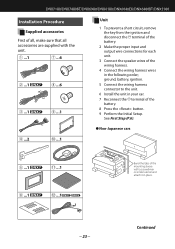
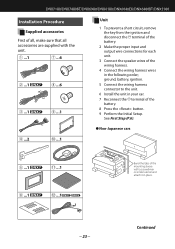
... unit.
6 Install the unit in your car. 7 Reconnect the terminal of the
battery. 8 Press the button. 9 Perform the Initial Setup.
Continued 23 DNX7180/DNX7480BT/DNX6980/DNX6180/DNX6040EX/DNX6480BT/DNX5180
Installation Procedure
Supplied accessories
First of all, make sure that all accessories are supplied with a screwdriver or similar utensil and attach it...
Quick Start Guide - Page 25


... dirt from the installation surface.
3) Install the microphone. 4) Wire the microphone cable up to allow easy reception of the GPS satellite signals.
Continued
25 DNX7180/DNX7480BT/DNX6980/DNX6180/DNX6040EX/DNX6480BT/DNX5180
GPS antenna
GPS antenna is spaced at least 12 inch (30 cm) from cellular phone or other transmitting antennas. Adjust the direction of...
Quick Start Guide - Page 27


Accessory 0: GPS Antenna
27 Speaker impedance: 4-8 Ω
White/Black +
White
To front ...Parking sensor wire)
PRK SW
For best safety, be sure to the vehicle's parking brake detection switch harness.
DNX7180/DNX7480BT/DNX6980/DNX6180/DNX6040EX/DNX6480BT/DNX5180
Connection
Connecting wires to terminals (1)
Accessory = Accessory 0 Not available
Accessory = Accessory 0 *1
Cooling fan
...
Quick Start Guide - Page 30


DNX7180/DNX6980/DNX6180/DNX6040EX/DNX5180 only
SIRIUS Satellite Radio tuner/XM Satellite Radio tuner/ HD Radio tuner(Optional Accessory)
DNX5180 only
KCA-BT300 (Optional Accessory)
30
Contact your Kenwood dealer for connection of optional accessory. Quick Start Guide Optional accessory connection
iPod (commercially available)
USB device (commercially available)
KCA-iP202 (Optional ...
Quick Start Guide - Page 31


...setup menu.
These limits are expressly approved in a particular installation. DNX7180/DNX7480BT/DNX6980/DNX6180/DNX6040EX/DNX6480BT/DNX5180
About This Unit
■■Copyrights
• The Bluetooth word...DivX Certified® device that is under license. Kenwood Corporation 2967-3, ISHIKAWA-MACHI, HACHIOJI-SHI TOKYO, JAPAN
KENWOOD CORP.
This equipment may generate or use of ...
Similar Questions
Where Is My Reset Button On A Kenwood Dnx6180
Where is my reset button on a Kenwood dnx6180
Where is my reset button on a Kenwood dnx6180
(Posted by Rapsreed 6 years ago)

