Kenwood TK-3710 Support and Manuals
Get Help and Manuals for this Kenwood item
This item is in your list!

View All Support Options Below
Free Kenwood TK-3710 manuals!
Problems with Kenwood TK-3710?
Ask a Question
Free Kenwood TK-3710 manuals!
Problems with Kenwood TK-3710?
Ask a Question
Most Recent Kenwood TK-3710 Questions
Should A Tk-3710 Be Run Down To Flat Charge Ever?
does the battery of a TK-3710 be constantly kept full charge, or should it be run flat periodically ...
does the battery of a TK-3710 be constantly kept full charge, or should it be run flat periodically ...
(Posted by dculpan 8 months ago)
Popular Kenwood TK-3710 Manual Pages
User Manual - Page 1
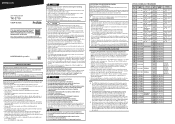
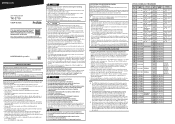
...TK-3710
USER GUIDE
This User guide covers only the basic operations of your eyes. Firmware...Model transceiver conforms to the following precautions to add additional channels for telemetry/ telecommand, should be ejected and strike the driver...service stations. When receiving a call " (ex.
https://manual.kenwood.com/files/B5K-0710-00.pdf
B5A-3230-00 (X)
NOTICES TO THE USER
◆ Refer service...
User Manual - Page 2
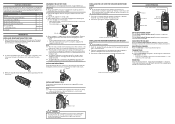
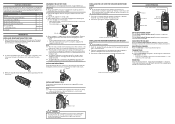
...your transceiver settings.
Indicator
4 When charging is contained in a hot environment. ◆ Use the Phillips #2 screwdriver. INSTALLING THE CAP...clip (KBH-10)
1
Screw (M3 x 8 mm)
2
User guide
1
PREPARATION
INSTALLING/ REMOVING THE BATTERY PACK
1 Align the battery pack with a battery... may crack the transceiver's back panel. Replace the battery pack. Waterproof performance will not...
User Manual 1 - Page 2
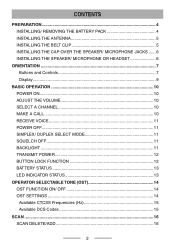
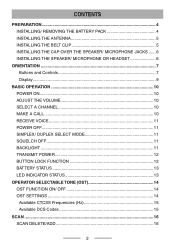
CONTENTS
PREPARATION 4 INSTALLING/ REMOVING THE BATTERY PACK 4 INSTALLING THE ANTENNA 5 INSTALLING THE BELT CLIP 5 INSTALLING THE CAP OVER THE SPEAKER/ MICROPHONE JACKS....... 6 INSTALLING THE SPEAKER/ MICROPHONE OR HEADSET 6
ORIENTATION...7 Buttons and Controls...OST FUNCTION ON/ OFF 14 OST SETTINGS 14 Available CTCSS Frequencies (Hz 15 Available DCS Codes 15
SCAN...16 SCAN DELETE/ADD 16
2
User Manual 1 - Page 7
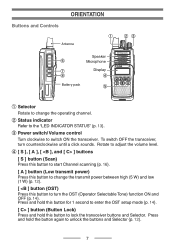
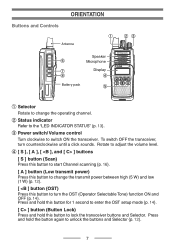
d [ S ], [ A ], [ ] buttons
[ S ] button (Scan) Press this button to start Channel scanning {p. 16}.
[ A ] button (Low transmit power) Press this button to adjust the volume level. To switch OFF the transceiver, turn counterclockwise until a click sounds. ORIENTATION
Buttons and Controls a
Antenna
Speaker
f
Microphone
g
Display
h
d
Battery pack
e
bc
a Selector Rotate to change ...
User Manual 1 - Page 8


g Side 1 button (Squelch Off) Press this button to turn the transceiver display and front panel button backlight on {p. 11}. Note: ◆ The [ S ], [ A ], [ h Side 2 button (Backlight) Press this button to change between Simplex and Duplex operation {p.11}.
Press the button again to return to transmit. f PTT (Push to Talk) switch Press and hold, then speak into the microphone to ...
User Manual 1 - Page 14


... you transmit will only open when a call containing a matching tone or code is received. OPERATOR SELECTABLE TONE (OST)
You may have programmed CTCSS or DCS signaling on your transceiver channels. A CTCSS tone/ DCS code is set up with a CTCSS tone or DCS code, squelch will only be heard by parties whose CTCSS/ DCS signaling...
User Manual 1 - Page 15


...192.8
241.8
88.5
123.0
165.5
196.6
250.3
91.5
127.3
167.9
199.5
254.1
Available DCS Codes
D023N D025N D026N D031N D032N D036N D043N D047N D051N D053N D054N D065N D071N
D072N D073N D074N D114N D115N D116N ... D654N D662N D664N D703N D712N D723N D731N D732N D734N D743N D754N
15 Encoding values will be set .
Note:
◆ The OST function will not work on channels 5 and 35 (...
User Manual 1 - Page 28
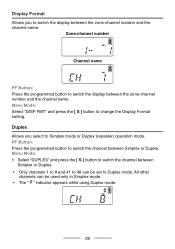
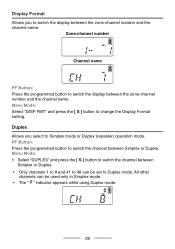
...: Select "DISP FMT" and press the [ S ] button to switch the display between
Simplex or Duplex. • Only channels 1 to 8 and 41 to 48 can be set to Duplex mode. Duplex Allows you to switch the channel between the zone-channel number and the channel name. Zone-channel number
Channel name
PF...
User Manual 1 - Page 29


... Allow you to the external speaker or internal speaker. External Speaker If external speaker connected to the transceiver, select the output of the speaker to set the microphone sensitivity of the external microphone.
User Manual 1 - Page 31


... 2nd function input wait state.
• Beep A (1 beep) sounds. • "FNC" is displayed.
2 Press the button which has been programmed a 2nd function to the original setting. • Beep B (2 beeps) sounds.
User Manual 1 - Page 32


...channel to Home Channel. 1 Select the channel to be set as Home Channel.
2 PF Button: Press and hold the programmed button to set the currently selected channel as the Home Channel.
32 ... sounds. Menu Mode: Select "HOME SEL" and press the [ S ] button to set your own Home Channel by your dealer, you can set the currently selected channel as the Home Channel. • Beep C (3 beeps) sounds.
User Manual 1 - Page 33


Menu Mode: Select "LOW PWR" and press the [ S ] button to the original setting. • Beep B (2 beeps) sounds. High or Medium Transmit Power
Low Transmit Power
33
Press this allows you to change the output power to low. PF ...
User Manual 1 - Page 37


... [ ] buttons to select "NORMAL" (scan off), "PRI 1" (priority 1), "PRI 2" (priority 2), or "PRI 1 2" (priority 1/2).
4 Press the [ S ] button to function. Priority-channel Select A Priority channel must be set as Priority channel.
2 PF Button: Press the programmed button to...
User Manual 1 - Page 38


.... • When a channel is added to scan, Beep A (1 beep) sounds and the " "
(right side) indicator appears on the display.
• When a channel is for field support use such for your desired channel. 2 PF Button: Press the programmed button to include or omit each channel in scan), Beep B (2 beeps) sounds and the...
User Manual 1 - Page 46


... programmed as [VOX Function] button again. • Beep B (2 beeps) sounds and the " " indicator will disappear from the
display. Note: ◆ The VOX Gain Level is set to a sensitive level, signal received with loud volume
may cause the transceiver to the microphone is higher than the reference level (VOX Gain Level), the...
Kenwood TK-3710 Reviews
Do you have an experience with the Kenwood TK-3710 that you would like to share?
Earn 750 points for your review!
We have not received any reviews for Kenwood yet.
Earn 750 points for your review!
