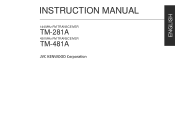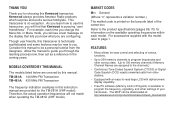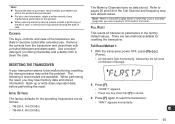Kenwood TM-281A Support and Manuals
Get Help and Manuals for this Kenwood item

View All Support Options Below
Free Kenwood TM-281A manuals!
Problems with Kenwood TM-281A?
Ask a Question
Free Kenwood TM-281A manuals!
Problems with Kenwood TM-281A?
Ask a Question
Most Recent Kenwood TM-281A Questions
Communications Error Using Mcp-1a Software
Why am I getting communications time out error when trying to read or write to TM281A using MCP-1a s...
Why am I getting communications time out error when trying to read or write to TM281A using MCP-1a s...
(Posted by glforte50 1 year ago)
Kenwood TM-281A Videos
Popular Kenwood TM-281A Manual Pages
Kenwood TM-281A Reviews
We have not received any reviews for Kenwood yet.