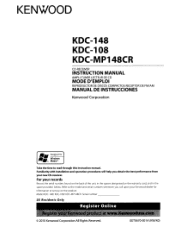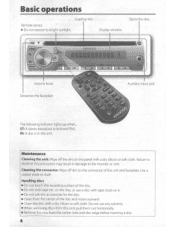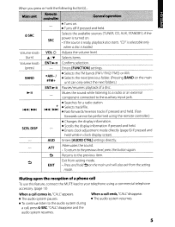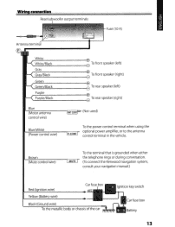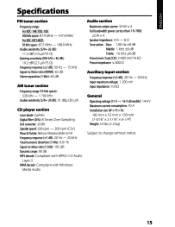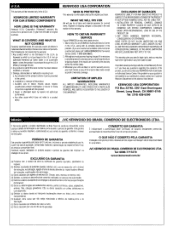Kenwood KDC-108 Support Question
Find answers below for this question about Kenwood KDC-108.Need a Kenwood KDC-108 manual? We have 1 online manual for this item!
Question posted by hy99dbirdi on March 28th, 2014
How To Remove Protect Message On Kenwood
The person who posted this question about this Kenwood product did not include a detailed explanation. Please use the "Request More Information" button to the right if more details would help you to answer this question.
Current Answers
Related Kenwood KDC-108 Manual Pages
Similar Questions
How To Remove 'protect' That Appears On The Screen & Locked Cd, Radio & Usb?
how to remove "Protect" that appears on the screen & locked cd, radio & usb?
how to remove "Protect" that appears on the screen & locked cd, radio & usb?
(Posted by marthamamdouh86 8 years ago)
How Do I Get The Protection Off Of My Ken Wood Kdc-108 Cd Receiver?
Ive done what the manuel says but no go
Ive done what the manuel says but no go
(Posted by dmo51278753 11 years ago)
My Kdc 108 Is Installed But Wont Stop Flashing 'protect On Screen.
i followed all the wiring diagrams for a kenwood kdc108 put into a cutlass cierra 96. it powers up a...
i followed all the wiring diagrams for a kenwood kdc108 put into a cutlass cierra 96. it powers up a...
(Posted by mrskgary 11 years ago)
Protect Message
while driving a Protect message appeared and my music will no longer play in any mode. what can i do...
while driving a Protect message appeared and my music will no longer play in any mode. what can i do...
(Posted by conniegunter 11 years ago)