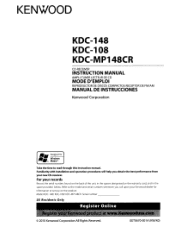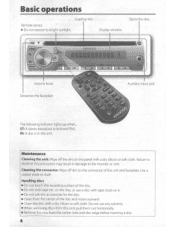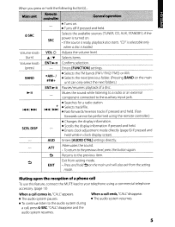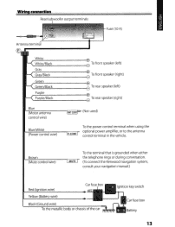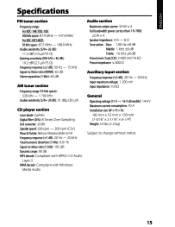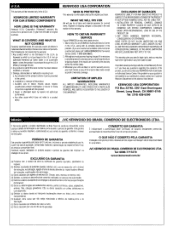Kenwood KDC-108 Support Question
Find answers below for this question about Kenwood KDC-108.Need a Kenwood KDC-108 manual? We have 1 online manual for this item!
Question posted by mrskgary on February 23rd, 2013
My Kdc 108 Is Installed But Wont Stop Flashing 'protect On Screen.
i followed all the wiring diagrams for a kenwood kdc108 put into a cutlass cierra 96. it powers up and says protect on it. can someone help me? what does that mean?
Current Answers
Related Kenwood KDC-108 Manual Pages
Similar Questions
Display Flashes Protect
The display flashes PROTECT I recently bought the car it's installed in as a used carthere's no remo...
The display flashes PROTECT I recently bought the car it's installed in as a used carthere's no remo...
(Posted by dfroman52 2 years ago)
What Does It Mean When I Turn On My Stereo And All It Does Is Flash Protection?
All it does is flash protection and wont let me do anything.
All it does is flash protection and wont let me do anything.
(Posted by christopherallenstevenson 9 years ago)
How Do I Get My Kdc 108 Head Unit Off Of Protect Mode
(Posted by thMbetro 10 years ago)
How To Get The Protect To Stop Flashing An Get The Head Unit To Work Again
the head unit was working fine then it started flashing protect an now it wont work how do i fix it
the head unit was working fine then it started flashing protect an now it wont work how do i fix it
(Posted by mtchjensen 11 years ago)