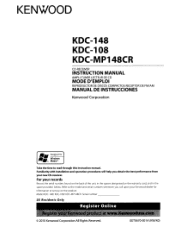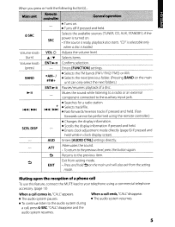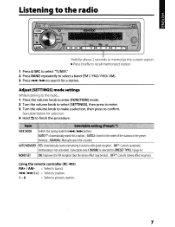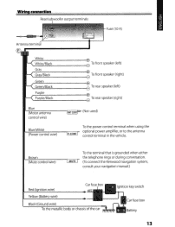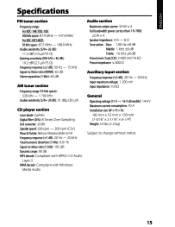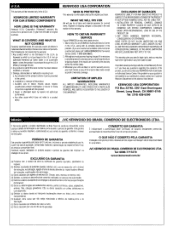Kenwood KDC-108 Support Question
Find answers below for this question about Kenwood KDC-108.Need a Kenwood KDC-108 manual? We have 1 online manual for this item!
Question posted by manoaesc on August 20th, 2013
How To Turn Off Protect Mode On Kenwood Kdc 108
The person who posted this question about this Kenwood product did not include a detailed explanation. Please use the "Request More Information" button to the right if more details would help you to answer this question.
Current Answers
Related Kenwood KDC-108 Manual Pages
Similar Questions
Protect Mode - Kenwood Excelon Kdc X696
How can I get my Kenwood excelon kdc-x696 to come out of protect mode.... All solutions please
How can I get my Kenwood excelon kdc-x696 to come out of protect mode.... All solutions please
(Posted by Sap84 9 months ago)
Kenwood Kdc-108 Wiring
How Do I Wire My Kenwood Kdc-108 Head Unit To My 2003 Silverado Stereo Wiring?
How Do I Wire My Kenwood Kdc-108 Head Unit To My 2003 Silverado Stereo Wiring?
(Posted by svidra85 2 years ago)
How Do I Get My Kdc 108 Head Unit Off Of Protect Mode
(Posted by thMbetro 10 years ago)
I Have A Kenwood Kdc-mp342u Turn Off Protect Mode
turn protect mode off
turn protect mode off
(Posted by scasada7 11 years ago)