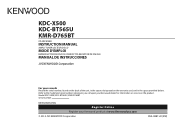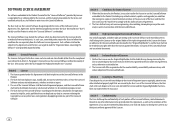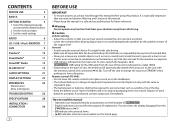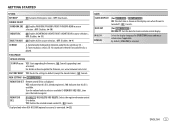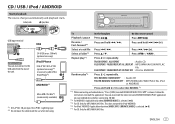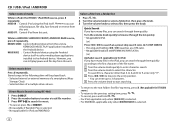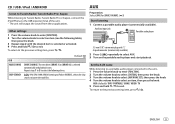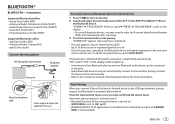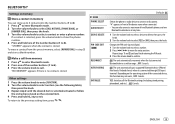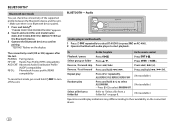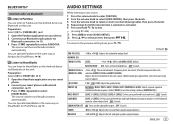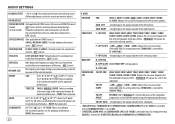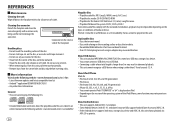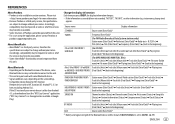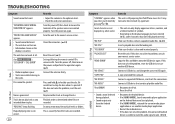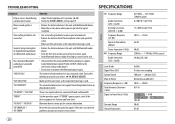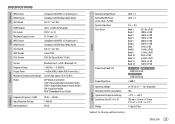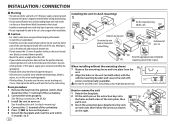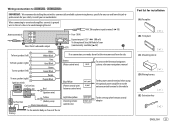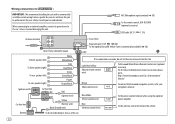Kenwood KDC-X500 Support Question
Find answers below for this question about Kenwood KDC-X500.Need a Kenwood KDC-X500 manual? We have 1 online manual for this item!
Question posted by jebrain79 on February 17th, 2024
No Soundbout Of Sub Woofers
Current Answers
Answer #1: Posted by SonuKumar on February 18th, 2024 10:45 AM
Please respond to my effort to provide you with the best possible solution by using the "Acceptable Solution" and/or the "Helpful" buttons when the answer has proven to be helpful.
Regards,
Sonu
Your search handyman for all e-support needs!!
Answer #2: Posted by Technicalproblemsolver on February 17th, 2024 2:24 PM
1. Check the Connections: Double-check all the connections between the head unit, the amp, and the subwoofer to ensure they are securely connected and properly set up. Make sure that the RCA cables are connected correctly and that there are no loose or damaged connections.
2. Adjust the Settings: Check the audio settings on your Kenwood KDC-X500 head unit to ensure that the subwoofer output is enabled and that the crossover frequency and level settings are configured correctly for your setup.
3. Test the Subwoofer: If possible, test the subwoofer with another audio source to verify that the subwoofer itself is functioning properly. This will help you determine if the issue lies with the subwoofer or the connections.
4. Check the Amp: Ensure that the amplifier is receiving power and that all the settings on the amp are configured correctly. If the amp has a protection mode or any other indicator lights, check to see if there are any warnings or issues indicated.
5. Inspect the Fuse: Check the fuse on the amp to make sure it has not blown. A blown fuse could be preventing power from reaching the subwoofer. 6. Consult the User Manual*: Refer to the user manual for the Kenwood KDC-X500, the amp, and the subwoofer for specific troubleshooting tips and setup instructions.
If after going through these steps the issue persists, it may be best to consult with a car audio professional or technician for further assistance. They can provide a more in-depth diagnosis of the problem and help you get your subwoofers working properly again.
"Hi there,
I hope my response was helpful in addressing your question or concern. If you found it valuable, I kindly ask you to consider accepting my answer by clicking the designated button. Your support will not only acknowledge my efforts but also guide others in finding useful solutions. Thank you for your trust and I'm ready to assist you further if needed.
Best regards,
Technicalproblemsolver"
Answer #3: Posted by Ramdi28 on February 20th, 2024 10:41 PM
Verify the Power Connection: Make sure the subwoofer is switched on and correctly plugged into a power outlet. Power wires can unintentionally unplug or become loose from time to time.
Verify Signal Connection: Inspect the speaker wire or RCA audio signal cable that connects the subwoofer to the audio source (such as an amplifier or receiver). Verify that the wire is firmly attached to the audio source's output and the subwoofer's input.
Modify the Settings and Volume: Verify the subwoofer's and the audio source's settings and volume. Make sure the volume on the subwoofer is turned on.