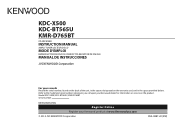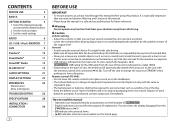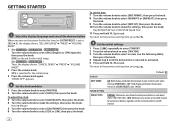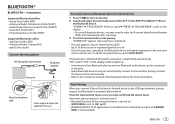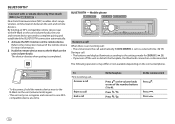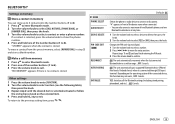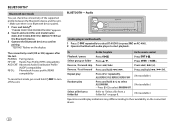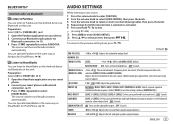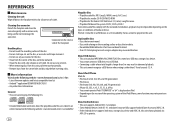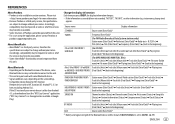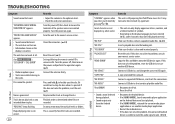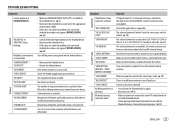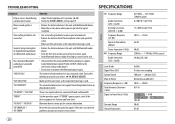Kenwood KDC-X500 Support and Manuals
Get Help and Manuals for this Kenwood item

View All Support Options Below
Free Kenwood KDC-X500 manuals!
Problems with Kenwood KDC-X500?
Ask a Question
Free Kenwood KDC-X500 manuals!
Problems with Kenwood KDC-X500?
Ask a Question
Most Recent Kenwood KDC-X500 Questions
No Soundbout Of Sub Woofers
I have power From headset to Amp, from Amp to sub woofer but 0 sound coming out.
I have power From headset to Amp, from Amp to sub woofer but 0 sound coming out.
(Posted by jebrain79 2 months ago)
Kenwood KDC-X500 Videos
Popular Kenwood KDC-X500 Manual Pages
Kenwood KDC-X500 Reviews
We have not received any reviews for Kenwood yet.