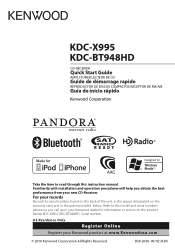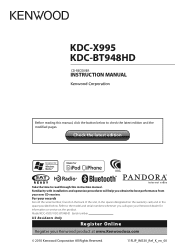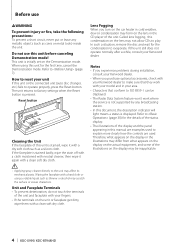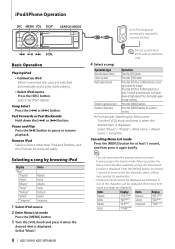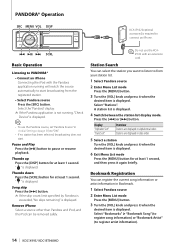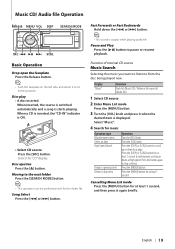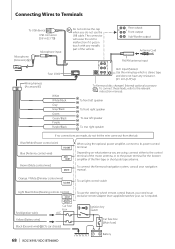Kenwood KDC-X995 Support and Manuals
Get Help and Manuals for this Kenwood item

View All Support Options Below
Free Kenwood KDC-X995 manuals!
Problems with Kenwood KDC-X995?
Ask a Question
Free Kenwood KDC-X995 manuals!
Problems with Kenwood KDC-X995?
Ask a Question
Most Recent Kenwood KDC-X995 Questions
How Do I Reset My Kenwood?
hi I have the kenwood excelon kdc-x995 and I am having some major issues with the stereo it won't sw...
hi I have the kenwood excelon kdc-x995 and I am having some major issues with the stereo it won't sw...
(Posted by taylorlindsay403 1 year ago)
No Display
How do I revive the display? The radio works but no display!
How do I revive the display? The radio works but no display!
(Posted by aplushandymanserv 2 years ago)
Me Marca Protec Como Puedo Restaurarlo
(Posted by toretomx12 3 years ago)
Protect Mode On A Kenwood Kdc - X995
How did I get the protect mode off of my Kenwood Excelon kdc- x995 car stereo
How did I get the protect mode off of my Kenwood Excelon kdc- x995 car stereo
(Posted by pepepadillateacher 4 years ago)
Updating My Kdc-x995
every time I try to update my kdc-x995 it comes up no file. Why can't I update
every time I try to update my kdc-x995 it comes up no file. Why can't I update
(Posted by Heymav2006 6 years ago)
Kenwood KDC-X995 Videos
Popular Kenwood KDC-X995 Manual Pages
Kenwood KDC-X995 Reviews
We have not received any reviews for Kenwood yet.