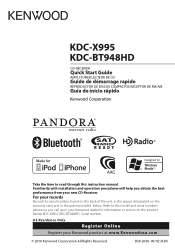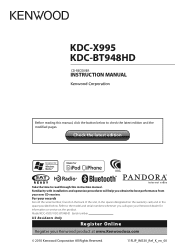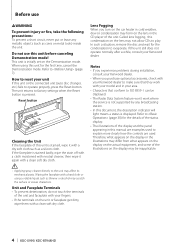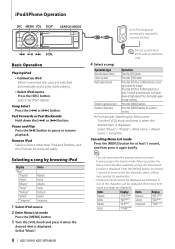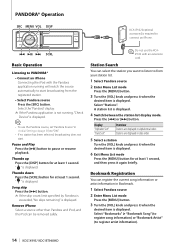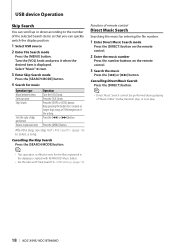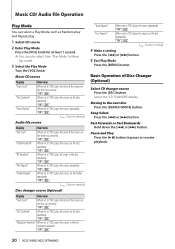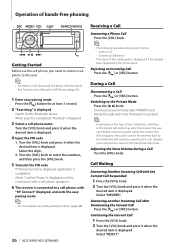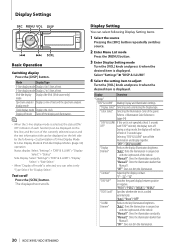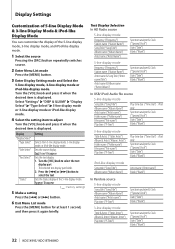Kenwood KDC-X995 Support Question
Find answers below for this question about Kenwood KDC-X995.Need a Kenwood KDC-X995 manual? We have 2 online manuals for this item!
Question posted by Heymav2006 on April 26th, 2017
Updating My Kdc-x995
every time I try to update my kdc-x995 it comes up no file. Why can't I update
Current Answers
Answer #1: Posted by techyagent on May 3rd, 2017 11:18 PM
You can check this link below
https://www2.jvckenwood.com/cs/ce/receiver/firmware/2012/flip/eng.html'
Thanks
Techygirl
Related Kenwood KDC-X995 Manual Pages
Similar Questions
Does Bluetooth Phone Connection Work Through Rca Outs? Kdc X995
Connected my KDC X995 to amp this weekend, but now I cannot hear other people when my phone connects...
Connected my KDC X995 to amp this weekend, but now I cannot hear other people when my phone connects...
(Posted by michaelbirney 10 years ago)
Auxiliary Output On Galaxy S3 Witb Kdc-x995
Auxiliary output makes connection on galaxy s3 but doesn't register on kdc-x995
Auxiliary output makes connection on galaxy s3 but doesn't register on kdc-x995
(Posted by jmm5891 10 years ago)