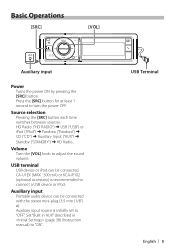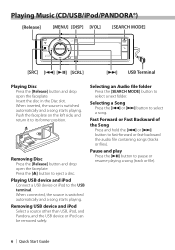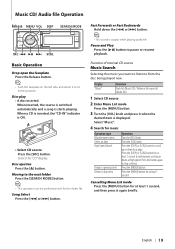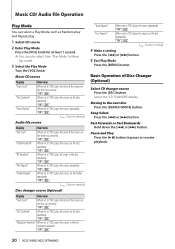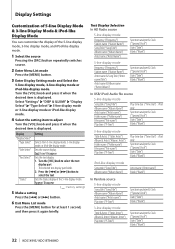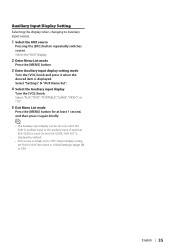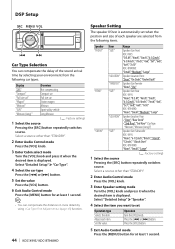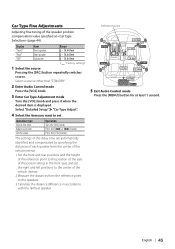Kenwood KDC-X995 Support Question
Find answers below for this question about Kenwood KDC-X995.Need a Kenwood KDC-X995 manual? We have 2 online manuals for this item!
Question posted by toretomx12 on March 29th, 2021
Me Marca Protec Como Puedo Restaurarlo
The person who posted this question about this Kenwood product did not include a detailed explanation. Please use the "Request More Information" button to the right if more details would help you to answer this question.
Current Answers
Answer #1: Posted by Troubleshooter101 on March 30th, 2021 12:41 PM
Please respond to my effort to provide you with the best possible solution by using the "Acceptable Solution" and/or the "Helpful" buttons when the answer has proven to be helpful. Please feel free to submit further info for your question, if a solution was not provided. I appreciate the opportunity to serve you!
Troublshooter101
Related Kenwood KDC-X995 Manual Pages
Similar Questions
Como Areglar My Kenwwos Ddx371
Como puedo areglar my radio kenwwod ddx371,en la pantalla me sale warrningDC offset Error?
Como puedo areglar my radio kenwwod ddx371,en la pantalla me sale warrningDC offset Error?
(Posted by jlmaysonet30 7 years ago)