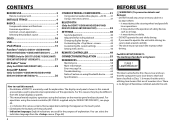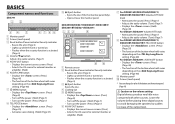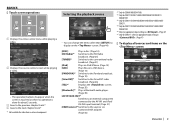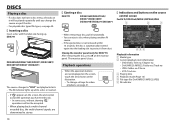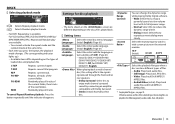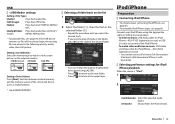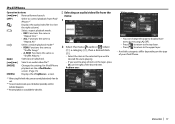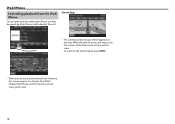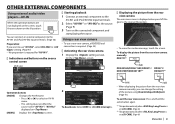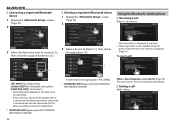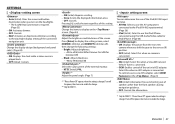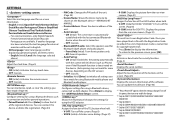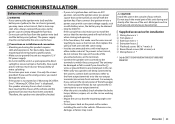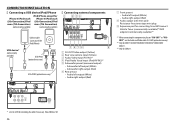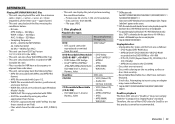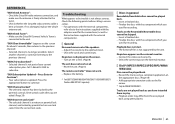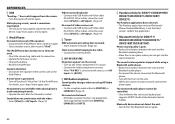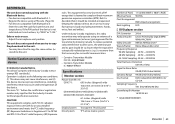Kenwood DDX371 Support Question
Find answers below for this question about Kenwood DDX371.Need a Kenwood DDX371 manual? We have 1 online manual for this item!
Question posted by jlmaysonet30 on June 29th, 2016
Como Areglar My Kenwwos Ddx371
Como puedo areglar my radio kenwwod ddx371,en la pantalla me sale warrningDC offset Error?
Current Answers
Answer #1: Posted by TommyKervz on July 2nd, 2016 6:24 AM
Hello' Please on the link below for a solution http://www.manualslib.com/manual/704819/Kenwood-Ddx771.html?page=62#manual
Related Kenwood DDX371 Manual Pages
Similar Questions
Kenwood Ddx371
I have updated the whole system. When I go to connect my phone or any other phones the bluetooth on ...
I have updated the whole system. When I go to connect my phone or any other phones the bluetooth on ...
(Posted by hollierhea5 7 years ago)
Kenwood Ddx371 Dead
The red reset light turns on and off with the power button. No fuses are burned car or stereo What i...
The red reset light turns on and off with the power button. No fuses are burned car or stereo What i...
(Posted by emmanuel1118 8 years ago)