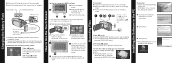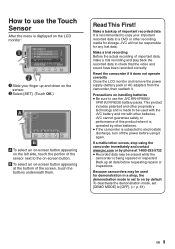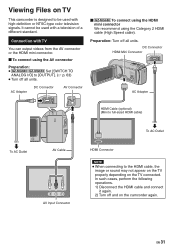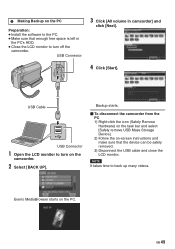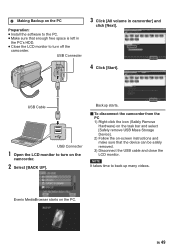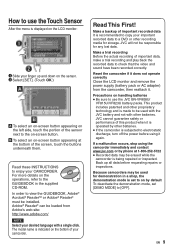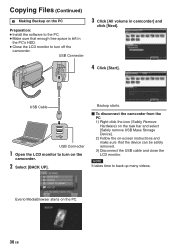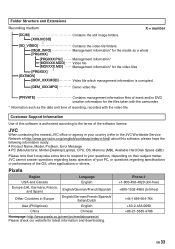JVC GZMG680BUS Support Question
Find answers below for this question about JVC GZMG680BUS - Everio Camcorder - 800 KP.Need a JVC GZMG680BUS manual? We have 4 online manuals for this item!
Question posted by durafam6 on February 18th, 2014
Support Question
I lost my software to use to download videos from my jvc everio GZ-MG335WU camcorder
Current Answers
Related JVC GZMG680BUS Manual Pages
JVC Knowledge Base Results
We have determined that the information below may contain an answer to this question. If you find an answer, please remember to return to this page and add it here using the "I KNOW THE ANSWER!" button above. It's that easy to earn points!-
FAQ - Everio/Standard Definition
... I edit video files from EVERIO camera on any more complex process. when the GZ-MS110 "Everio MediaBrowser?" Download and install Ver..2.01.111 or later ••• For Models > GZ-MS230 > GZ-MG670 > GZ-MS130 > Download and install Ver.1.00.015 or later The provided software PowerCinema NE for Everio must be serviced at 1-800-252... -
FAQ - Everio/Standard Definition
...MS110 "Everio MediaBrowser?" GZ-MS240 > Download and install Ver.2.01.205 or later > GZ-MS130 > Since our bundled software was developed prior this is the video format EVERIO records with iMovie. Yes, Please understand that of Everio cameras with JVC camcorders sold in the MediaBrowser program by Windows Media Player. It uses USB 2.0 (backward compatible with... -
FAQ - Everio/High Definition (GZ-HM200,GZ-HM400,GZ-HD300,GZ-HD320)
... using a standard DVD-R/RW. What software can be used ? I download video from the camera itself. Are they use...video recorded in ? GZ-HM400) record in HDD) or PRIVATE -> A 4.7GB DVD-R/RW will show the Everio .mod files which can I edit AVCHD files with Windows Vista Home Premium (or higher). Download and install the latest software version from your camcorder...
Similar Questions
I Need A Usb Cable (type A- Mini Type B) For A Jvc Everio Gz-e100ru Camera Wher
(Posted by sneds3 9 years ago)
I Lost My Cd For The Installation Of Software For Jvc Gzmg680bu
(Posted by atajulieta 12 years ago)
What Is The Best Software For Conversion Of My Recorded Video In My Jvc Gzmg680
(Posted by atajulieta 12 years ago)
Can You Charge The Jvc Everio Gz-ms130bu With The Usb Cord Also?
I recently was given a JVC EVERIO GZ-MS130BU camcorder without a charger. I do have a usb cord for i...
I recently was given a JVC EVERIO GZ-MS130BU camcorder without a charger. I do have a usb cord for i...
(Posted by hotbloodsx3 13 years ago)
Jvc Everio Gz-ms120bu Operating Manula
Looking for a jvc everio gz-ms120bu operating manula
Looking for a jvc everio gz-ms120bu operating manula
(Posted by JBakey 13 years ago)