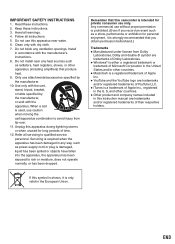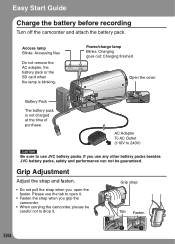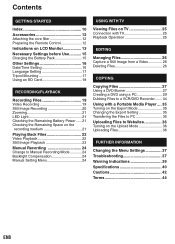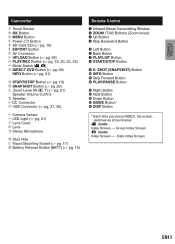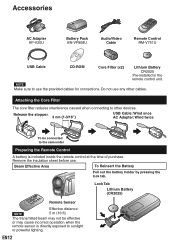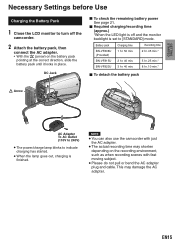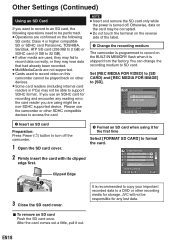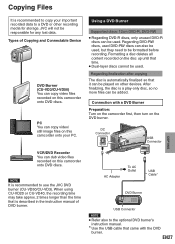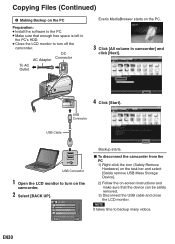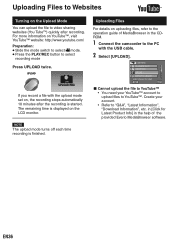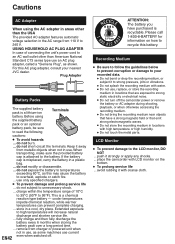JVC GZ MS130BU Support Question
Find answers below for this question about JVC GZ MS130BU - Everio Camcorder - 800 KP.Need a JVC GZ MS130BU manual? We have 1 online manual for this item!
Question posted by hotbloodsx3 on April 11th, 2011
Can You Charge The Jvc Everio Gz-ms130bu With The Usb Cord Also?
I recently was given a JVC EVERIO GZ-MS130BU camcorder without a charger. I do have a usb cord for it, will that charge it?
Current Answers
Related JVC GZ MS130BU Manual Pages
JVC Knowledge Base Results
We have determined that the information below may contain an answer to this question. If you find an answer, please remember to return to this page and add it here using the "I KNOW THE ANSWER!" button above. It's that easy to earn points!-
FAQ - Mobile Navigation: KD-NX5000/KW-NX7000
...vehicle speed sensor can contact our call center at 800 252 5722 with KD-NX5000? Can the navigation ... LCD/DVD Combo Video Cameras Everio Flash Memory Cameras Everio Hard Drive Cameras HD Everio Flash Memory Cameras HD Everio Hard Drive Cameras Accessories Headphones Premium... Connect both USB and Composite connection from LIST option It is only designed for example. But audio/video section may ... -
FAQ - Televisions/HD-ILA Projection
... cooling process of the lamp? Please make sure the power cord is connected directly to cool down the Mercury lamp and other electronic parts. Please try it possible? Under certain conditions HDILA display may be done with a camera (cell phone or video camera like EVERIO). One is temporary. In that happens, you will not have... -
FAQ - Televisions/HD-ILA Projection
... connector. If you can be done with a camera (cell phone or video camera like EVERIO). If HDMI/DVI cable is working batteries in ... the cable box power outlet may be proper ventilation provided at 800 252 5722. Because of the cooling needs of PS3 is in...depends on the cover of course before attempting this TV power cord? Can any requirements in the remote of the DVD disc...
Similar Questions
Screen Backlight Problems
So I have a jvc gz-ms130bu and the backlight does not work unless the screen is flipped and folded i...
So I have a jvc gz-ms130bu and the backlight does not work unless the screen is flipped and folded i...
(Posted by inkmankeltner 10 years ago)
Jvc Gz-s3 Compact Video Camera
Is It possible to connect the above camera with the computer??? If It is possssible : What are the a...
Is It possible to connect the above camera with the computer??? If It is possssible : What are the a...
(Posted by ahmedradwan18010 11 years ago)
How Do I Reset My Jvc Everio 40gig Video Camera To Factory Settings?
(Posted by Anonymous-59953 11 years ago)
Where Can I Get A New Usb Cord For My Camcorder?
gz-mg630 jvc camcorder
gz-mg630 jvc camcorder
(Posted by bettybowers 12 years ago)
Megapixels
i have a jvc camcorder model gz-ms130bu and i wonder how many megapixals it has. i looked all throug...
i have a jvc camcorder model gz-ms130bu and i wonder how many megapixals it has. i looked all throug...
(Posted by angelesdv 13 years ago)